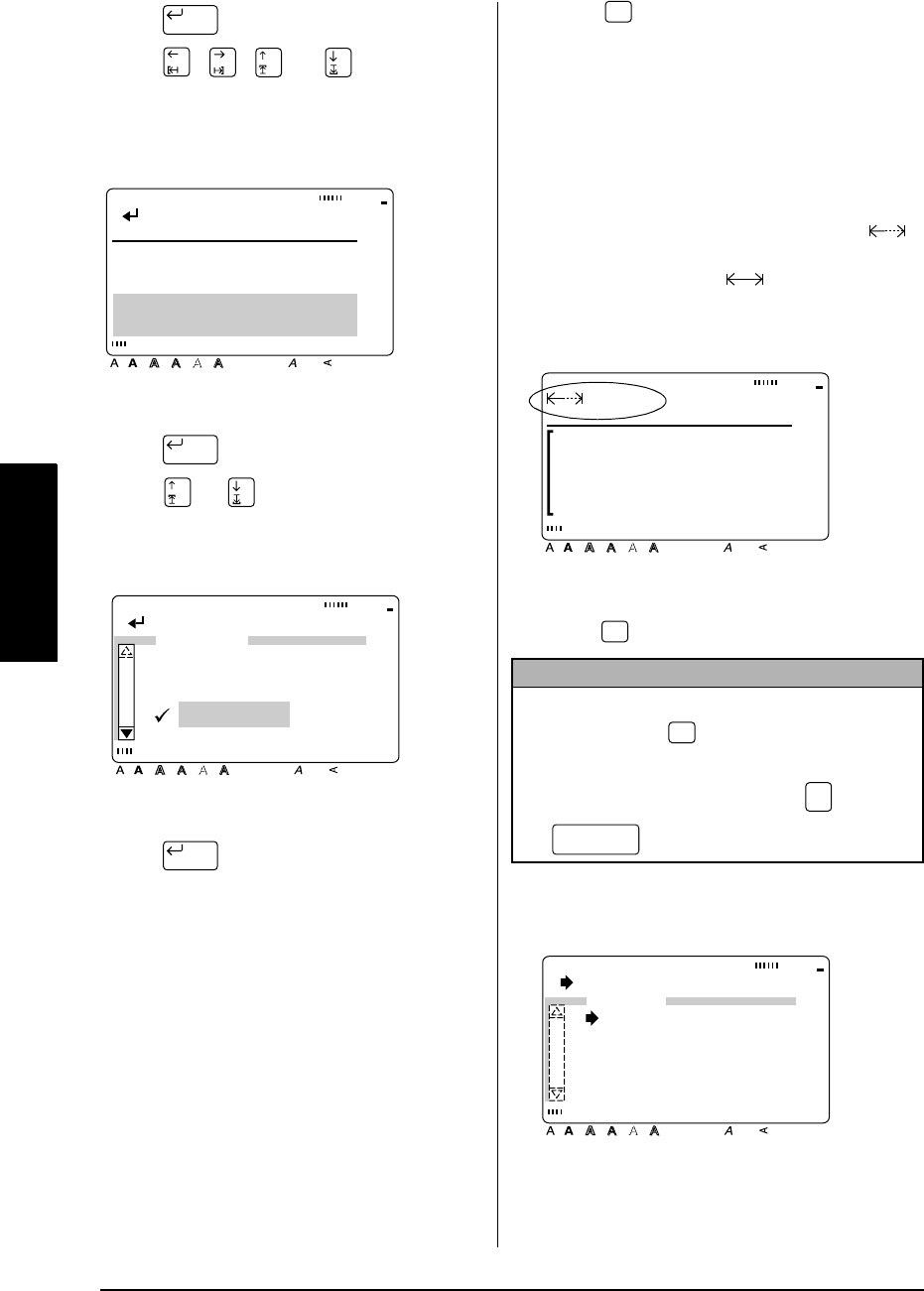
36
Ch. 3 Functions
Functions
7
Press .
8
Press , , , or until all of the
characters that you wish to frame or apply a
shading to are selected.
9
Press .
0
Press or until
9
moves beside the
desired frame or shading pattern.
A
Press . The desired frame or shading
is applied to the selected characters.
Format ( )
Pressing the
Format
key displays a menu con-
taining five label format functions, which can be
used to change the label’s general appearance.
To change the LENGTH setting:
The currently set label length is shown at the left
end of the top line in the top of the display.
When the arrow symbol is displayed as “ ”,
the label length is set to
AUTO
. When the arrow
symbol is displayed as “ ”, the label length
is set to a certain value.
1
Press .
New Block
Style Italic Vertical
Caps Alt Template Zoom
Back-
ground
Half
Cutter
36mm
24mm
18mm
12mm
9mm
6mm
1
1/2"
1"
3/4"
1/2"
3/8"
1/4"
A
[ ]:SELECT END POINT
Robert Beck
ABC Transp
New Block
[ ]:CONFIRM
Style Italic Vertical
Caps Alt Template Zoom
Back-
ground
Half
Cutter
36mm
24mm
18mm
12mm
9mm
6mm
1
1/2"
1"
3/4"
1/2"
3/8"
1/4"
A
SHADING
OFF
New Block
NOTE
☞ To return to the text without making any
changes
, press at any time.
☞ To return all functions in the
FORMAT
menu to
their default settings
, hold down and press
(space bar).
Format
MARGIN:WIDE AUTO
0.0" HELSI
Style Italic Vertical
Caps Alt Template Zoom
Back-
ground
Half
Cutter
36mm
24mm
18mm
12mm
9mm
6mm
1
1/2"
1"
3/4"
1/2"
3/8"
1/4"
A
Format
Format
Code
[ ]:CHANGE SETTINGS
St
y
le Italic Vertical
Caps Alt Template Zoom
Back-
ground
Half
Cutter
36mm
24mm
18mm
12mm
9mm
6mm
1
1/2"
1"
3/4"
1/2"
3/8"
1/4"
A
FORMAT
LENGTH:AUTO
MARGIN:WIDE
H.ALI :LEFT
PITCH :NORMAL
BACK :OFF


















