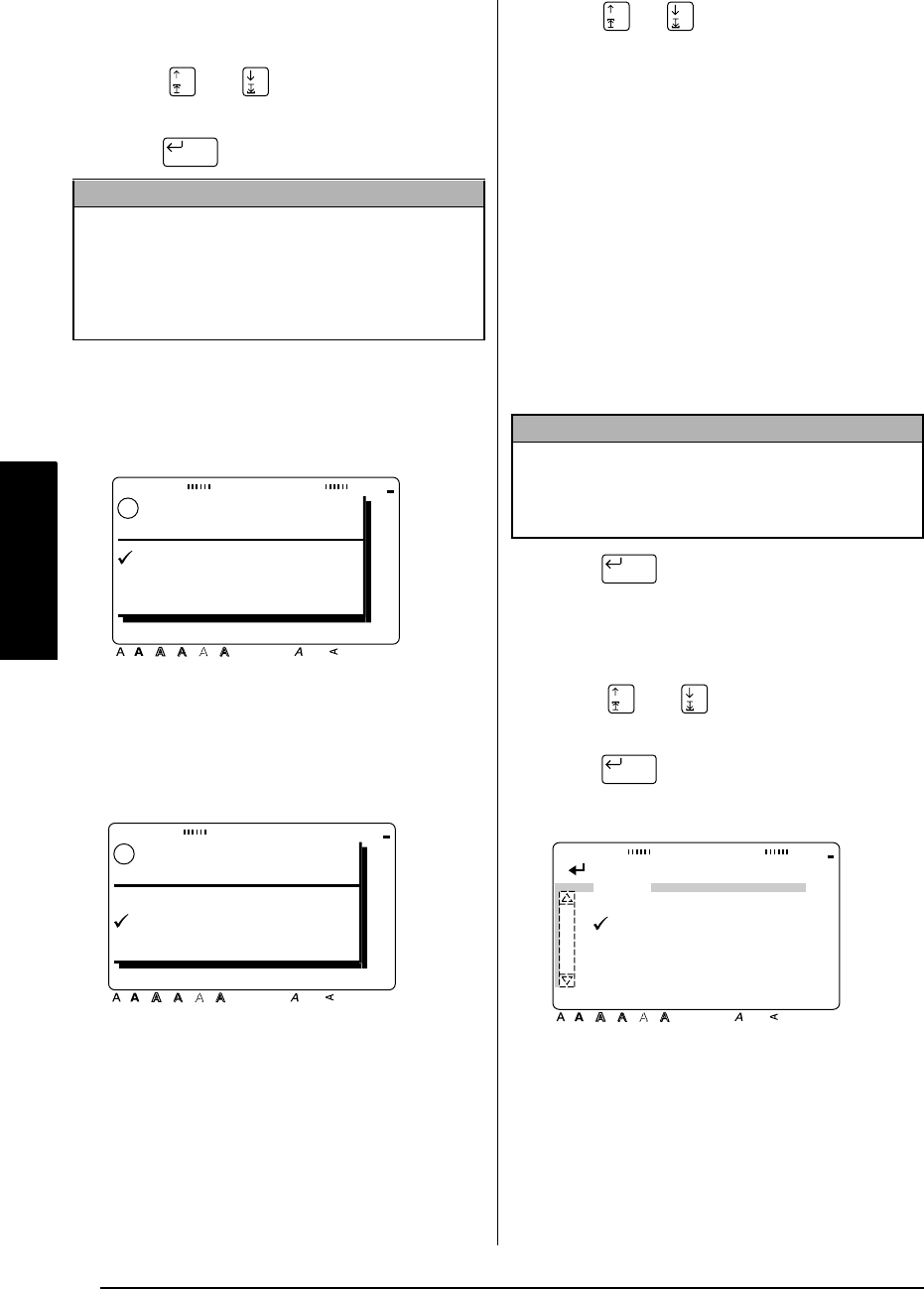
44
Ch. 3 Functions
Functions
To print a label or stamp created using a tem-
plate:
E
Press or until
9
moves beside
PRINT
.
F
Press .
If a template other than one from the
STAMP
category was used, the following
display appears.
If a template from the
STAMP
category was
used, the following display appears.
G
Press or until
9
moves beside the
desired setting.
For a label created using a template other
than one from the
STAMP
category:
To print, select
OK
. Refer to page 49 for
more details on printing.
To change the printing options, select
OPTION
. Refer to pages 49 through 54
for more details on the printing options.
For a stamp created using a template from
the
STAMP
category:
To print out a stamp stencil, select
PRINT STAMP
.
To print an identification label, select
PRINT LABEL
.
H
Press .
To store the label or stamp created using a tem-
plate:
I
Press or until
9
moves beside
FILE
.
J
Press .
NOTE
Be sure that the correct tape cassette is installed.
●
When printing a stamp
, install a stamp film
cassette.
●
When printing a label
, install a label tape cas-
sette.
New Block
OK TO PRINT?
Style Italic Vertical
Caps Alt Template Zoom
Back-
ground
Half
Cutter
36mm
24mm
18mm
12mm
9mm
6mm
1
1/2"
1"
3/4"
1/2"
3/8"
1/4"
A
!
OK
OPTION
CANCEL
OK TO PRINT?
Style Italic Vertical
Caps Alt Template Zoom
Back-
ground
Half
Cutter
36mm
24mm
18mm
12mm
9mm
6mm
1
1/2"
1"
3/4"
1/2"
3/8"
1/4"
A
!
PRINT STAMP
PRINT LABEL
CANCEL
NOTE
Use 1/2” (12-mm)-wide tape to make an identifica-
tion label for a stamp with a STAMP M size and use
3/4” (18-mm)-wide tape to make a label for a stamp
with a STAMP L size.
New Block
New Block
[ ]:CONFIRM
Style Italic Vertical
Caps Alt Template Zoom
Back-
ground
Half
Cutter
36mm
24mm
18mm
12mm
9mm
6mm
1
1/2"
1"
3/4"
1/2"
3/8"
1/4"
A
FILE
NEW
SAVE AS
SAVE


















