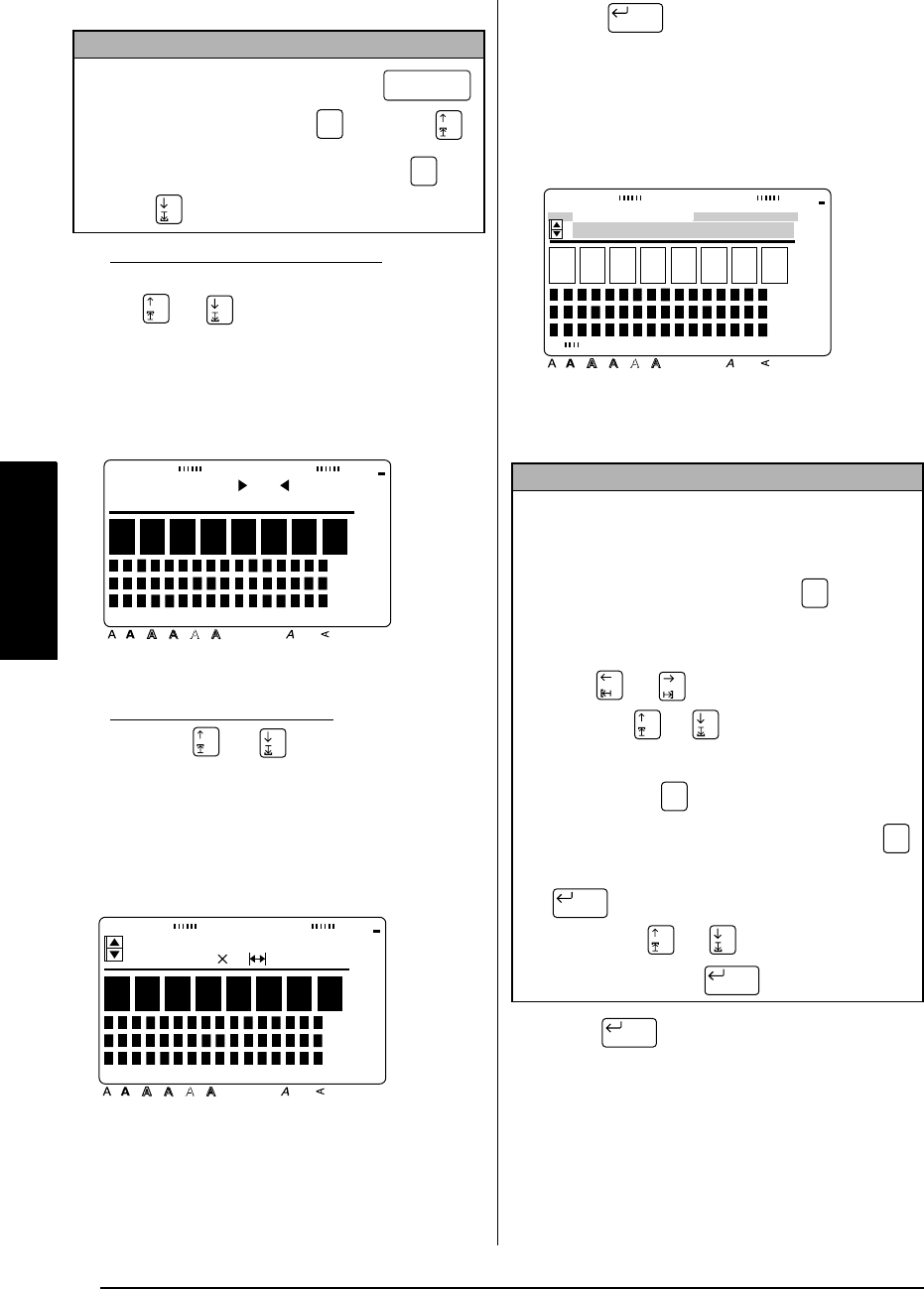
42
Ch. 3 Functions
Functions
2
Select the desired template.
If
TEMPLATE NO.
was selected:
Type in a template number (or press
or ) until the desired template is
displayed. The name of the selected
template is shown in the second line at
the top of the display.
If a category was selected:
Press or until the desired tem-
plate is displayed. The number and
name of the current template are dis-
played at the top of the display and the
dimensions are shown below it.
3
Press . The first line of the tem-
plate’s text is shown below
EDIT TEXT
at
the top of the display. For template numbers
and samples, refer to the list of templates in
the
Appendix
.
4
Type in the new text.
5
Press to display the next line of text
in the template.
NOTE
☞ To select the first template
, press
(space bar) (or hold down and press ).
☞ To select the last template
, hold down and
press .
Code
Code
ADDRESS 1
SELECT NO. 1
Style Italic Vertical
Caps Alt Template Zoom
Back-
ground
Half
Cutter
36mm
24mm
18mm
12mm
9mm
6mm
1
1/2"
1"
3/4"
1/2"
3/8"
1/4"
A
W 1" 3.1"
1:ADDRESS 1
Style Italic Vertical
Caps Alt Template Zoom
Back-
ground
Half
Cutter
36mm
24mm
18mm
12mm
9mm
6mm
1
1/2"
1"
3/4"
1/2"
3/8"
1/4"
A
NOTE
☞
Symbols can also be added. Refer to pages 17
and 18 for details.
☞ To display an enlarged view of the character or
symbol above the cursor
, press . Press any
key to return to editing the text.
☞ To move the cursor through the line of text
,
press or .
To display a different line of
text,
press or .
☞ To quit using the current template and return to
step 2
, press . When the message “OK TO
CONTINUE TEMPLATE?” appears, press
(or move
9
beside
CANCEL
, and then press
).
To continue using the current tem-
plate
, press or until
9
moves beside
OK
, and then press .
New Block
Style Italic Vertical
Caps Alt Template Zoom
Back-
ground
Half
Cutter
36mm
24mm
18mm
12mm
9mm
6mm
1
1/2"
1"
3/4"
1/2"
3/8"
1/4"
A
EDIT TEXT
Smith's Rent-A-Bi
Zoom
Image
Cancel
Cancel
New Block
New Block
New Block


















