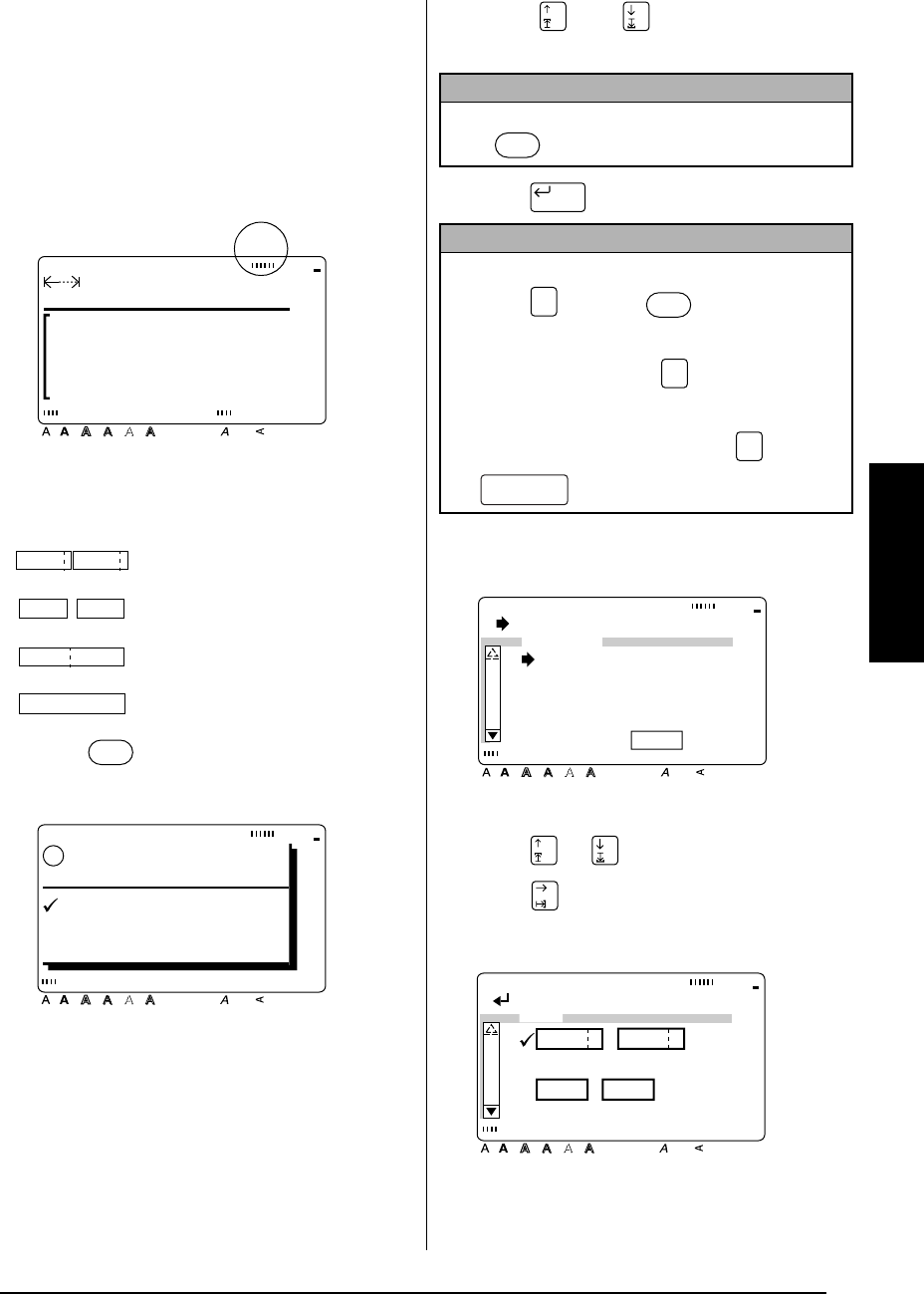
55
Ch. 3 Functions
Functions
To change the CUT setting:
The way that labels are cut off after being
printed can be selected using the
CUT
function.
A full cut completely cuts off the label. When a
half cut setting is selected, the
HALF CUTTER
indicator lights up and the tape is cut without
cutting the label backing. This makes it easier to
remove the backing paper from the labels.
The following
CUT
settings are available:
1
Press .
2
Press or to move
9
beside
OPTION
.
3
Press .
4
Press or to move
Î
beside
CUT
.
5
Press .
[BOTH]
(both full and half cuts)
[FULL]
(full cut only)
[HALF]
(half cut only)
[OFF]
(neither full nor half cuts)
MARGIN:WIDE AUTO
0.0" HELSI
Style Italic Vertical
Caps Alt Template Zoom
Back-
ground
Half
Cutter
36mm
24mm
18mm
12mm
9mm
6mm
1
1/2"
1"
3/4"
1/2"
3/8"
1/4"
A
ABC ABC
ABC ABC
ABC ABC
ABCABC
Print
OK TO PRINT?
Style Italic Vertical
Caps Alt Template Zoom
Back-
ground
Half
Cutter
36mm
24mm
18mm
12mm
9mm
6mm
1
1/2"
1"
3/4"
1/2"
3/8"
1/4"
A
!
OK
OPTION
CANCEL
NOTE
To return to the text without making any changes,
press at any time.
NOTE
☞ To display the
OPTION
menu quickly
, hold
down and press .
☞ To return to the previous screen without keep-
ing any changes
, press .
☞ To return all functions in the
OPTION
menu to
their default settings
, hold down and press
(space bar).
Print
New Block
Code
Print
Cancel
Code
[ ]:CHANGE SETTINGS
Style Italic Vertical
Caps Alt Template Zoom
Back-
ground
Half
Cutter
36mm
24mm
18mm
12mm
9mm
6mm
1
1/2"
1"
3/4"
1/2"
3/8"
1/4"
A
OPTION
COPIES:1
NUMBER:OFF
MIRROR:OFF
INVERT:OFF
TRANS :
FORM ABC
[ ]:CONFIRM
Style Italic Vertical
Caps Alt Template Zoom
Back-
ground
Half
Cutter
36mm
24mm
18mm
12mm
9mm
6mm
1
1/2"
1"
3/4"
1/2"
3/8"
1/4"
A
CUT
[BOTH]
ABC
ABC
ABC
ABC
[FULL]


















