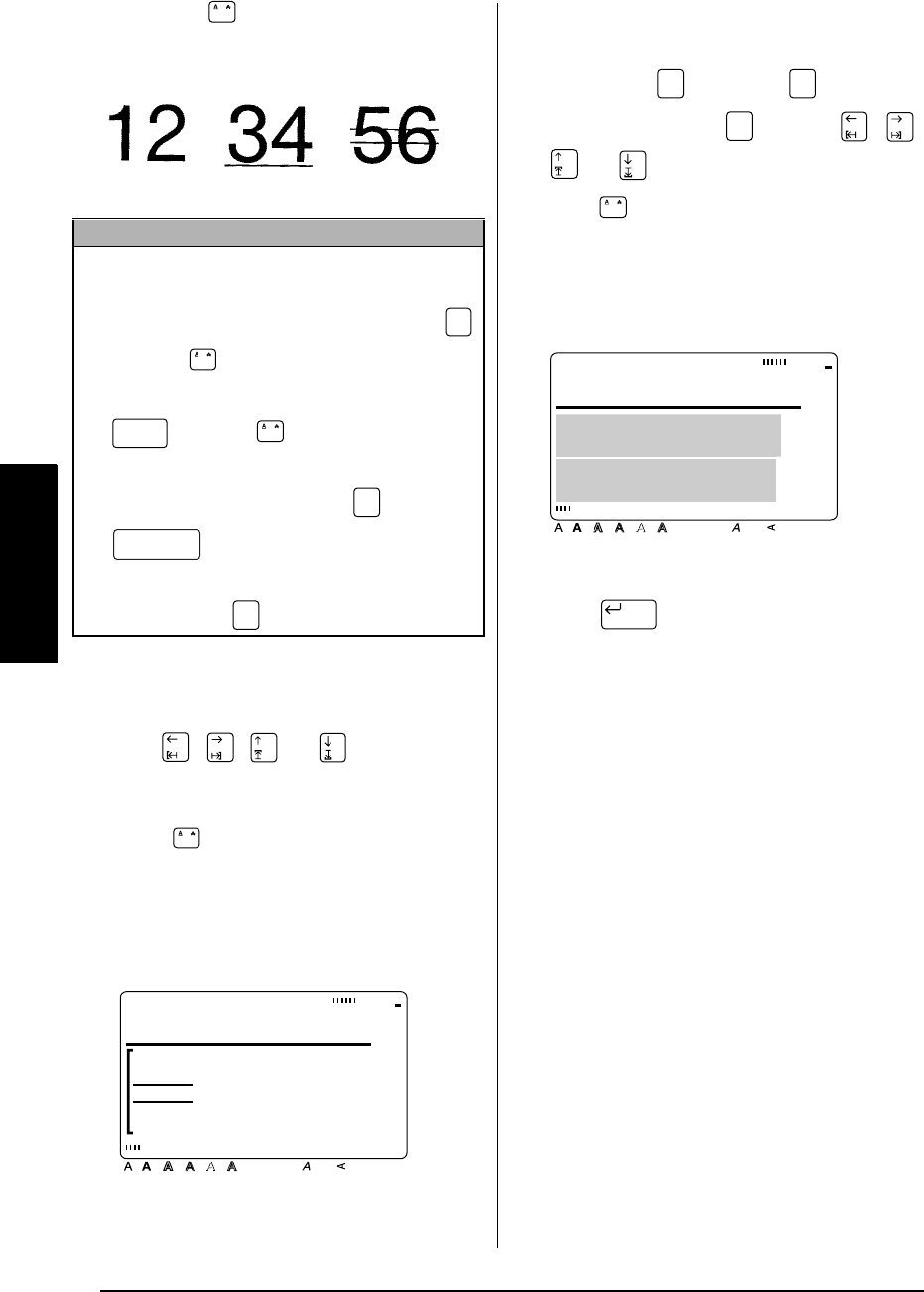
30
Ch. 3 Functions
Functions
Line effects ( )
The
Line effects
function enables you to under-
line or strike out certain parts of your text.
To change the Line effects setting before enter-
ing the text:
1
Press , , , or until the cursor
is moved to the point where you want to
begin using a different
Line effects
setting.
2
Press until the desired setting is
selected. The current setting is shown
below
LINE EFFECTS
at the top of the dis-
play and a sample (
A
) can be seen to the
right of the cursor.
3
Type in the new text.
To change the Line effects setting for the text in
a selected area:
1
Hold down and press to select all
of the text, or press and use , ,
, or to select only a part of it.
2
Press until the text is displayed with the
desired
Line effects
setting. The current set-
ting is shown below
LINE EFFECTS
at the
top of the display.
3
Press . The selected text is displayed
with the desired
Line effects
setting.
NOTE
While selecting a
Line effects
setting, the following
operations may be used:
☞ To display the previous setting
, hold down
and press .
☞ To select the default setting (
OFF
)
, hold down
and press
.
☞ To return all text formatting functions to their
default settings
, hold down and press
(space bar).
☞ To return to the text without making any
changes
, press .
/
OFF STRIKE OUT
UNDERLINE
Code
/
Shift
/
Code
Cancel
/
A
STRIKE OUT
LINE EFFECTS
Style Italic Vertical
Caps Alt Template Zoom
Back-
ground
Half
Cutter
36mm
24mm
18mm
12mm
9mm
6mm
1
1/2"
1"
3/4"
1/2"
3/8"
1/4"
A
Code
Area
All
Area
All
/
UNDERLINE
LINE EFFECTS
ert Becker
Transport
Style Italic Vertical
Caps Alt Template Zoom
Back-
ground
Half
Cutter
36mm
24mm
18mm
12mm
9mm
6mm
1
1/2"
1"
3/4"
1/2"
3/8"
1/4"
A
New Block


















