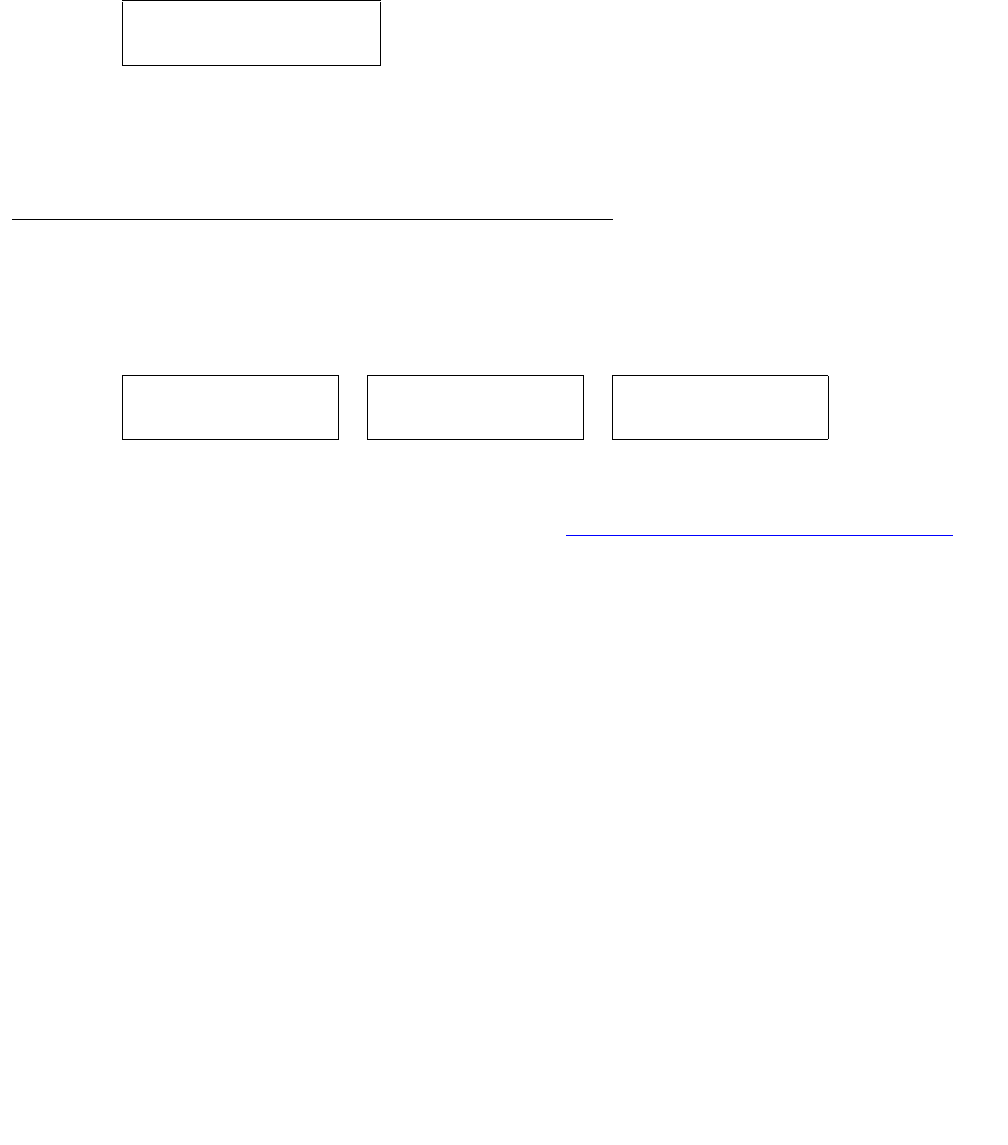
4600 Series IP Telephone Installation
38 4600 Series IP Telephone Installation Guide
3. Enter the 802.1X password using up to 12 numeric characters and press #.
Note:
Note: For security purposes, an asterisk displays in place of each digit entered.
4. The telephone displays the following:
5. If authentication is successful, the telephone stores a new ID and password in
reprogrammable non-volatile memory, and starts the DHCP process. If unsuccessful, the
telephone displays a failure message and repeats the authentication process from Step 1.
DHCP Processing
The IP telephone sends a request to the DHCP server and invokes the DHCP process.
1. The telephone displays one of the following messages:
where s is the number of seconds that have elapsed since DHCP was invoked. The
message on the left appears if 802.1Q tagging is off and access to local programming
procedures is not disabled or restricted. (See Chapter 3: Local Administrative Options
for
specifics.) The middle message appears if 802.1Q tagging is on and access to local
programming procedures is disabled or restricted. If the left and middle messages alternate
every two seconds, 802.1Q tagging is on. When both messages alternate, access to local
programming procedures is not disabled or restricted. Finally, the message on the right
appears if 802.1Q tagging is off and access to local programming procedures is disabled or
restricted.
2. The DHCP server provides IP Addresses for the following hardware:
● The IP telephone
● The TFTP or HTTP server
● The TN799B, C, or D Control-LAN (C-LAN) circuit pack on the media server (for IP
telephones supporting H.323 protocol)
The 4601 and 4601+ cannot display messages. Therefore, if the DHCP process locates the
required information, the 4601’s Call Appearance Line b indicator flashes continuously 500
milliseconds on, 500 milliseconds off while all other LEDs remain lit. If the appropriate
information cannot be discerned or is missing, the 4601’s Call Appearance Line a indicator
flutters 50 milliseconds on, 50 milliseconds off three times while all other LEDs remain lit,
and a reset occurs.
Waiting for 802.1X
authentication...
DHCP: s secs
# to program
DHCP: s secs
VLAN ID = n
DHCP: s secs


















