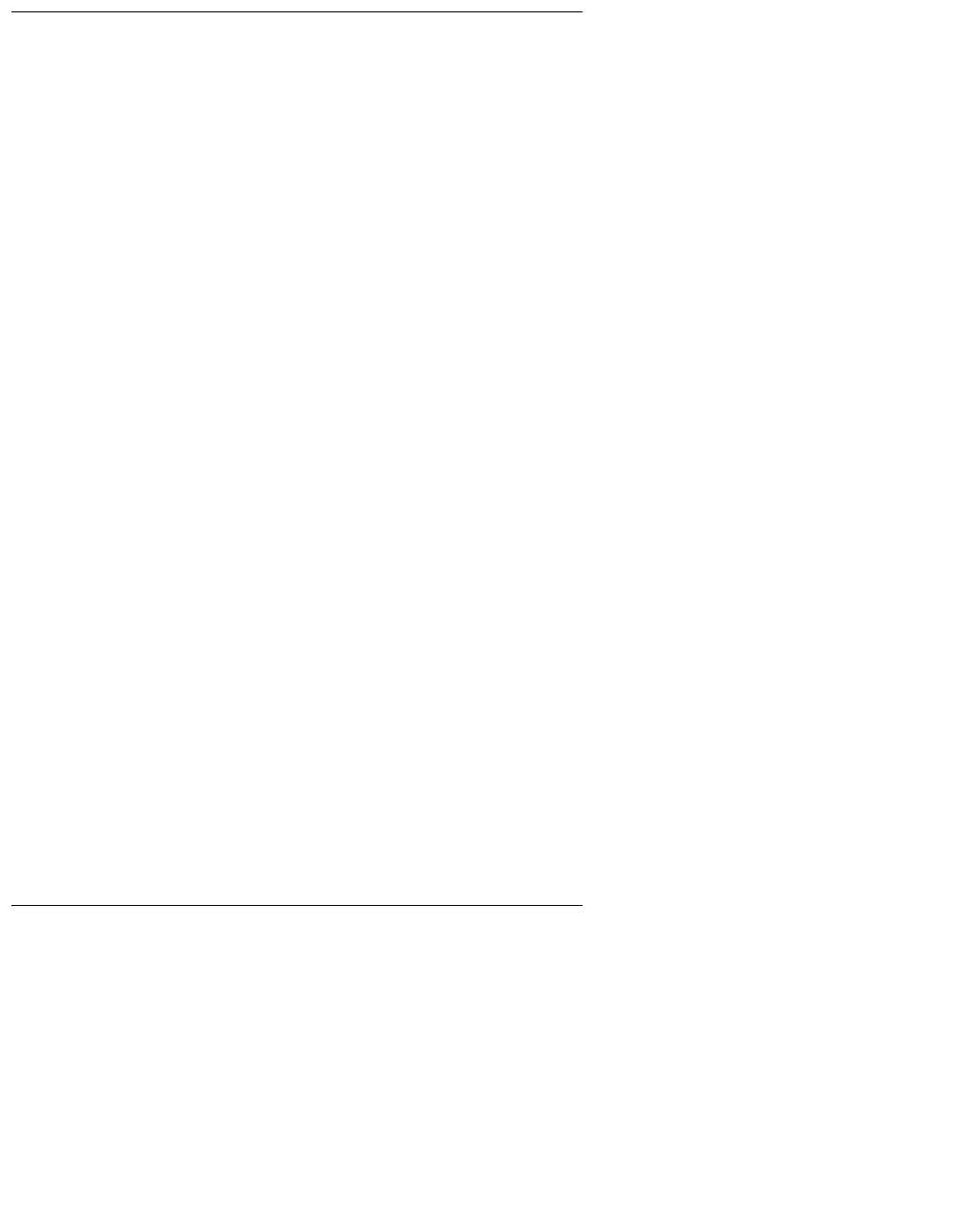
4600 Series IP Telephone Installation
18 4600 Series IP Telephone Installation Guide
IP Telephone Models
There are seventeen telephone set models defined in the 4600 Series IP Telephone family:
Telephone models containing the SW designation have the same appearance, user interface,
and functionality as their non-SW counterparts, with one exception. The telephones have an
internal Ethernet switch that allows the telephone and a PC to share the same LAN connection,
if appropriate. Thus, SW models do not need, or work with, the 30A switched hub interface. The
exception to this exception is the 4620—both the 4620 and 4620SW, and other 46xx Series IP
Telephones aliased as a 4620 contain an Ethernet switch.
Additionally, the 4630SW IP Telephone differs from the 4630 IP Telephone in two distinct ways.
The 4630SW can be LAN-powered and is FCC and CISPR Class B. The 4630 is a Class A
device that does not support LAN powering.
Telephone models with a + designation have the same appearance, user interface, and
functionality as their non-plus counterparts. The + telephone models have twice as much
memory and are RoHS-compliant (lead-free).
This document describes the installation of these telephones. For details about using the
features provided by the telephones, see the user documentation for each telephone. For
information about desk or wall mounting any of the 4600 IP Telephone Series, see the
instructions boxed with the telephone. Wall or desk mount instructions are also available on the
Avaya support Web site.
Software
As shipped from the factory, the 4600 Series IP Telephones may not contain sufficient software
for registration and operation. When the telephone is first plugged in, a software download from
a TFTP or HTTP server is initiated. The software download gives the telephone the functionality
of an Avaya IP Telephone.
For downloads of software upgrades, the Avaya Media Server provides the capability for a
remote restart of the IP telephone. As a consequence of restarting, the telephone automatically
restarts reboot procedures which result in a download if new software is available.
● 4601 IP
Telephone
● 4610SW IP
Telephone
● 4624 IP
Telephone
● 4601+ IP
Telephone
● 4612 IP
Telephone
● 4625SW IP
Telephone
● 4602 IP
Telephone
● 4620 IP
Telephone
● 4630 IP
Telephone
● 4602SW IP
Telephone
● 4620SW IP
Telephone
● 4630SW IP
Telephone
● 4602SW+ IP
Telephone
● 4621SW IP
Telephone
● 4690 IP
Conference Telephone
● 4606 IP
Telephone
● 4622SW IP
Telephone


















