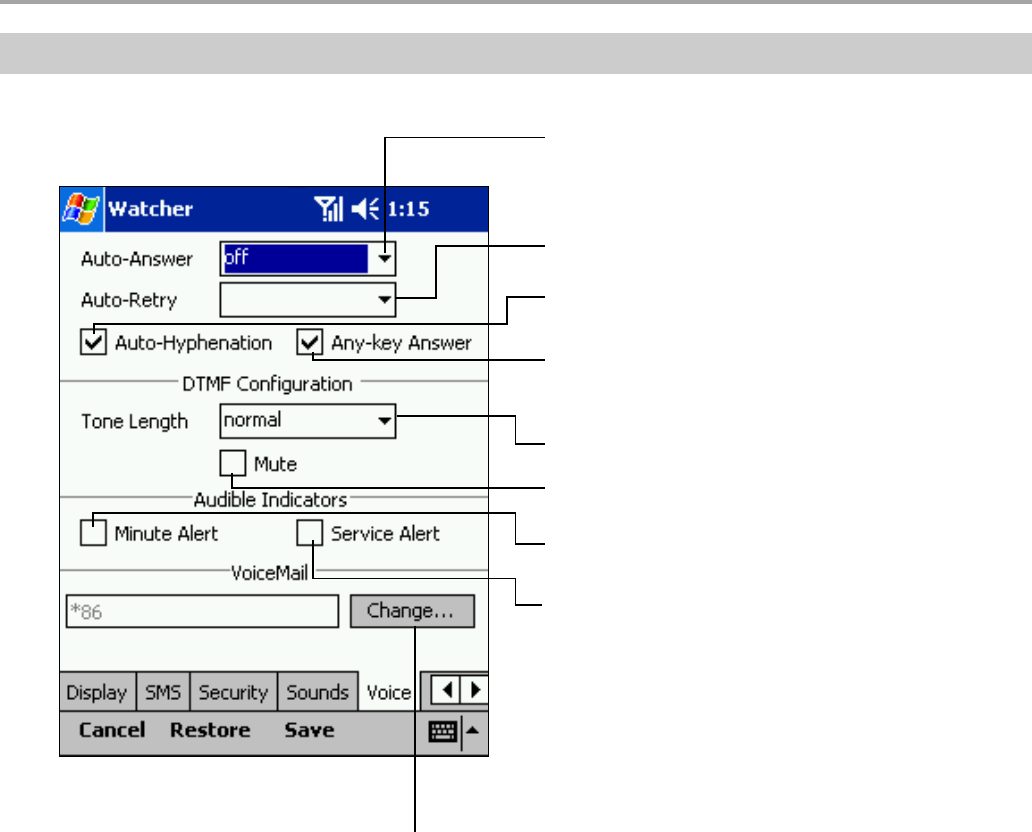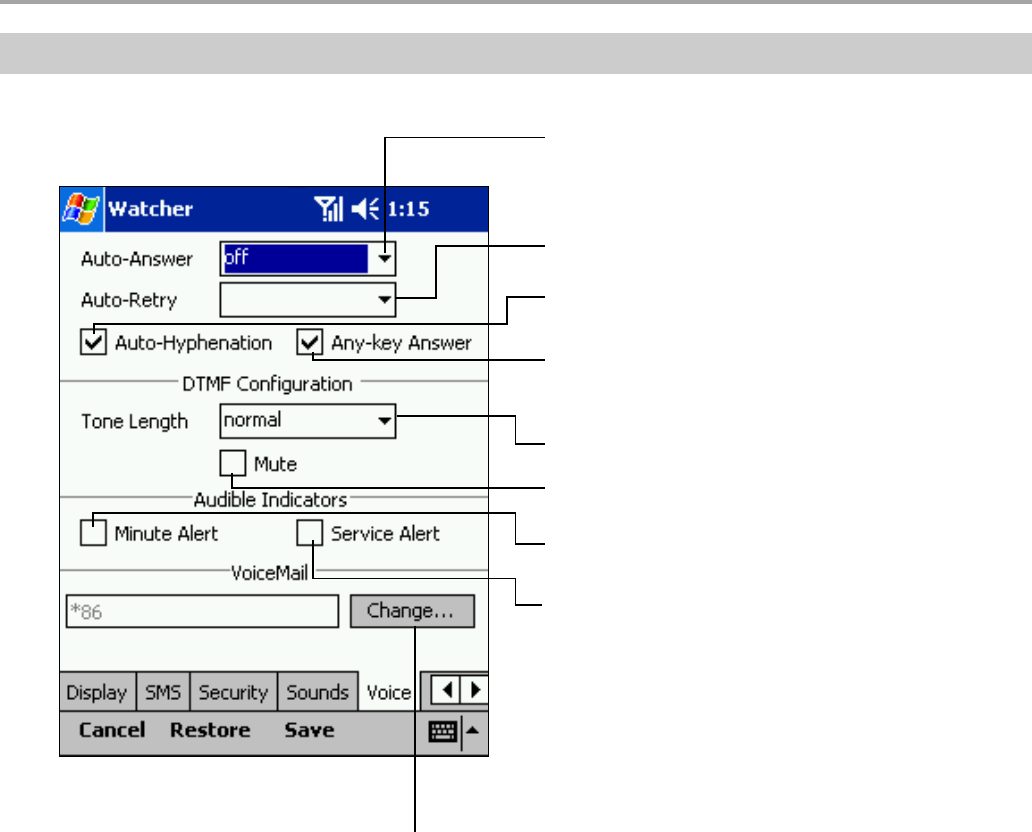
77
Chapter 3: Phone Functions
Voice
Determines when auto-answer function
answers phone. Ideal to use while driving.
Determines when to retry a call that did
not connect.
When checked, automatically adds hyphenation
when phone numbers are entered on dial pad.
When this is checked, incoming calls can be
answered by pressing any key other than END,
CLR and the Volume button. This function does
not work in the KeyGuard mode.
Sets the dial pad tone length.
When checked, tone sounds every minute during
phone calls.
When this is checked, a tone is sounded when
calls are interrupted, when the service area
switches from home to roaming, etc.
Enter the phone number, then tap Change to set the number
for checking your voice mail.
When checked, tone is not sounded.