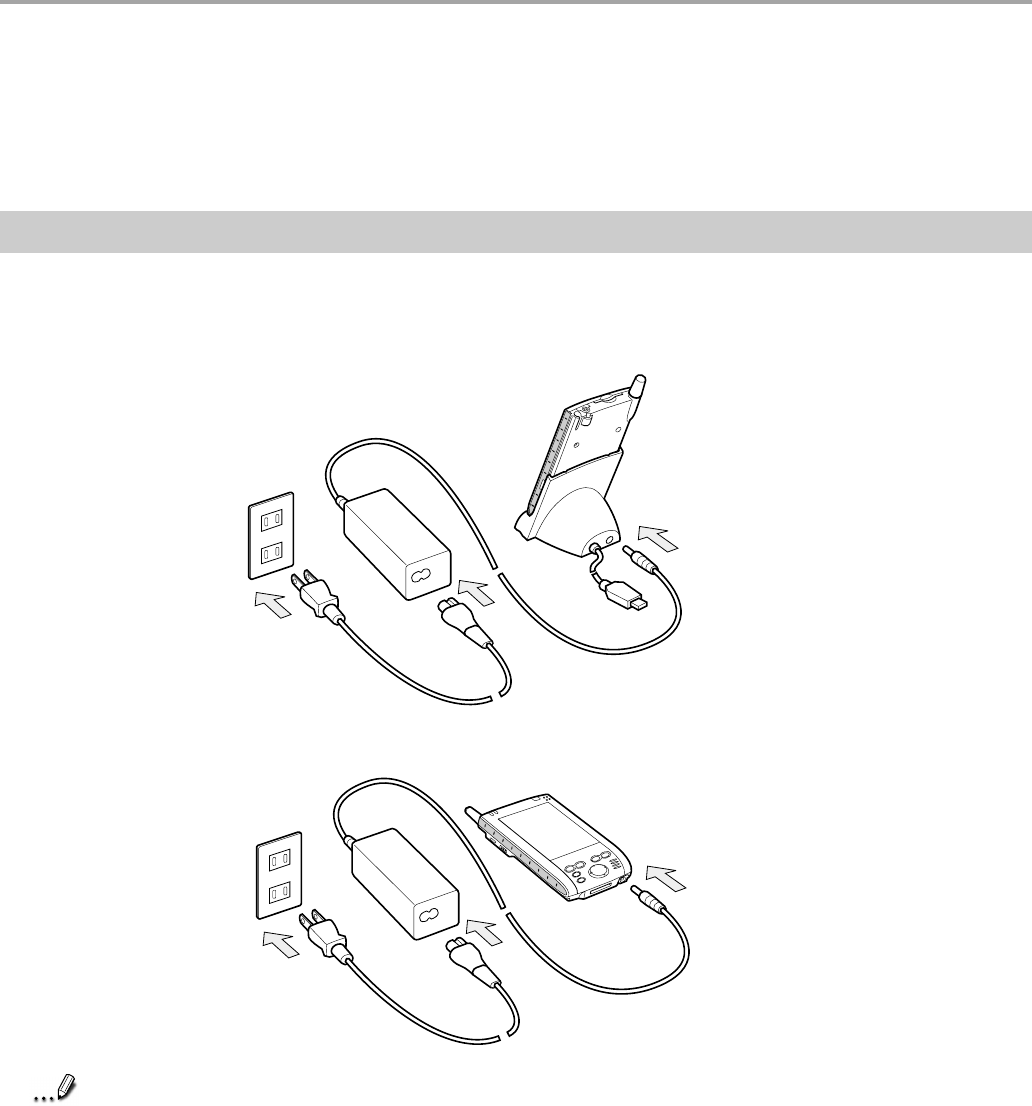
Chapter 2: Basic Skills
27
Battery Charging
When using the device for the first time, set the Battery Switch to the supply side (see page 23),
then fully charge the battery.
Charging the Battery
You can use two charging methods.
When you connect the AC Adapter to the device, turn the power off.
• Connect the supplied AC Adapter to the cradle as shown in the figure below, and then insert
the device into the cradle.
• Connect the supplied AC Adapter to the device as shown in the figure below.
Note
Charge the battery in an environment between 41°F - 95°F (5°C and 35°C). Temperatures
outside this range may pause the charging process. Refer to page 24 for additional
information on charging.
When charging the battery for the first time, or immediately after setting the battery switch
to the supply side, fully charge the battery. If the battery is not fully charged, the remaining
battery power will not be accurately displayed.


















