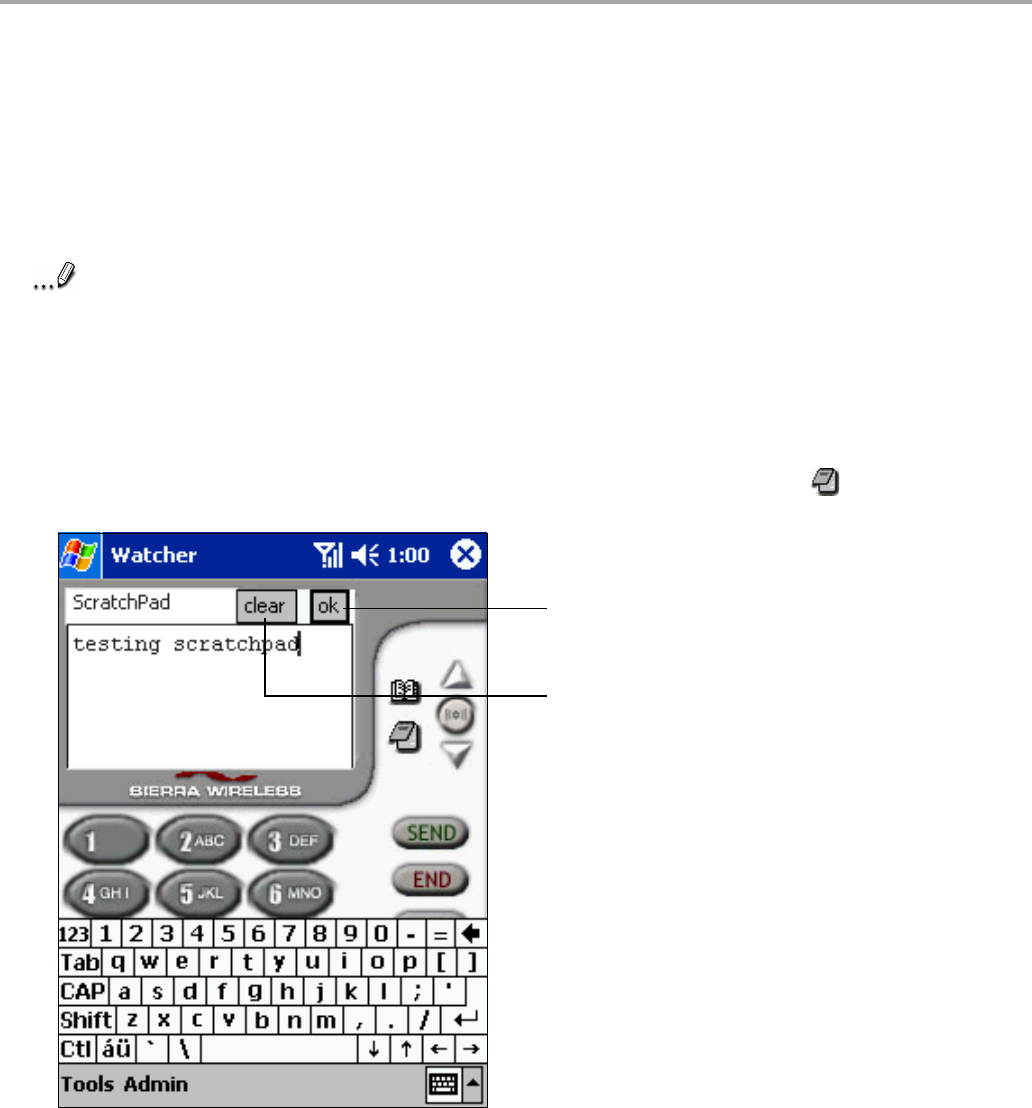
69
Chapter 3: Phone Functions
KeyGuard Lock
This function guards against accidentally inputting numbers or pressing unwanted keys. To enable
from the VOICE tab screen:
1. Tap Tools, then KeyGuard. “KeyGuard enabled” appears on the screen.
2. Repeat the same process to turn KeyGuard off.
Note
When KeyGuard is enabled, the only functions that can be performed are selecting the
Tools/Admin menus, placing emergency calls, receiving incoming calls (by tapping
SEND), and turning the KeyGuard mode off.
Scratch Pad
The Scratch Pad allows you to take notes while on the phone. To access, tap .
Tap to delete all notes.
Tap to close Scratch pad.
Contents will remain even when
device is shut down.


















