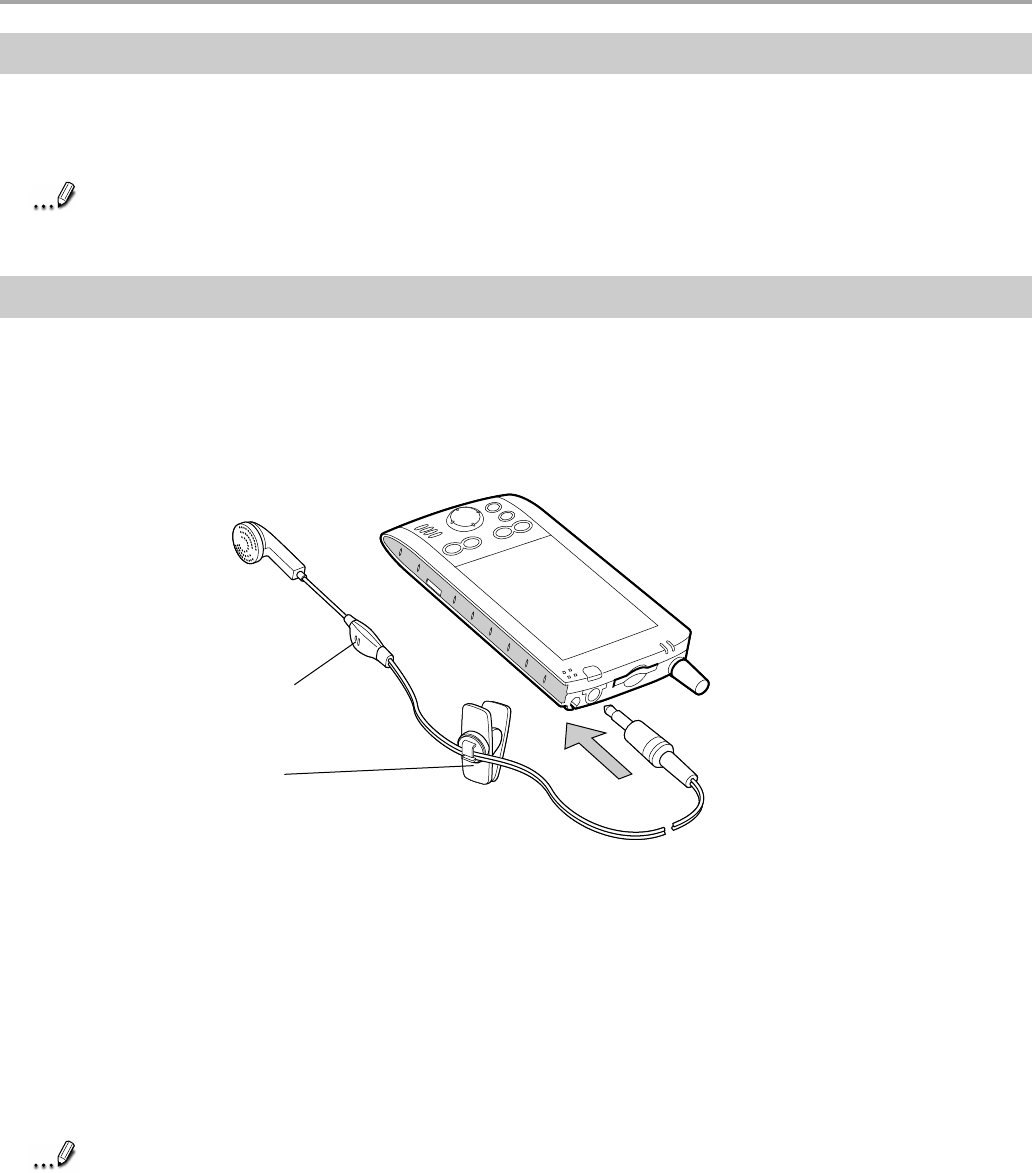
Chapter 2: Basic Skills
25
Microphone
To Headphone Jack
Clip
You can attach the
Earphone Microphone
to your pocket, etc., by using this clip.
About Cursor Button
Navigate the cursor on screen by pressing the upper, lower, right or left part of the cursor button.
Press the center of the button to select an option or program.
Note
The cursor movement depends on the screen. When the cursor is at the right or the left
side of the screen, it may not move.
Earphone Microphone
The supplied Earphone Microphone can be used to receive phone calls. When the Earphone
Microphone is inserted into the device, the microphone and speaker on the main unit will become
inactive.
Also, this microphone can be used as a recorder.
This device’s phone component can be used with the Earphone Microphone or as a
speakerphone. Unlike conventional cell phones, it is not designed to be held against the head in
conversation. Such unauthorized use of the phone, without an Earphone Microphone or other than
as a speakerphone, is contrary to the design of this product and is not recommended. For
instructions on how to use the phone with Earphone Microphone or as a speakerphone, please
refer to page 61 of this manual.
Note
Do not use the Earphone Microphone when turning on and off the device or when
connecting or disconnecting the Earphone Microphone to/from the device because a loud
noise may be otherwise emitted during connection and disconnection.


















