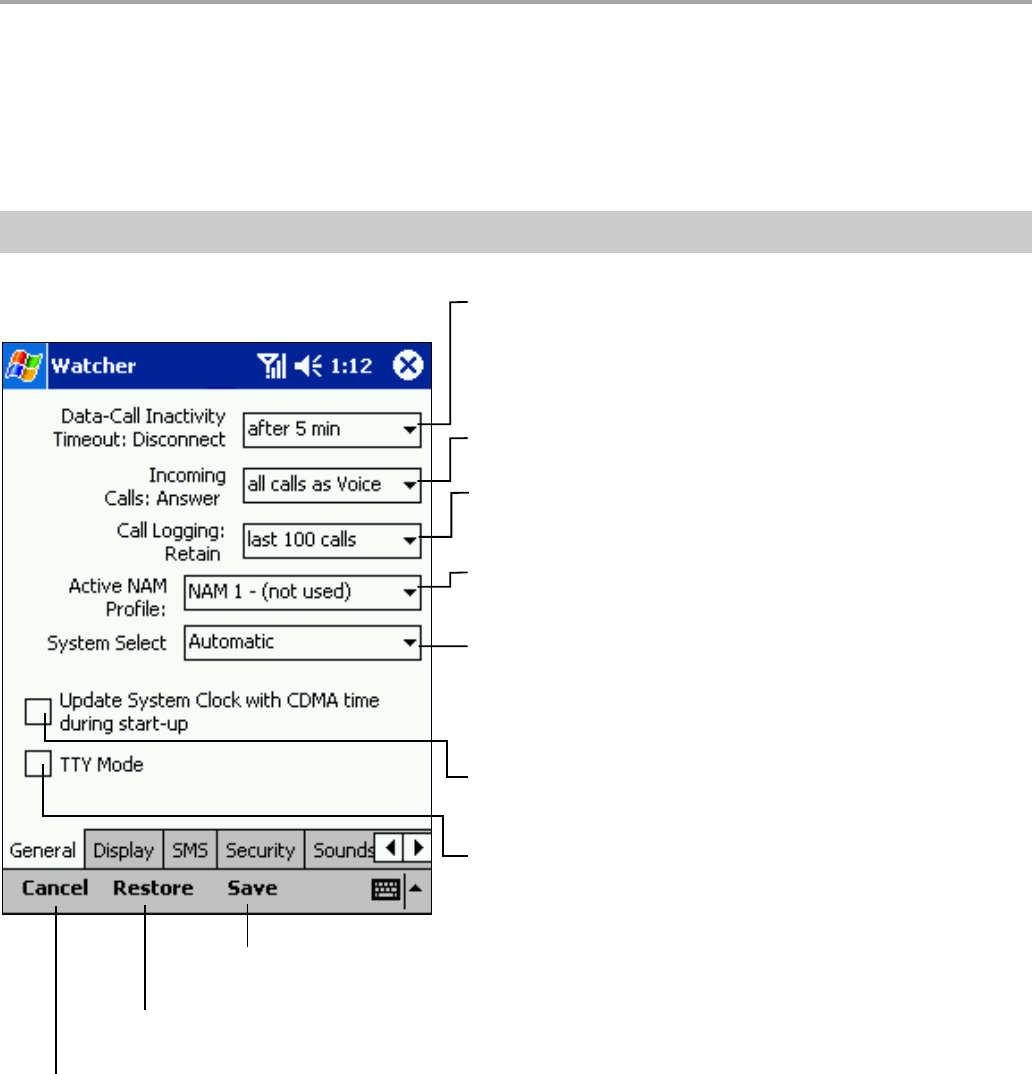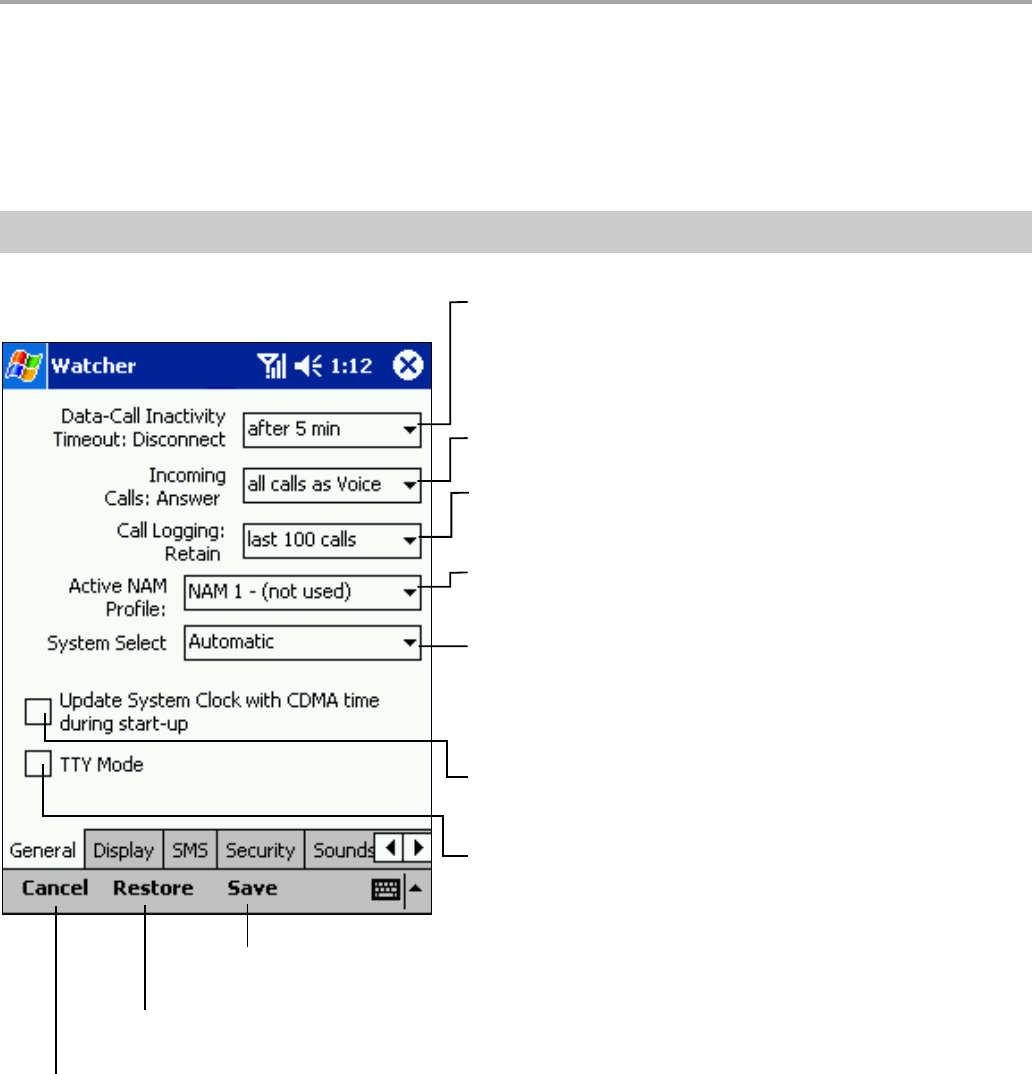
72
Chapter 3: Phone Functions
Sets number of minutes a line is disconnected after data
communication ends.
(Display tab of Options can be set to display warning
before line is disconnected.)
When checked, CDMA network updates the time
when Watcher is launched.
Select the mode for answering incoming calls.
Select the number of calls to be retained
in the Call Log. Calls exceeding this number
are automatically deleted.
Tap to save the new settings.
Tap to restore all the settings
to the defaults.
Tap to return to the previous screen
without storing the settings.
When contracting with two NAMs (Number
Assignment Modules), you can select to
use either of the NAMs.
Check when connecting teletypewriter, etc.
to the headphone jack.
System selection is possible in an area that permits roaming.
Automatic A:
Scans the Priority system, if not found, scans the A-system.
Automatic B:
Scans the Priority system, if not found, scans the B-system.
Home Only: Permits only home service.
Automatic: Permits roaming if the home service is not found.
Options (Preferences)
Tap Options on the Tools menu to display the Options setting screen. A number of settings
(Security, Sounds, etc.) can be made at this screen.
General
The operations for Cancel, Restore and Save are common for each tab screen.