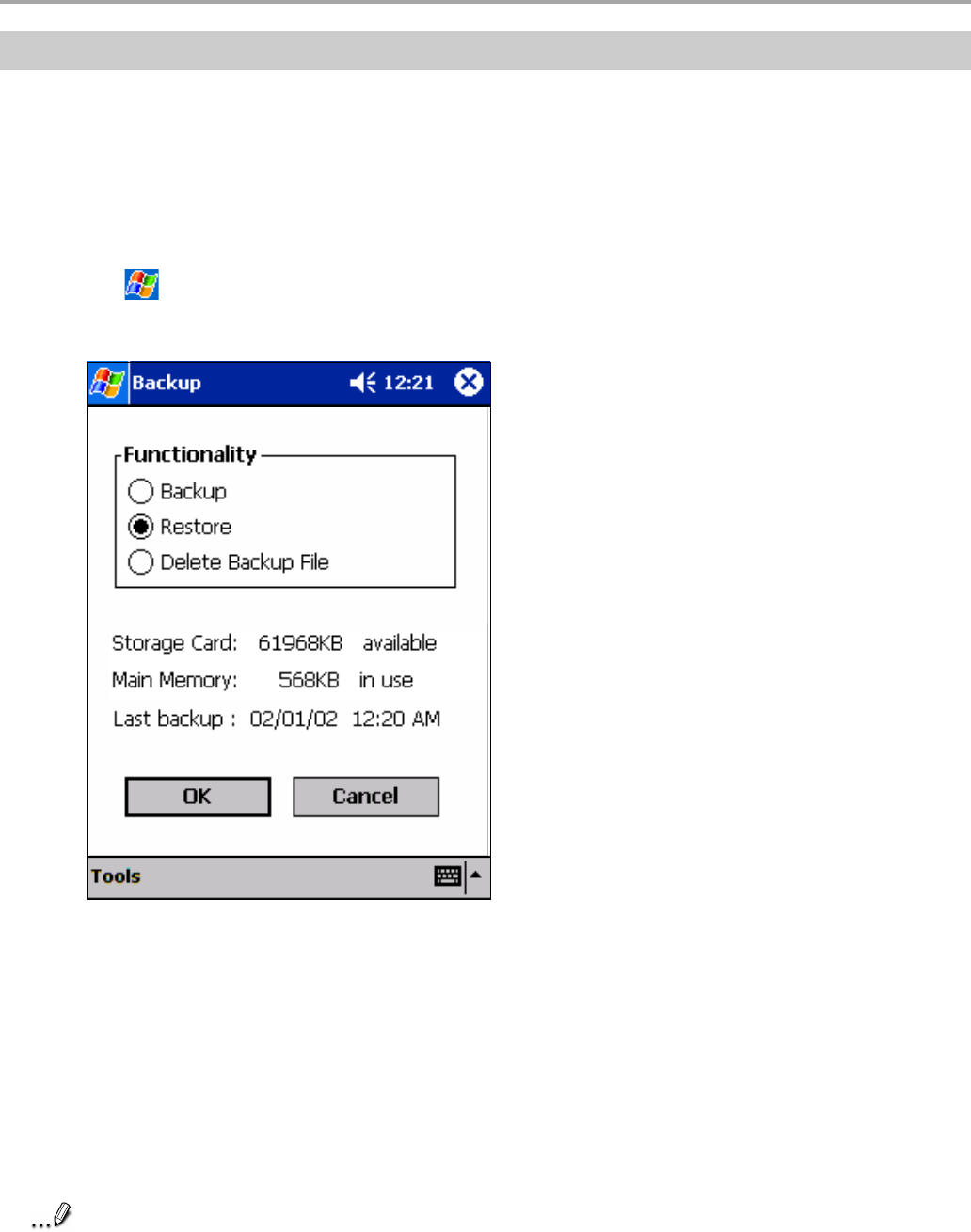
Chapter 9: Optional Functions
143
Carrying Out Restore Operation
To restore is to overwrite the backed up data from the storage card onto the main memory of your
device.
• If the same file name exists in the main memory of your device, this file data is replaced with
the backup data from the storage card.
• If files exist in the main memory but not in the backup file, they will not be overwritten.
1. Insert the storage card, which contains backup data into your device.
2. Tap
, Programs, then Backup to display the Backup screen.
3. Select Restore from Functionality.
4. Tap OK to display the screen confirming all the applications are closed.
5. Tap OK to display the Restore password input screen.
6. Enter the password that was established for the backed up data. If you backed up without a
password, you do not need to enter one.
7. Tap OK. The progress bar is displayed during the restore process.
When the restore is completed, the restore finish message appears.
8. Tap OK. Your device is reset and restarts automatically.
Note
If your device memory becomes short of its capacity during restore, the restore process
stops. Increase the memory allocation of the main memory of your device (see “Setting
Memory” in “Customizing Your Device” in Chapter 2), then restart the restore procedure.


















