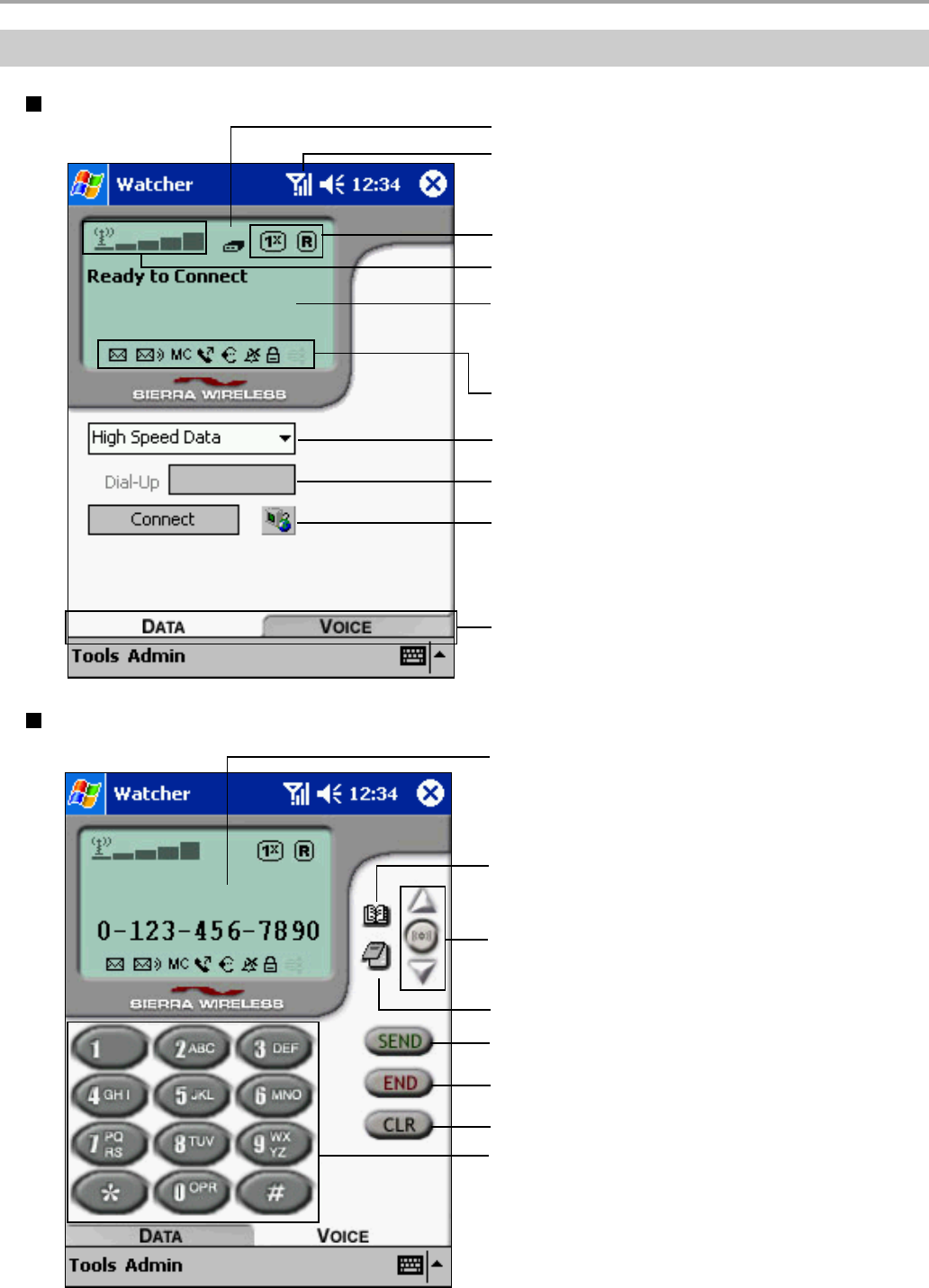
57
Chapter 3: Phone Functions
Main Screen
DATA tab
VOICE tab
Coverage Indicator Icons.
Connection Drop-List.
Shortcut to Dial-up Manager.
Receiving Signal Strength/No Service Indicator.
In Use Indicator.
Status box displays information about
the current call and any status messages.
Indicator icons.
Data/Voice Controls Tab Selection.
Receiving Signal Strength Indicator.
Phone number of the connection destination.
Call progress indicator.
Incoming or Outgoing number and
cross-referenced Phone Book name.
Dial pad.
Phone Book.
Volume up and down, and
Microphone Mute.
Scratch Pad.
SEND button.
END button.
CLR button.


















