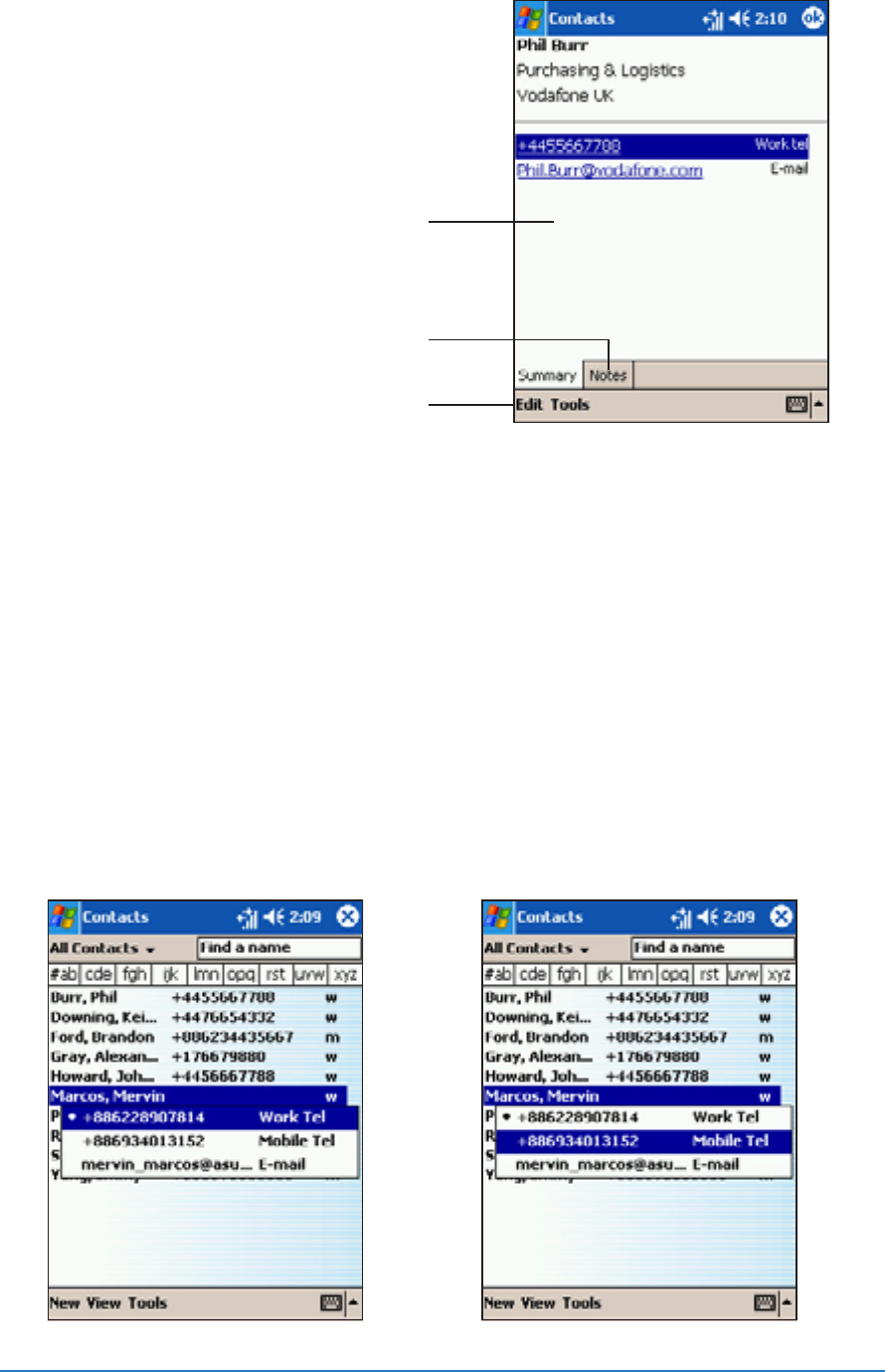
Chapter 4: Using Pocket Outlook
®
4-15
Using the summary screenUsing the summary screen
Using the summary screenUsing the summary screen
Using the summary screen
Tapping a contact on the contact
list displays a summary screen. To
change the contact information, tap
EditEdit
EditEdit
Edit.
Contact details
Tap to display notes
Tap to change contact information
Changing a contact information displayChanging a contact information display
Changing a contact information displayChanging a contact information display
Changing a contact information display
If a contact has multiple contact information (e.g. work telephone,
home telephone, car mobile phone, mobile phone), you can change or
select the contact information displayed on screen.
To change a contact information display:To change a contact information display:
To change a contact information display:To change a contact information display:
To change a contact information display:
1. Tap the type of contact
information displayed (last
column of the contact line) to
show additional contact
information.
2. The current displayed contact
information is indicated by a
bullet. Tap another contact
information to change the
contact information display.


















