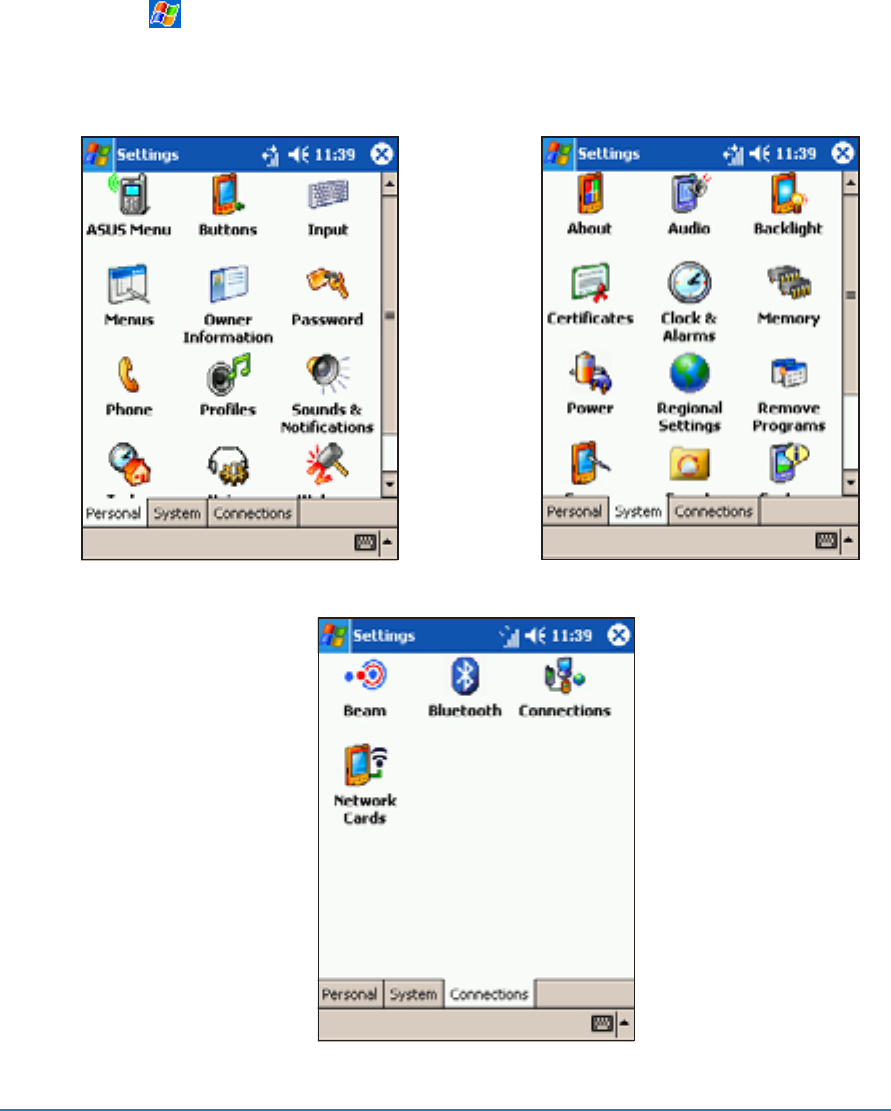
2-20
P505 Smart PDA Phone
Customizing your deviceCustomizing your device
Customizing your deviceCustomizing your device
Customizing your device
You can customize your device by adjusting the settings, using the
built-in programs, and installing additional software applications.
Adjusting settingsAdjusting settings
Adjusting settingsAdjusting settings
Adjusting settings
You can adjust the device settings to your preference.
To adjust the device settings:To adjust the device settings:
To adjust the device settings:To adjust the device settings:
To adjust the device settings:
1. Tap , then tap
Settings Settings
Settings Settings
Settings to display the
Settings Settings
Settings Settings
Settings screen.
2. Tap the
PersonalPersonal
PersonalPersonal
Personal,
System System
System System
System or
Connections Connections
Connections Connections
Connections tab on the bottom
of the screen.


















