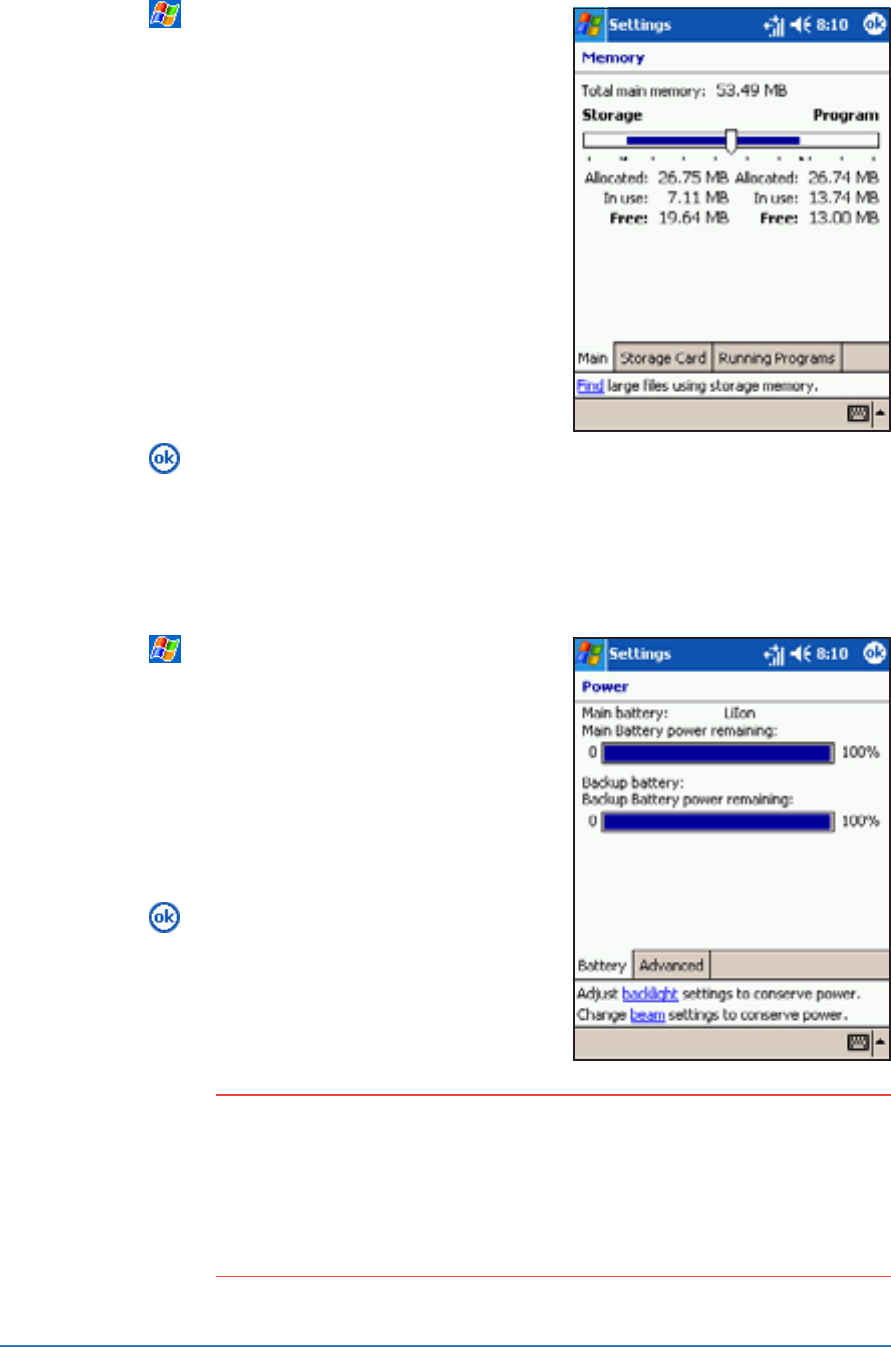
2-24
P505 Smart PDA Phone
To view the device memory:To view the device memory:
To view the device memory:To view the device memory:
To view the device memory:
1. Tap , then tap
Settings Settings
Settings Settings
Settings to
display the
Settings Settings
Settings Settings
Settings screen.
2. Tap the
System System
System System
System tab, then tap
the
Memory Memory
Memory Memory
Memory icon to view the
main memory information.
3. Tap the
Storage Card Storage Card
Storage Card Storage Card
Storage Card tab to
view the storage card memory,
if available.
4. Tap the
Running ProgramsRunning Programs
Running ProgramsRunning Programs
Running Programs
tab to view and/or stop
applications currently running on
the device.
5. Tap
to return to the previous
window.
To view the device power:To view the device power:
To view the device power:To view the device power:
To view the device power:
1. Tap , then tap
Settings Settings
Settings Settings
Settings to
display the
Settings Settings
Settings Settings
Settings screen.
2. Tap the
System System
System System
System tab, then tap
the
Power Power
Power Power
Power icon to view the
battery power information.
3. Tap the
Advanced Advanced
Advanced Advanced
Advanced tab to
adjust the power settings.
4. Tap
to return to the previous
window.
NOTENOTE
NOTENOTE
NOTE You can save battery power by:
1. Turning off the backlight when the device is not in use.
2. Decreasing the display brightness level.
3. Switching the processor to power saving mode.
See page 2-28 for details.


















