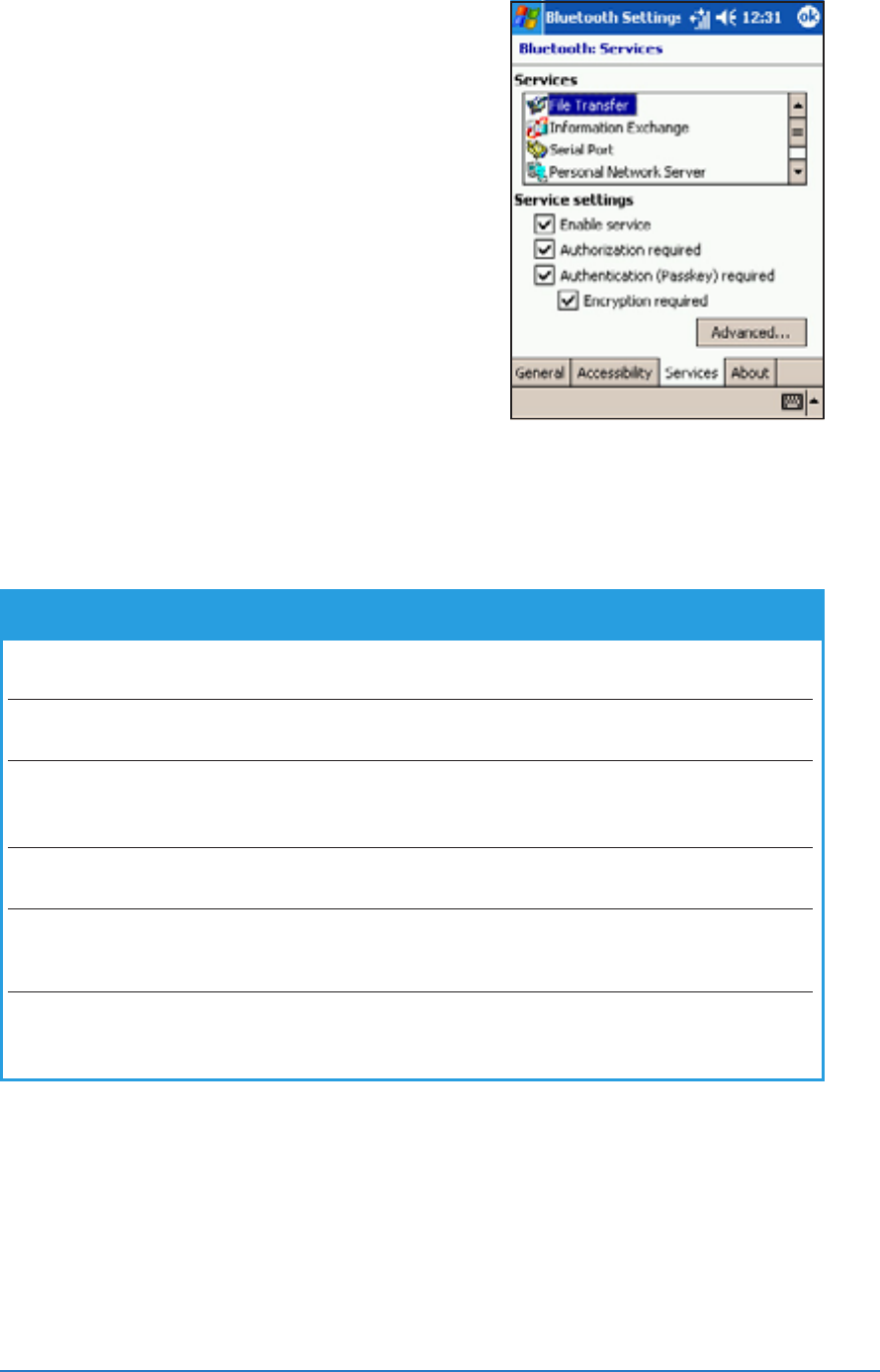
Chapter 11: Using Bluetooth
®®
®®
®
11-5
ServicesServices
ServicesServices
Services
Allows you to:
• enable/disable available
Bluetooth
®
services
• change the advanced settings
of Bluetooth
®
services
• set authentication and specify
encryption settings for
Bluetooth
®
services
The available service settings are
enabled when you select a
Bluetooth
®
service.
Select a service from the list to
adjust its settings (enabled, authorization and authentication).
Refer to the table below for a description of Bluetooth
®
services that
the P505 supports.
Bluetooth ServiceBluetooth Service
Bluetooth ServiceBluetooth Service
Bluetooth Service
DescriptionDescription
DescriptionDescription
Description
File TransferFile Transfer
File TransferFile Transfer
File Transfer Allows you to transfer to and/or access files
from another Bluetooth
®
device
Information ExchangeInformation Exchange
Information ExchangeInformation Exchange
Information Exchange Allows you to set the default business card for
exchange with other Bluetooth
®
device(s)
Serial PortSerial Port
Serial PortSerial Port
Serial Port The Bluetooth
®
serial port connects the device
to another Bluetooth
®
device using a wireless
serial connection
Personal Network ServerPersonal Network Server
Personal Network ServerPersonal Network Server
Personal Network Server Allows you to create your own personal
network server using Bluetooth
®
Dial-up Networking ServerDial-up Networking Server
Dial-up Networking ServerDial-up Networking Server
Dial-up Networking Server Allows other Bluetooth
®
devices that support
dial-up networking to connect to the Internet
using the device GPRS or CSD connection
Hands FreeHands Free
Hands FreeHands Free
Hands Free Allows you to connect a hands-free
Bluetooth
®
headset or audio module to the
device


















