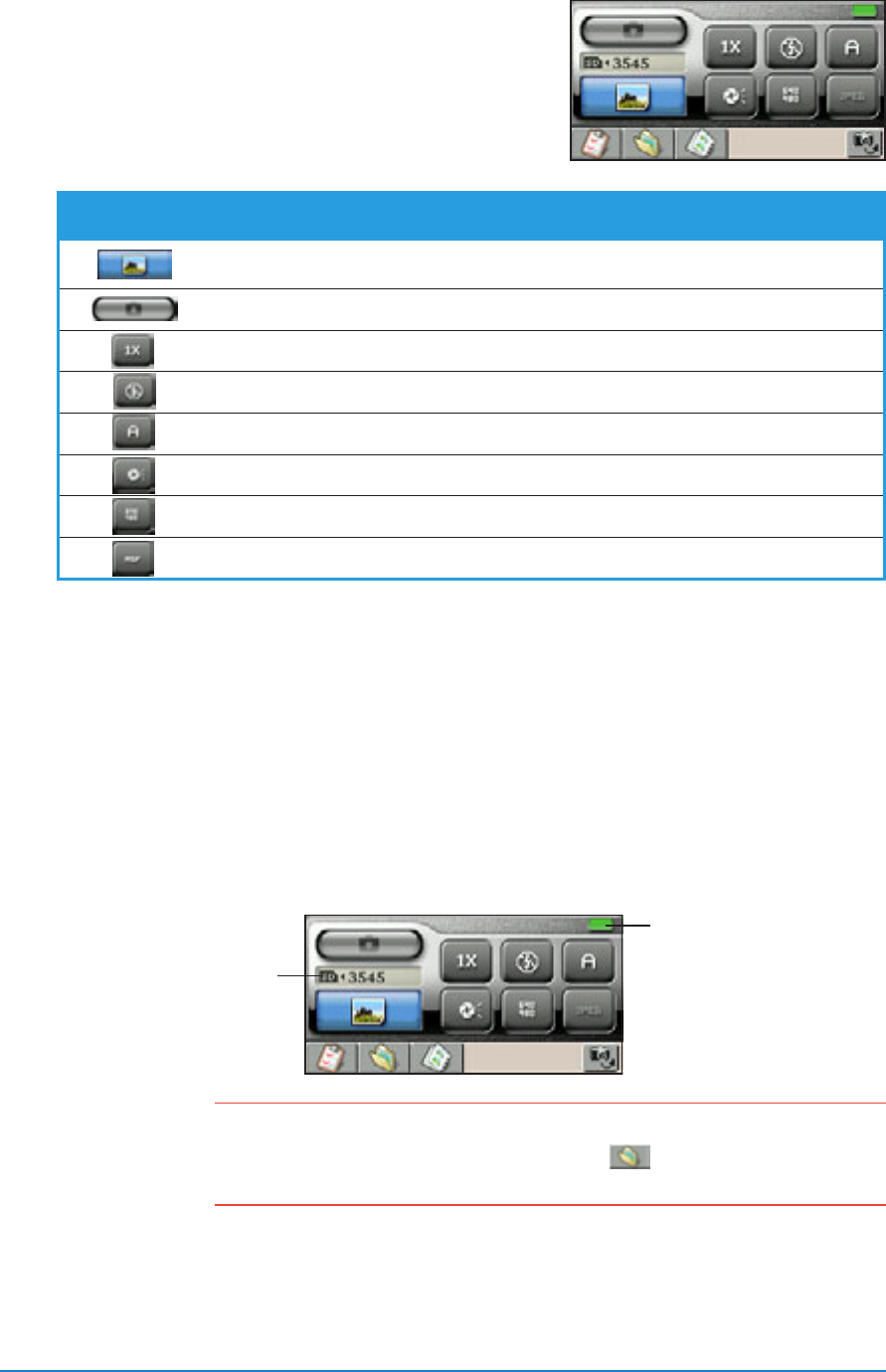
7-4
P505 Smart PDA Phone
Main panelMain panel
Main panelMain panel
Main panel
The main panel has the information
window and control buttons for
adjusting the camera settings. Refer to
the table below for button functions.
Storage location and indicator buttonStorage location and indicator button
Storage location and indicator buttonStorage location and indicator button
Storage location and indicator button
The information window displays the the shutter sound setting,
zoom level, storage status, and remaining images/video length time.
The indicator button turns green when the camera is in standby
mode. It turns red when the camera is capturing a photo or video, or
when saving the photo or video file to the SD/MMC card.
Indicator button
Storage location
NOTENOTE
NOTENOTE
NOTE You can select or change the location where captured photos
or videos are to be saved by tapping
. See page 7-9 for
details.
ButtonButton
ButtonButton
Button
What it doesWhat it does
What it doesWhat it does
What it does
Changes the capture mode
Captures the photo or video
Zooms the image in the preview area to 1x, 2x, or 4x
Turns the flash on or off
Adjusts the environment settings
Turns the shutter sound on or off
Changes the photo size and resolution
Selects the video capture file type


















