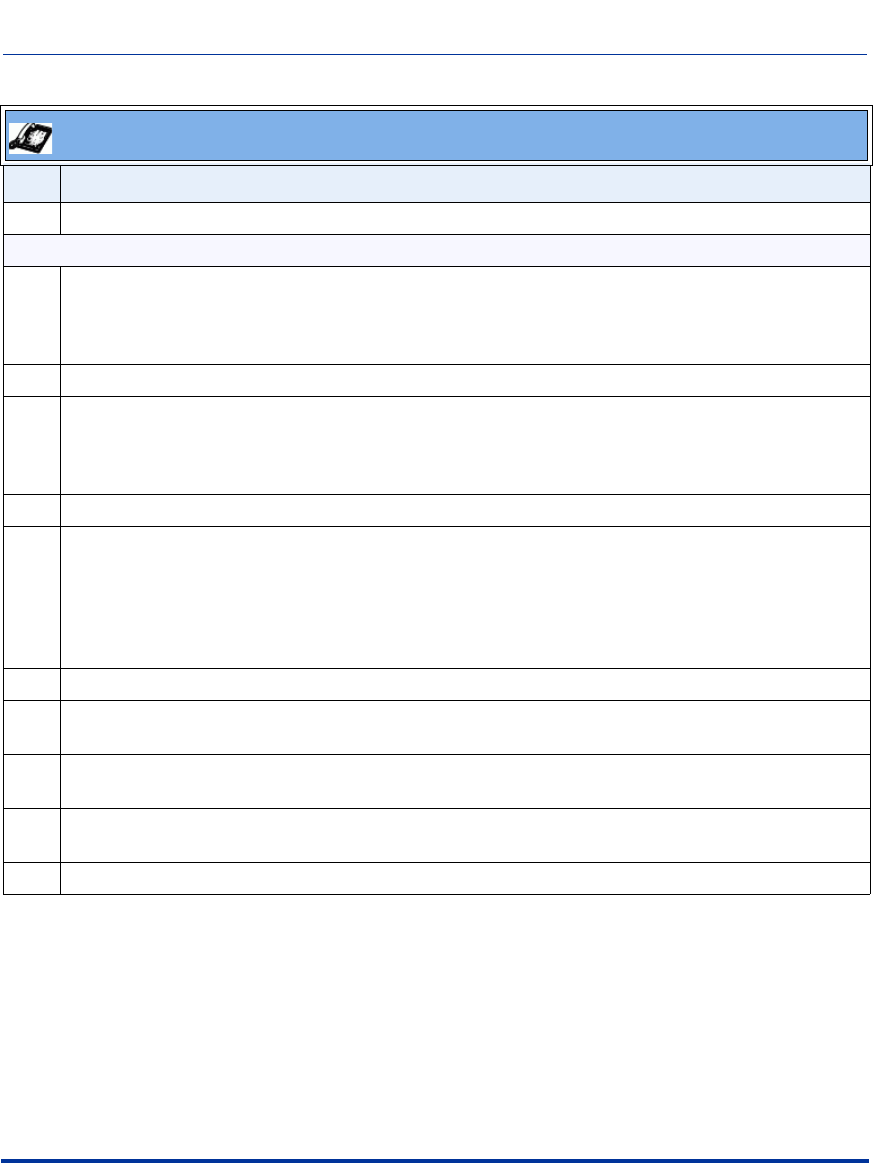
Operational Features
41-001129-00 Rev 09, Release 1.4.1 5-81
Operational Features
Operational Features
11 To exit the Directory List, press the Quit softkey.
For the 9112i/9133i:
1 Press 3 Directory on the phone to enter the Directory List.
Note: If no key is pressed within 3 seconds, the phone prompts you to press the first letter in the
name of the required directory entry. The phone finds and displays the first name with this letter.
2Use the r and s to scroll through the line items in the Directory List.
3 To delete all entries in the Directory list, press the 3 Delete key at the "Directory List" header.
To delete a line item from the Directory List, select the line item you want to delete and press
the 3 Delete key.
4 To cancel a delete function, press the r or the s Scroll keys.
5 To add a new entry to the list, press the 3 Save key at the "Directory" header screen and perform
step 6.
or
Press the 3 Save key at a line item and press the 3 Directory key again to perform step 6.
6 Enter a phone number, name, and line number and press the 3 Save key after each field entry.
7 To save an entry to a programmable key for speeddialing , press the 3 Save key and enter the line
number at the "Save to?" prompt that is already configured for speeddialing at a programmable key.
8 To edit an entry, use the 3 key for each field you are editing. Press the 3 Save key to move to each
field.
9 To dial a displayed entry from the Directory List, pick up the handset, press the d/f handsfree key,
or press a line key.
10 To exit the Directory List, press the 3 Directory key again.
IP Phone UI
Step Action


















