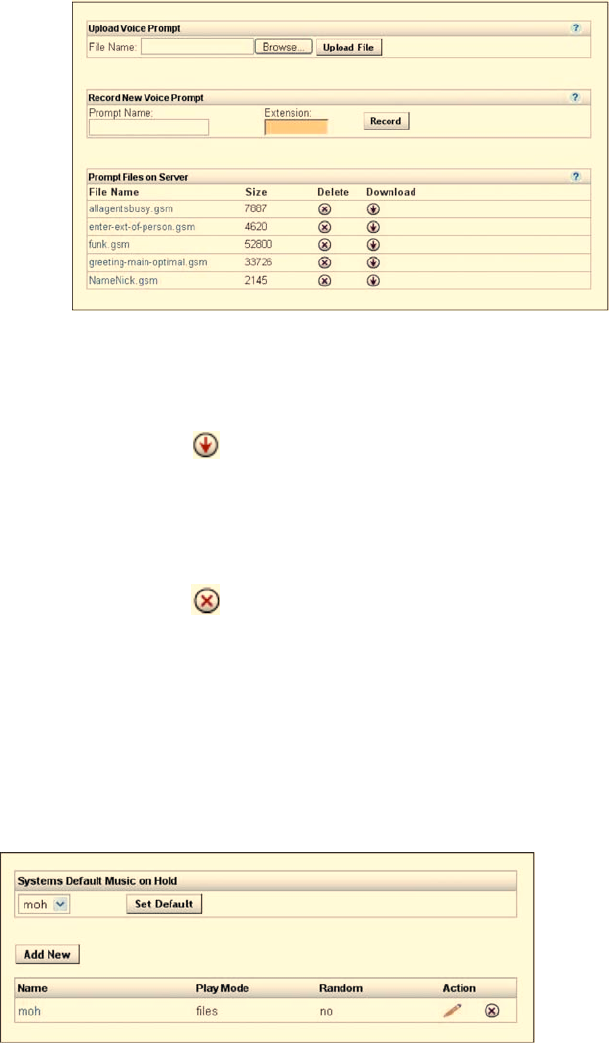
Copyright IPitomy Communication, LLC 94 0007VRF
Download a Prompt
1. Click PBX Setup and Prompts. The Edit Prompts page will appear.
2. Select a prompt from the Prompt Files on Server Window.
3. Click
Download. The prompt will download.
Delete a Prompt
1. Click PBX Setup and Prompts. The Edit Prompts page will appear.
2. Select a prompt from the Prompt Files on Server Window.
3. Click Delete. The prompt will be deleted from the list.
4. Click Save Changes.
5. Click Apply Changes when ready to implement these changes to the
system.
Music on Hold
In a busy business it is sometimes necessary to place callers on hold. Playing music
while a caller waits can make this time more pleasant. Music files must be in .MP3
format.
Add New Music Files
1. Click PBX Setup and Music on Hold. The Music on Hold page will
appear.
2. Click Add New. The Edit Music on Hold Page will appear.
3. Name the music play list.
2. Set Random to Yes or No. If the music file is to play randomly, select
Yes. If it is to play sequentially with files that already exist, then select
No.


















