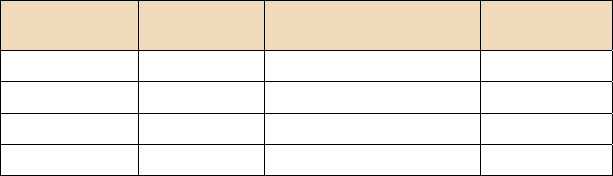
Copyright IPitomy Communication, LLC 70 0007VRF
selected by the incoming caller or the time of day. Note that all calls to ring group
members from the ring group number or routed to the ring group will bypass forwarding
settings set on the PBX. The exception to this is that some phones have forwarding
settings which are independent of the PBX (not set through the PBX Web GUI). These
settings will still be applied.
Ring Group Examples
Ring groups define a set of extensions (people) that answer calls. Ring groups can be
created for departments (e.g., Sales or Engineering) or business regions (e.g., north,
south, etc.), or areas of a business (e.g., a warehouse or plant floor). These ring groups
can appear on an Automated Attendant (menu). When the group option is selected from
an Automated Attendant Menu, the call is routed to the group. Calls will be distributed to
the members in the group based upon the ring strategy for the group.
The ring strategy for the group can be set from the drop-down list. Available call
distribution options are:
Ring All
Round Robin
Round Robin (with memory)
Least Recent
Fewest Recent
Fewest Calls
Random
Ring group definitions can be found in the Add a New Ring Group section of this guide. If
a business has the following departments and people:
This business can setup the following ring groups supporting business operations.
Example Ring Group 1 – Departmental Grouping
Group 1 Sales Ext. Group 2 Customer
Service
Ext.
Cathy Caldwell 123 Gretchen Goodall 134
David Dawson 124 Peter Polk 135
Susan Smith 125
Robert Reed 126
Using this ring group scenario the Menu would look like:
Sales (Destination - Group 1).
Customer Service (Destination - Group 2).
Office Manager (Destination - Ext. 113).
The menu prompt for this menu and group arrangement would read as follows:
Thank you for calling ATI Connect a leading manufacturer of cable assemblies and wiring
harnesses. If you know the extension of the party you would like to reach you may dial it
at any time.
For Sales, press 1.
For Customer Service, press 2.


















