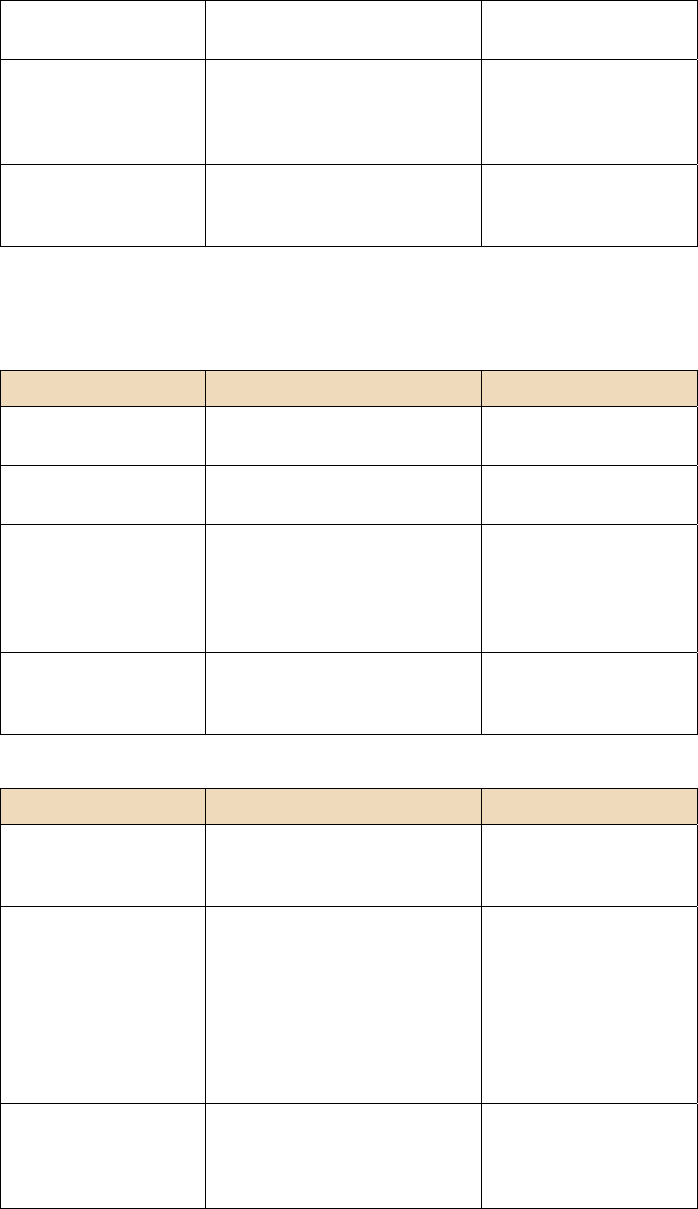
Copyright IPitomy Communication, LLC 53 0007VRF
Assign Assign existing extensions
to selected phones.
No
Unassign Removes the configuration
file for the phone and all
association between the
extension and the phone.
No
Unassign & Default Same as Unassign but also
sends a Factory Default
instruction to the phone.
Yes
Toolbar: Command Selected
Button Function Commands Phone?
Factory Default Sends a Factory Default and
restarts the phone.
Yes
Restart Sends a Restart instruction
to the phone.
Yes
Configure & Restart Instructs phone to set TFTP
server to the Server
specified under Advanced
Settings. Then the phone is
commanded to restart.
Yes
Assign, Configure &
Restart
Combines the functions of
the Assign button with the
Configure & Restart button.
Yes
Toolbar: View
Button Function Commands Phone?
Select All, None,
Invert
Check or uncheck multiple
checkboxes with the click of
a button.
No
Refresh Scan the network for
devices. Scanning is done
using the settings in
Advanced Scan Settings.
The scan results displayed
depend on the active filters
(controlled via Advanced
Filter Settings).
No
Filter Only Displays results of the last
network scan after applying
the filters set in Advanced
Filter Settings.
No
Tip: You must check the checkbox beside each item you wish to modify before issuing
any commands.


















