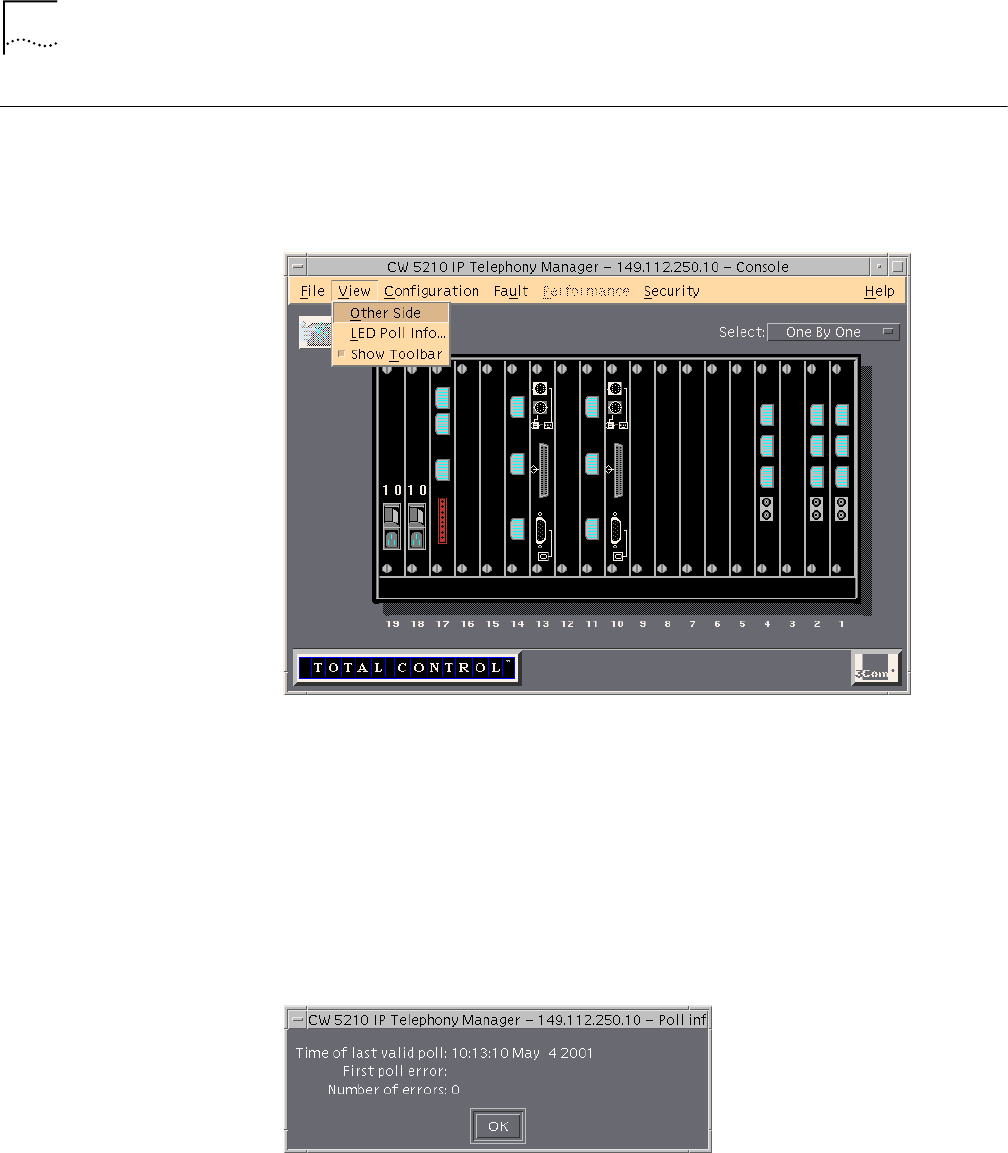
54 CHAPTER 3: NAVIGATING AND USING THE SYSTEM
View Menu The View menu lets you adjust the way IP Telephony Manager displays the
console or server window.
Figure 28 View Menu
Other Side Submenu The Other Side submenu displays the reverse side of the chassis. This guide
shows the front panel of the chassis. Figure 28 shows the back of the Media
Gateway chassis (IP Telephony Manager Chassis Console only).
LED Poll Info Submenu The LED Poll Info submenu displays the status of the LED lights.
Figure 29 LED Poll Info Window
Show Toolbar Submenu The Show Toolbar submenu displays four icons.


















