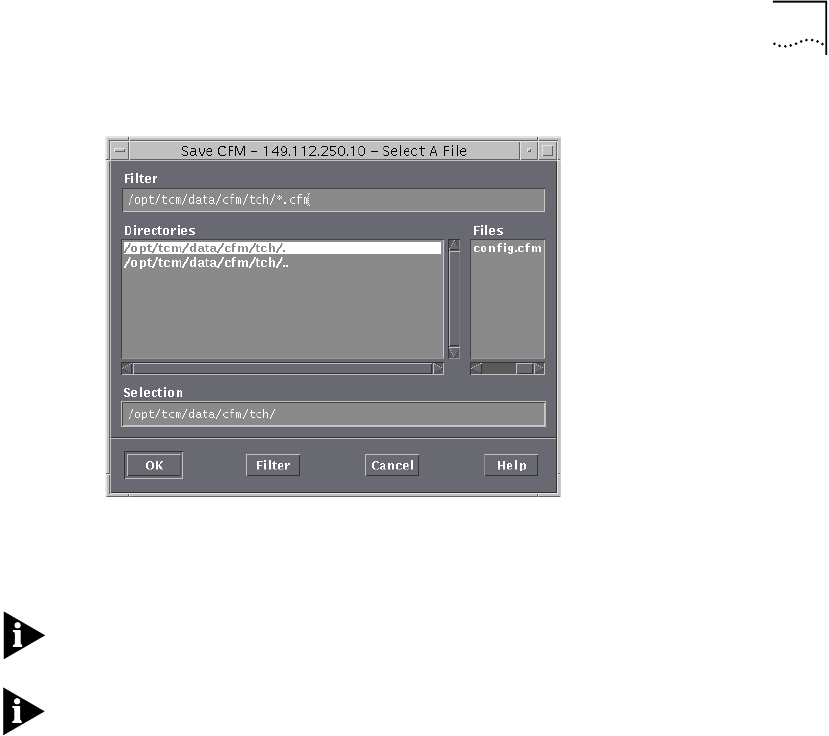
Saving and Restoring Configurations 47
Figure 21 Save Chassis CFM Dialog Box
3 Enter or select the .cfm file you are saving to and click OK.
The default directory for .nvr files is: $TCMHOME/data/nvram/.
If you are saving or restoring from the command line and you are not using the
x prefix option, progress is reported as status messages on screen. For more
information refer, to Appendix B, Command Line Interface.
The Chassis Save Progress window appears.
4 When the save is completed, click OK.
Restoring a
Configuration from
CFM
Use the following procedure to restore the configuration of the Media
Gateway chassis, Gatekeeper, SIP Proxy Server, or Back-end Server to the
Configuration File Manager (CFM) using the IP Telephony Manager.
1 From the IP Telephony Manager Console window, select File menu, and click
Restore CFM.
The Restore CFM dialog box appears.


















