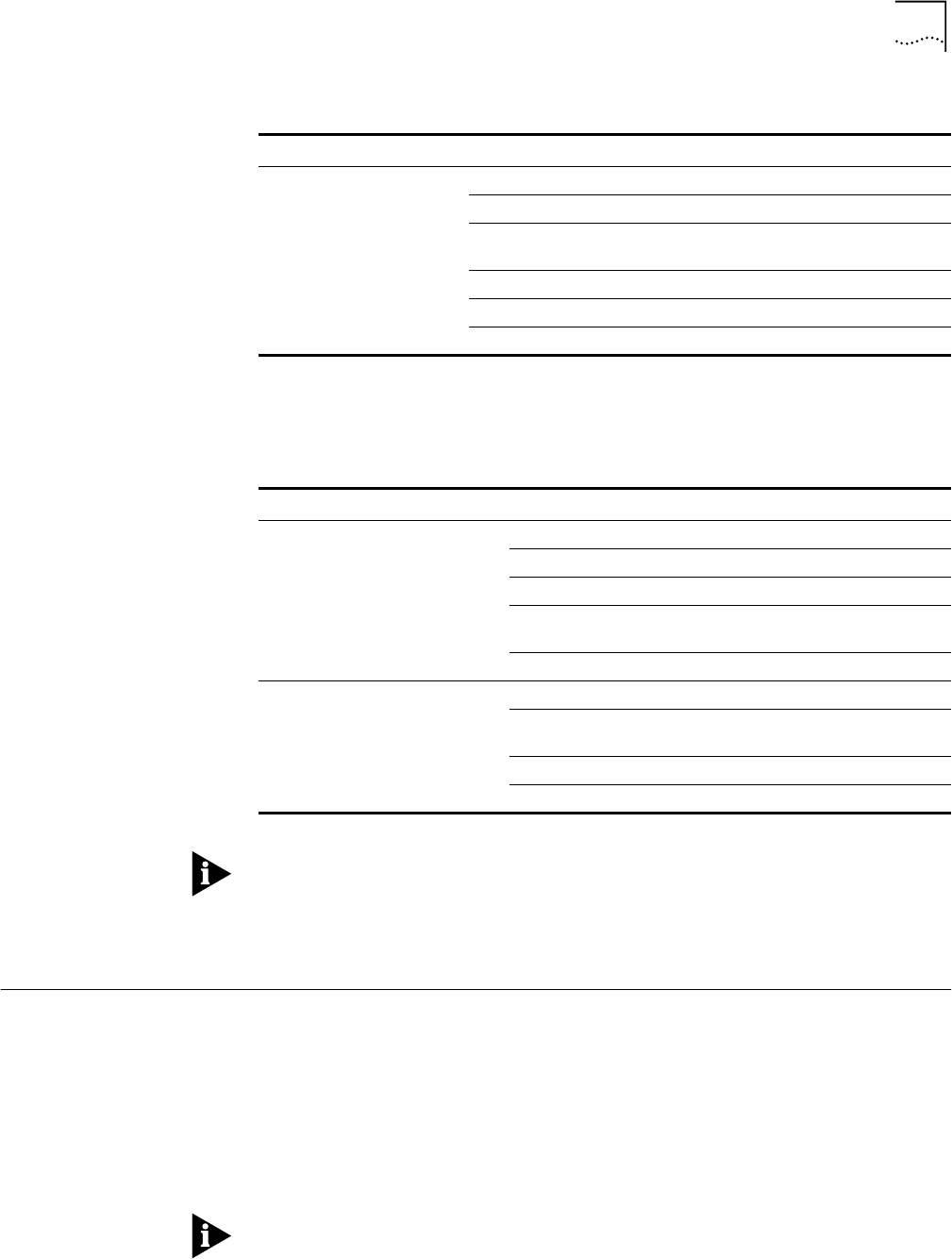
Before You Begin 19
Table 6 lists the software requirements needed to achieve the best
performance from IP Telephony Manager.
If you are installing HP OpenView for the first time, temporarily disable
autodiscovery. Do not allow OpenView to discover the devices on your
network automatically. This eases integration with IP Telephony Manager. You
can enable autodiscovery after you install IP Telephony Manager.
Before You Begin Before installing IP Telephony Manager on your system:
■ Read the readme file (located at /cdrom/cdrom0/tcm/tcm_sol). It contains IP
Telephony Manager installation notes.
■ If you are integrating IP Telephony Manager with HP OpenView Network
Node Manager, install and start HP OpenView.
■ Remove any previous versions of IP Telephony Manager.
This chapter assumes you are running the Korn shell. For installation
instructions for the C or Bourne shells, refer to the readme file.
HP Platform HP 712/100 or higher Model 712 Workstation
64 MB RAM (minimum)
1 GB Hard Disk Space (Space must be available on one partition.
Swap space is recommended to be at or above 200 MB.)
CD-ROM Drive
Color Monitor
Ethernet Interface
Table 6 Software Prerequisites
Operating System Software
SUN Platform Solaris 2.6, or 2.7 with X11R6
Java Runtime Environment by Sun (shipped with Solaris 7)
Motif Runtime Kit (SUNWmfrun Package)
HP OpenView Windows (OVW) Network Node Manager 6.1
(optional)
HTML Browser (Netscape etc.)
HP Platform HP-UX 10.20 or higher
HP OpenView Windows Network Node Manager 6.1
(optional)
HTML Browser (Netscape etc.)
Java Runtime Environment by Sun
Table 5 Hardware Prerequisites (continued)
Operating System Hardware


















