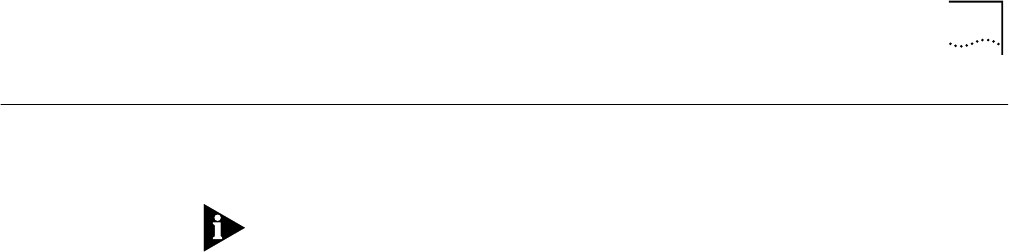
SNMP Commands 111
SNMP Commands This describes how to set SNMP community strings and how to monitor the
SNMP parameters.
For security reasons, you can not view the community strings through IP
Telephony Manager.
Setting SNMP
Community Strings
This section describes how to set the SNMP community strings.
[x]tcmcs [-h] [-c] readCommunity [-C] writeCommunity
[-z] target
Where:
-c readcomm
SNMP read community string.
-C writecomm
SNMP write community string.
-h
Displays this help message.
-l logfile
Log file for system diagnostic messages. GUI default: log to UNIX syslog; CLI
default: stderr. Specify ’-’ (hyphen) to reverse these two behaviors.
-z
Disable set logging for this application.
target
IP-address or hostname (in hosts database e.g.
/etc/hosts) of the chassis to be
configured.
Monitoring SNMP
Parameters
This section describes how to monitor any SNMP parameter and export the
results in comma separated version (CSV) format.
tcmperf [-l logfile] [-h] [-c readcomm] [-C writecomm]
[-z] [-L] [-f filename] [-D delimiter]
[-p poll interval] [-s # of samples]
[-G group [parameter]...]... target


















