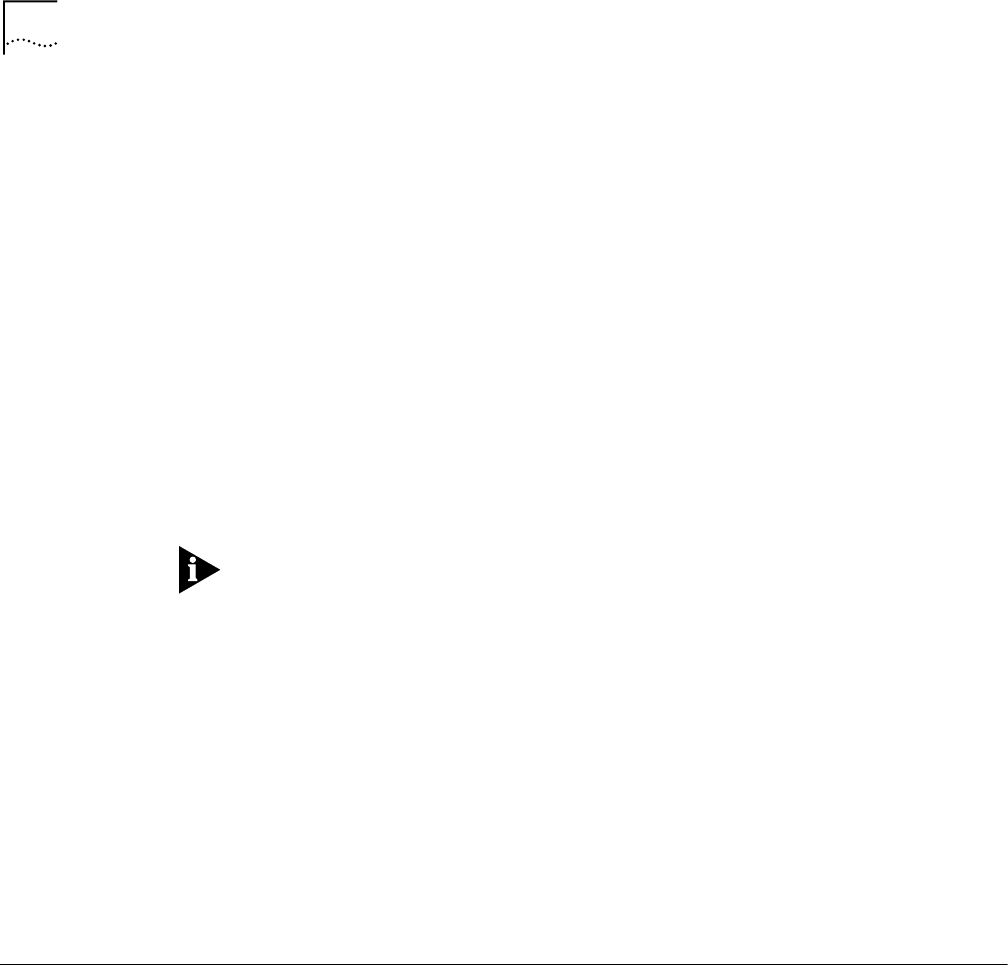
104 APPENDIX : COMMAND LINE INTERFACE
S
Sets target slots in the specified range
C
Sets target channels in the specified range. If omitted, execution at the card
level is assumed.
T
Sets target timeslots in the specified range. If omitted, execution at the
channel (span line) level is assumed. When used with the Command Tool, this
part of the target can be given as T (without a range) and you will be
prompted for a timeslot (for xtcmcmd only).
Only one type of component can be selected at a time. For example you can
select all HiPer DSP channels, but you CANNOT select a HiPer DSP channel and
a T1 DS0.
Target Examples:
193.77.205.45
193.77.205.45:S3C4,S4C1,S5C2-4
193.77.205.45:S3-12C1-4
scotty:S17
scotty:S1C2T2-12
IP Telephony
Manager Console
To launch the IP Telephony Manager Console, use one of the following
commands:
# xtcmvfpd
or
# xtcmvfpd <target chassis IP address>
The first command causes a list of the chassis components to display and then
you can select the component that you want to start. The second command
specifies the IP address of the component that you want started.


















