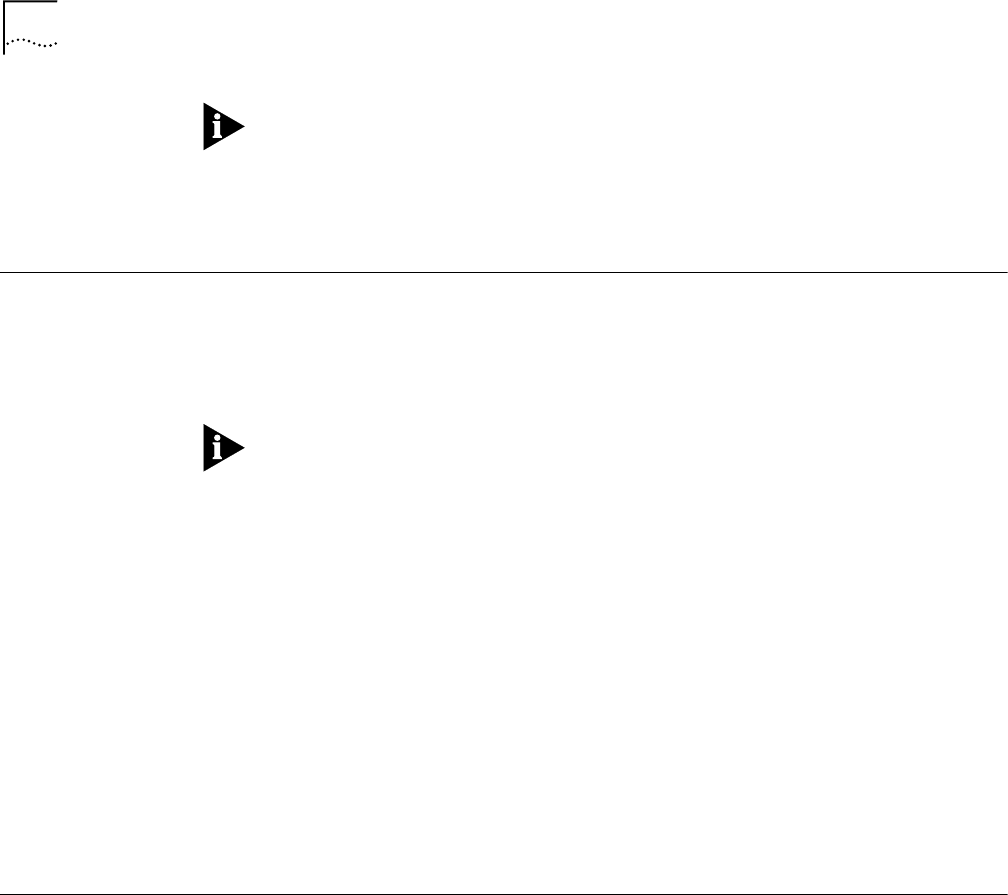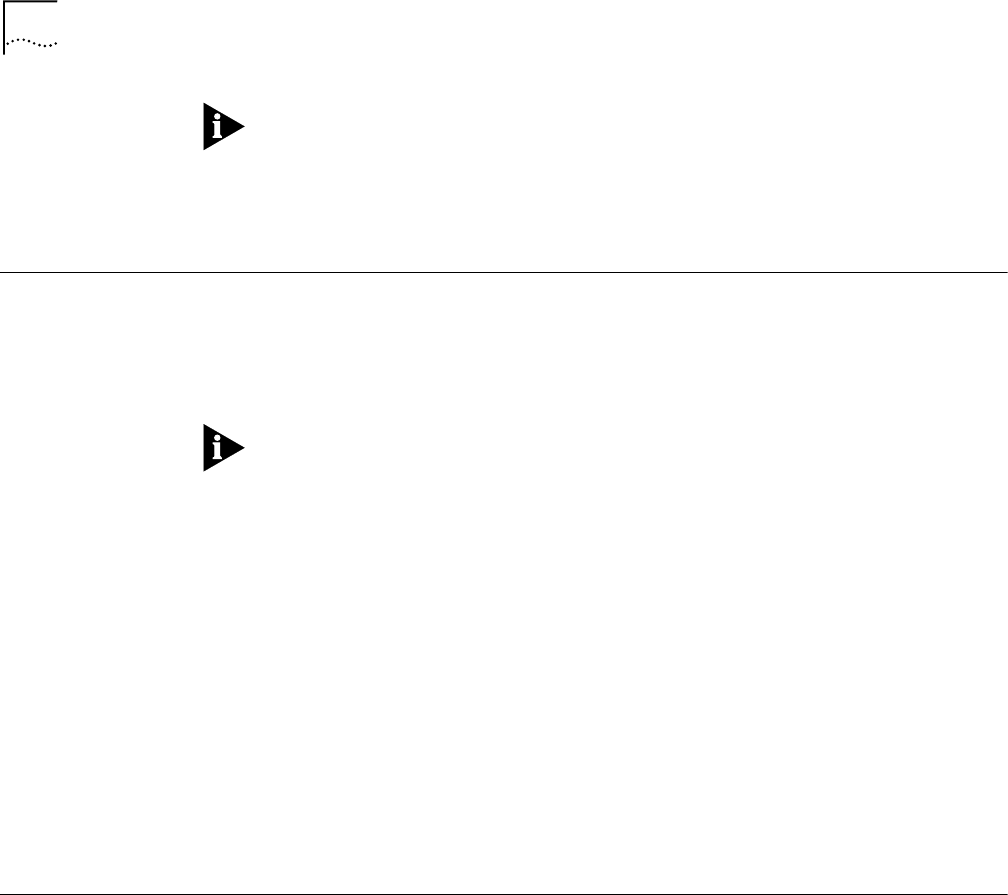
20 CHAPTER 1: INSTALLATION
If you are using HP OpenView, you must install it before you install IP
Telephony Manager. If not, HP OpenView does not integrate correctly. Make
sure IP Telephony Manager and HP OpenView are installed on the same
system. Remember to disable HP OpenView autodiscovery before you do a first
time install/integration of IP Telephony Manager with HP OpenView.
Removing Previous
Versions
When you remove IP Telephony Manager, you can either save your existing
configuration, data, and log files (retaining chassis IP addresses and
configuration information) or erase these files when you remove IP Telephony
Manager.
CommWorks recommends that you save the existing configuration, data, and
log files - (Option 1).
Option 1 To remove a previous version of IP Telephony Manager without erasing your
existing IP Telephony Manager database files:
1 Type cd $TCMHOME.
2 Type ./Remove.
Option 2 To completely remove a previous version of IP Telephony Manager, including all
IP Telephony Manager database files:
1 Type cd $TCMHOME.
2 Type ./Remove -c.
Installing IP
Telephony Manager
To install IP Telephony Manager:
1 Move to the drive and directory that contains the installation files.
2 Create a directory for the software installation.
3 Set the TCMHOME variable to point to that directory.
4 Log in to the UNIX workstation as root.
5 Insert the CommWorks CD.
6 Mount the cdrom drive if necessary.
7 Type: cd <working directory> (for example, cd /cdrom/cdrom0/tcm/tcm_sol).