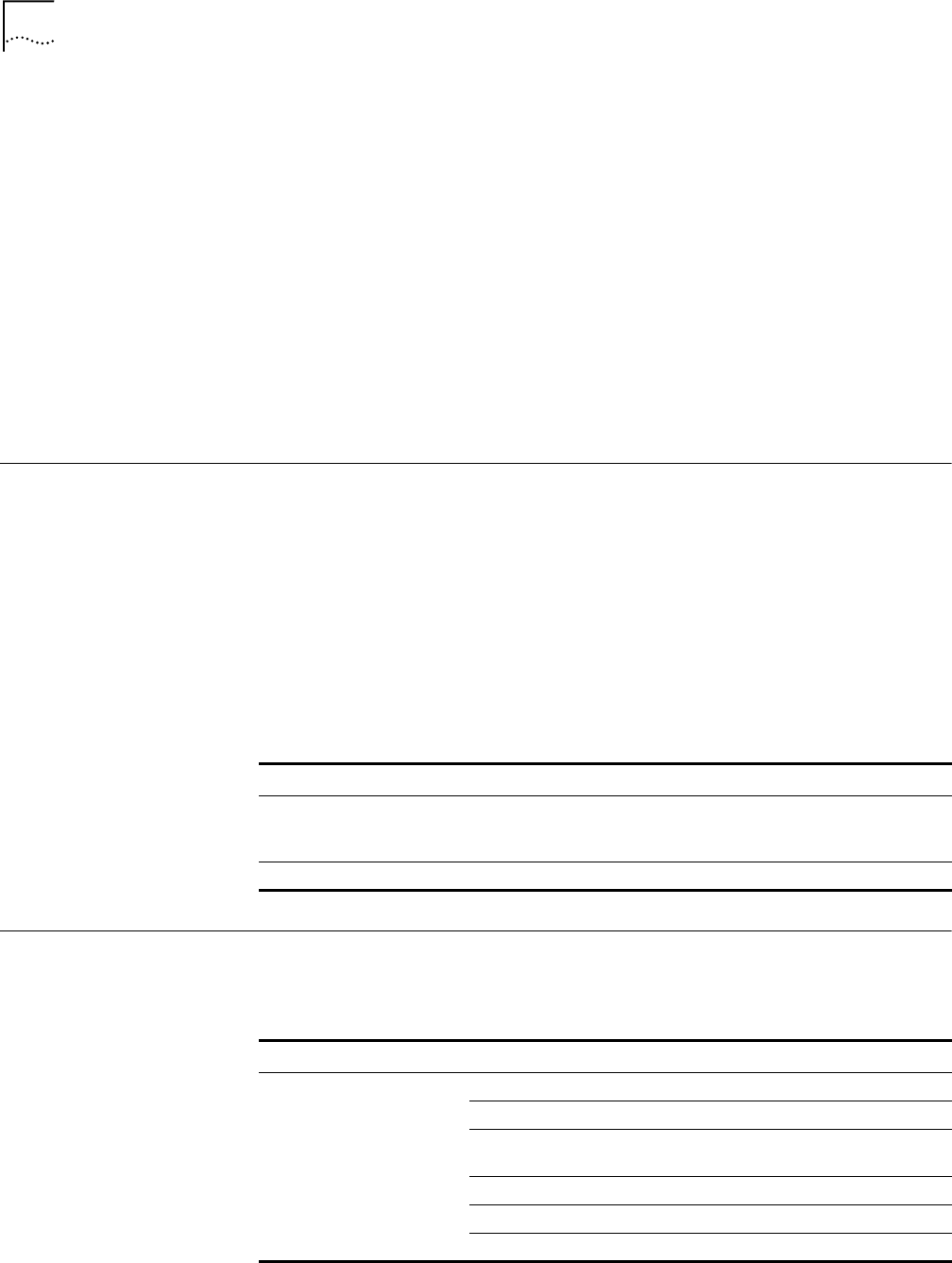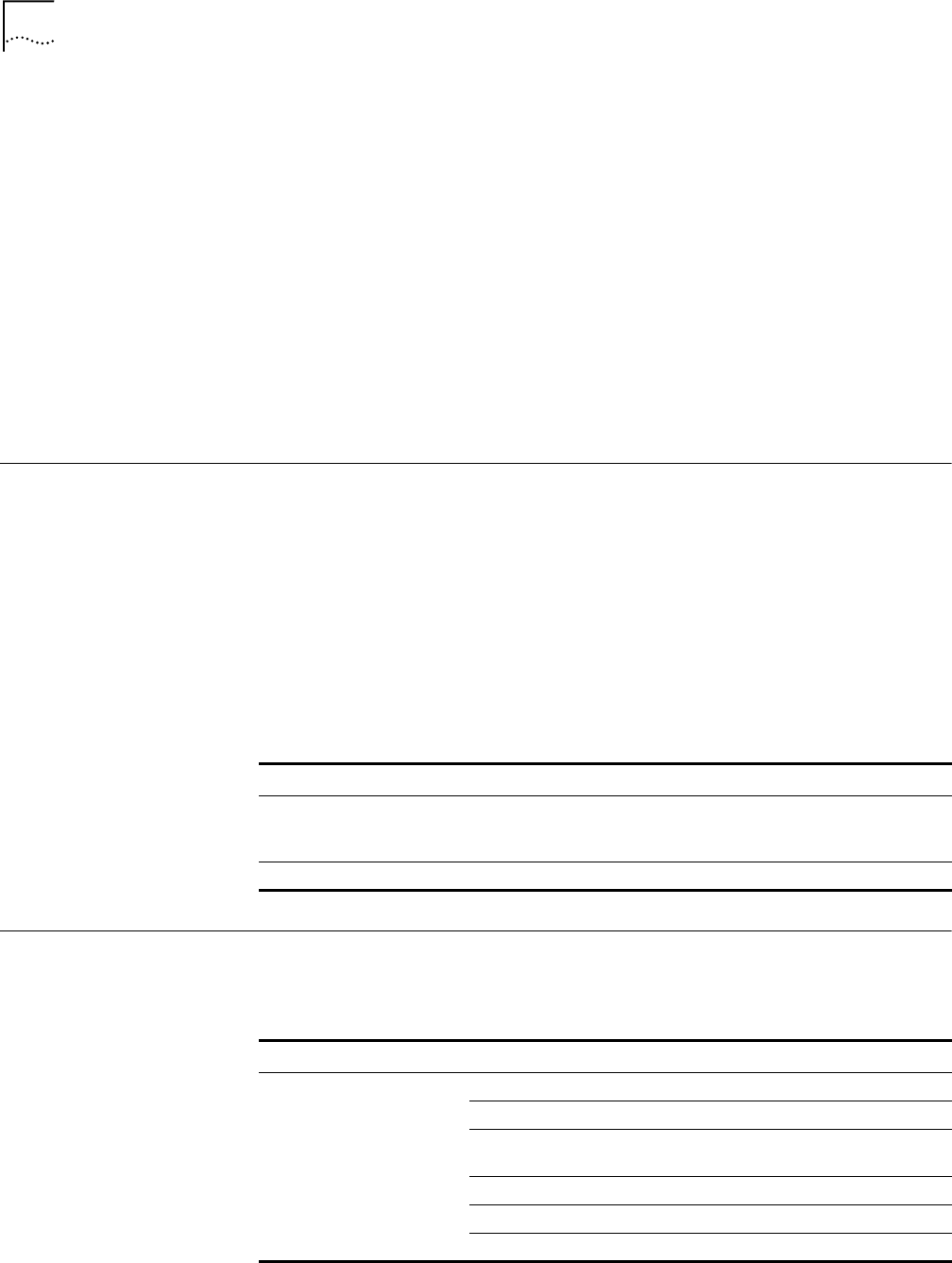
18 CHAPTER 1: INSTALLATION
The management station uses Management Information Bases (MIBs), defined
for each card in the hub, to issue commands to the NMC. The NMC executes
the commands and obtains the results using a proprietary CommWorks
protocol. The NMC uses SNMP to send these results to the management
station.
The NMC communicates with each installed card using a proprietary
Management Bus Protocol (MBP). The NMC provides configuration
management for each NAC in the hub and can set each parameter for a NAC
to a specific value. The NMC also configures parameters to predetermined
values when a NAC is installed in the hub. To help manage the configuration,
the NMC can query the current value of parameters for each NAC and
download software for upgrades.
Management
Workstation
You can use HP OpenView or the CommWorks 5000 Network and Service
Management System to monitor the status of all elements of the CommWorks
platform and to act as an alarm server.
Use IP Telephony Manager to configure and monitor all the components of the
CommWork’s platform, such as configuring operational parameters,
upgrading software, and backing up and restoring configurations.
Table 4 lists the additional management software for your workstation.
Prerequisites Table 5 lists the hardware requirements needed to achieve the best
performance from IP Telephony Manager.
Table 4 Management Software
Software Package Operating System Function
Network management
application, such as HP
OpenView
HP-UX
SUN Solaris
General network monitoring and alarm
services
CommWorks 5000 SUN Solaris Network monitoring and bulk operations
Table 5 Hardware Prerequisites
Operating System Hardware
SUN Platform SPARC 20 Workstation, or more recent offering from SUN
64 MB of RAM (minimum)
1 GB Hard Disk Space (Space must be available on one partition.
Swap space is recommended to be at or above 200 MB.)
CD-ROM Drive
Color Monitor
Ethernet Interface