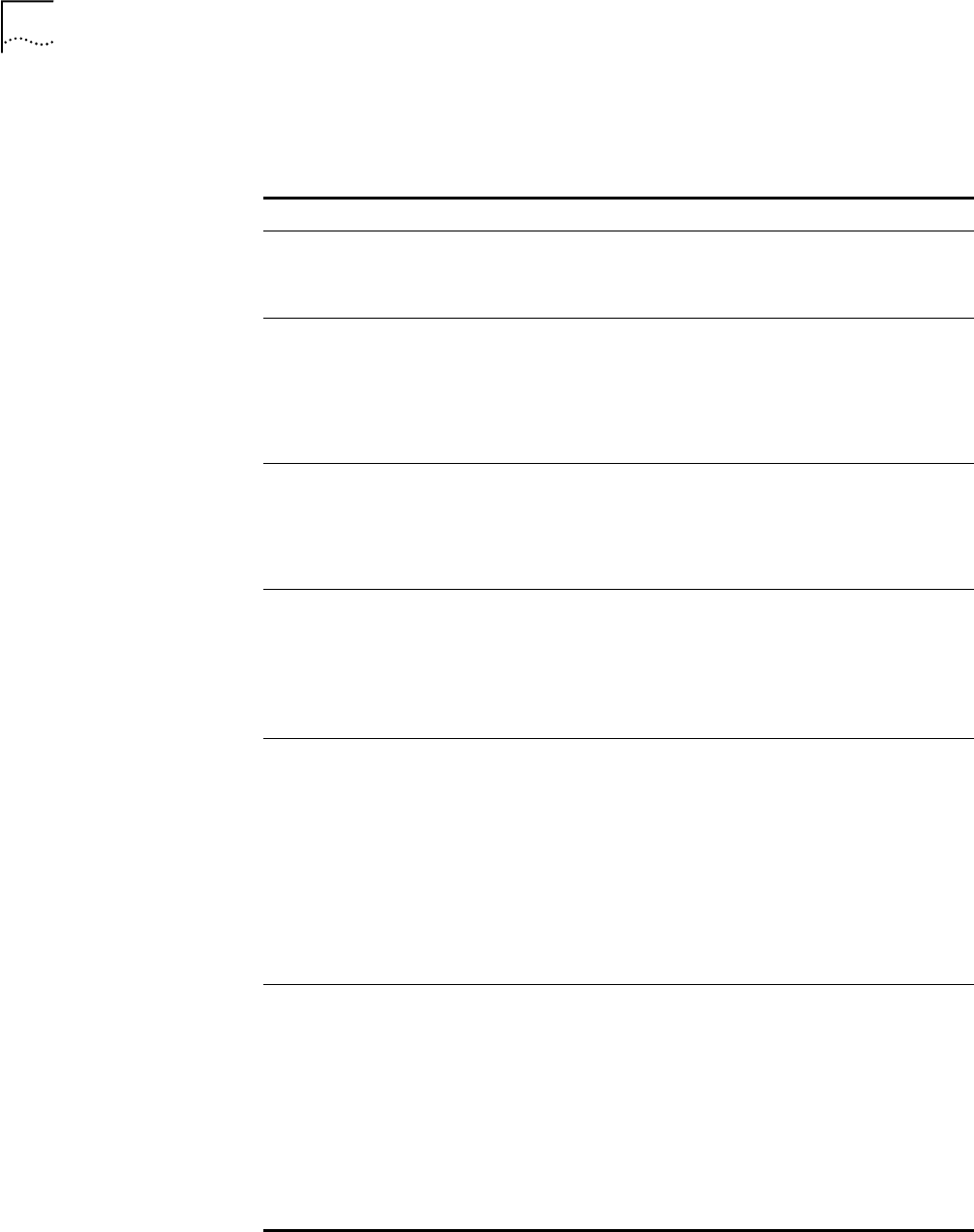
36 CHAPTER 2: CONFIGURATION
The following table contains the fields and the values of the Configuring
Threshold window.
Table 8
Threshold Monitor Configuration Fields
Field Name Description Possible Selections
Threshold Object Object ID which is to be monitored.
This has 4294967294 at the end if
an object with multiple instances is
to be monitored.
Example:
1.3.6.1.4.1.429.4.75.5.1.8.0
Threshold Alias Alias for the object ID. This is used
to differentiate the different objects
being monitored. The alias is sent in
the threshold trap for identifying
the monitor object that has crossed
the threshold or cleared the
threshold
The alias has to be unique
across all objects to be
monitored.
Threshold Period Frequency at which this parameter
is monitored.
0 sec
15 sec
30 sec
1 minute
15 minutes
30 Minute
Threshold Type Type of the collection. None
Delta: The difference between
the start and the end of the
period is used.
Absolute: The actual value is
used
Threshold Alarm Value Threshold, which if crossed, results
in a trap
An integer value.
If you set the Threshold Type to
Absolute, a trap is sent when
the current value is greater
than the integer value you
entered.
If you set the Threshold Type to
Delta, a trap is sent when the
delta of the threshold period is
greater than the integer value
you entered.
Threshold Alarm Clear
Value
Threshold, which if crossed in the
reverse direction, results in a
threshold clear trap
An integer value.
If you set the Threshold Type to
Absolute, a clear trap is sent
when the current value is less
than the integer value you
entered.
If you set the Threshold Type to
Delta, a clear trap is sent when
the delta of the threshold
period is less than the integer
value you entered.


















