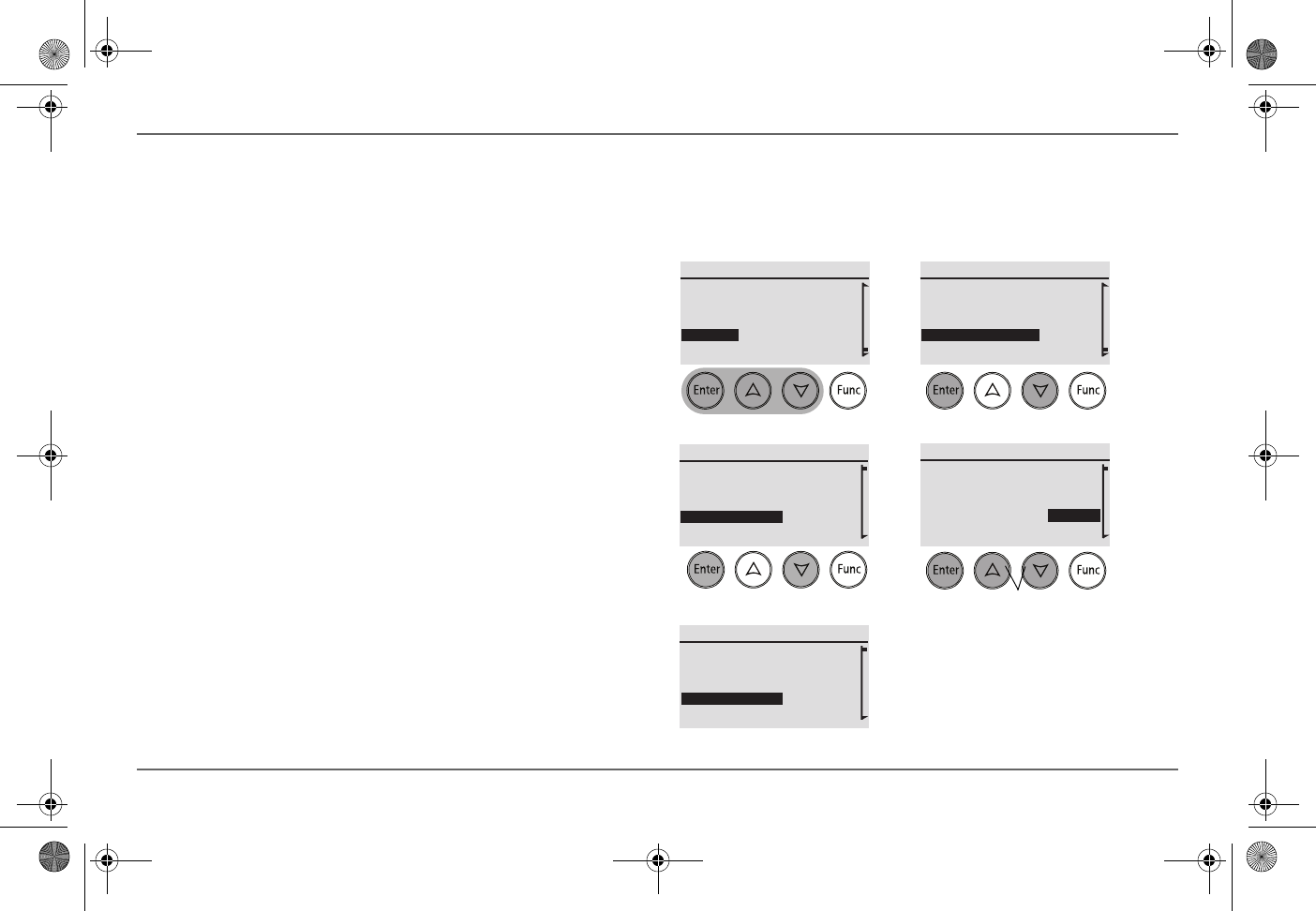
26 Freedom Sequence Intelligent Power Manager Owner’s Guide
Advanced Settings
DC Voltage Setting
The Freedom Sequence power manager can be used with a 12-volt or
24-volt battery system. Depending on which battery system is used, the
power manager can be set correspondingly to either 12.0V or 24.0V.
All four DC relays will have default settings for each battery trigger set/
clear values based on the selected value of the DC Voltage setting. See
“Battery Voltage Triggers” on page 32.
By default, the factory setting is set to 12.0 V.
NOTE: This setting can only be modified when Mode is set to Standby.
To change the DC voltage setting from the Advanced Settings
screen:
FSPM 00: Status
L2 Amps
Batt Voltage
Circuit Status
Config
0.0A
12.8V
FSPM 00: Status
Batt Voltage
Circuit Status
Config
Advanced Settings
12.8V
FSPM 00: Advanced Settings
GEN Warmup Delay
Connect Seq Delay
AC Disc Priority
Nom DC Voltage
[30.0A]
[2sec]
[5sec]
[12.0V]
FSPM 00: Advanced Settings
GEN Warmup Delay
Connect Seq Delay
AC Disc Priority
Nom DC Voltage
[30.0A]
[2sec]
[5sec]
[*12.0V]
FSPM 00: Advanced Settings
GEN Warmup Delay
Connect Seq Delay
AC Disc Priority
Nom DC Voltage
[30.0A]
[2sec]
[5sec]
[24.0V]
1 Press all three buttons to
enable Advanced Settings.
2 Scroll down to select
Advanced Settings.
5 Press to change
the setting.
6 Scroll up or down
to choose a value.
3 Press button.
7 Press to
confirm the
selected
value.
4 Scroll down
FSequence IPM Owners Guide.book Page 26 Thursday, October 6, 2011 3:33 PM


















