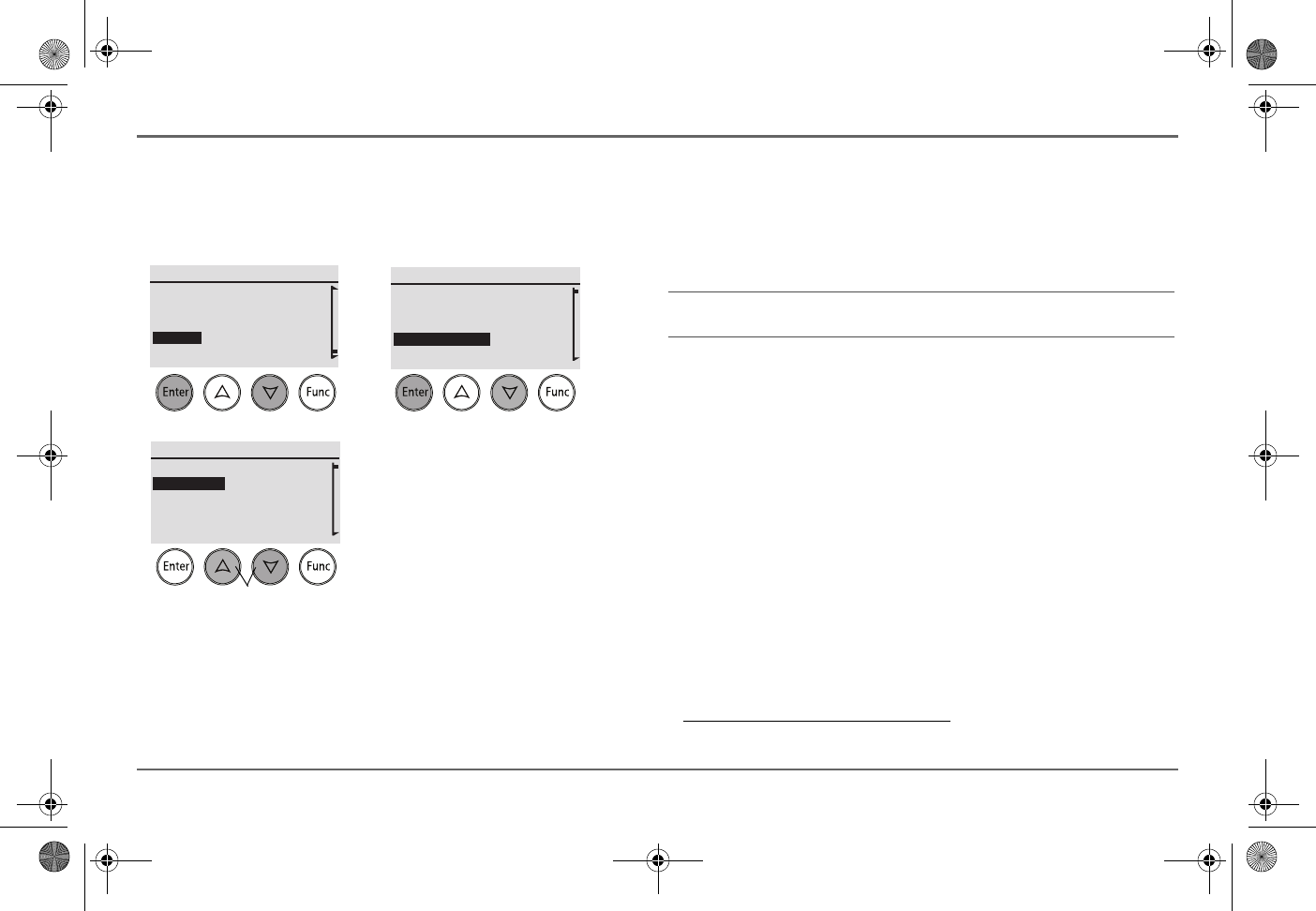
975-0593-01-01 17
Basic Configuration Settings
Circuit Configuration
The circuit configuration screen displays five circuits at a time (see
“Freedom Sequence Basic Configuration Screen” on page 11).
Each circuit has settings that can be configured individually.
• Priority – a numerical circuit priority designation from 1 to 10
1
.
This setting will allow a circuit to be re-prioritized. 1 is highest priority
and 10 is the lowest priority.
• Load Shed – can be set to Disabled or Enabled.
This setting will allow a circuit to be subjected to load shedding or not.
Circuit Priority
Each AC relay of the power manager that is configured to control an AC
load circuit is assigned a priority number. The power manager uses this
priority number in a ranking order to control the load shed order or load
disconnect order in the event that an AC load demand exceeds the shore or
generator breaker capacity. See “AC Load Shedding” on page 34 for more
information. A priority of “1” is equivalent to the highest priority, therefore,
it is the last to be shed in an overload condition. Conversely, a priority of
“10” is the lowest priority and the first to be shed.
FSPM 00: Status
L2 Amps
Batt Voltage
Circuit Status
Config
On 0.0A
12.8V
FSPM 00: Config
Mode
SHR BKR Mode
SHR BKR Rating
Circuit Config
[Operating]
[Manual]
[25.0A]
FSPM 00: Circuit Config
1 ACLoad1
1 Priority
1 Load Shed
2 ACLoad2
[1]
[Disabled]
1 Press down until the
field is selected.
3 Scroll down until
Circuit Config is
selected.
5 Scroll up and down to
view each circuit
configuration.
2 Press to activate
the screen.
4 Press to display
the circuit level
settings.
1.1 to 8 for the Freedom Sequence four-circuit model PN: 809-0913.
IMPORTANT:
When reprogramming default circuit priority settings,
always consult a professional installer from your RV dealership.
FSequence IPM Owners Guide.book Page 17 Thursday, October 6, 2011 3:33 PM


















