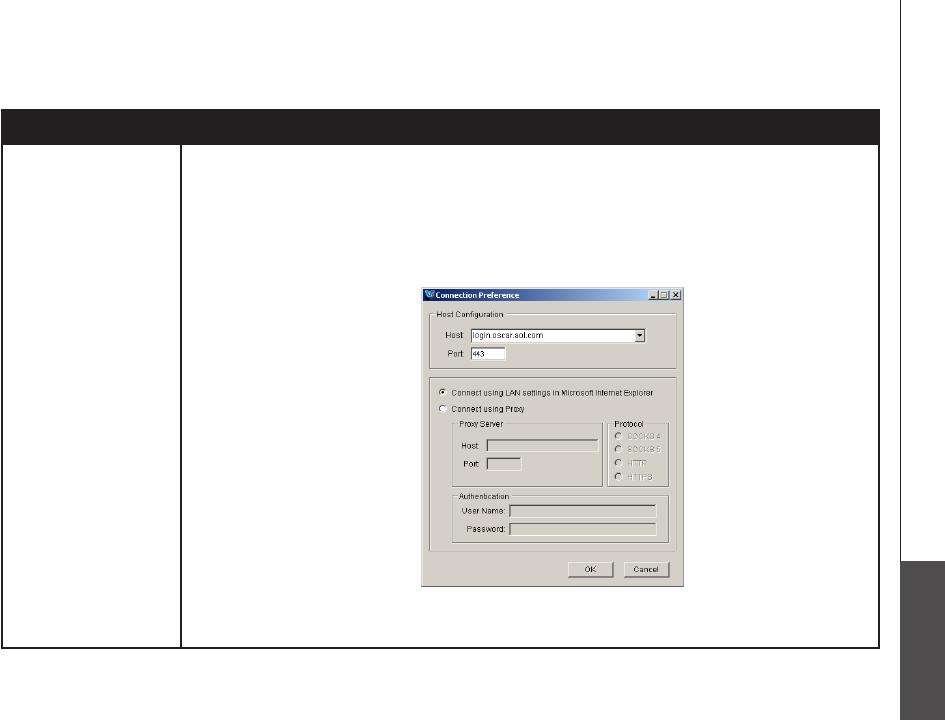
www.vtechphones.com
94
Appendix
Troubleshooting
Problem Suggestion
I cannot login to AIM. Try Step 2 of the Log onto the IS6110 phone software on page 25.
If you have correctly entered your AIM Screen Name and Password but you are unable to login
to your AIM account through the IS6110 phone software, try to login the AIM on the computer.
If you are still unable to login your account, then there may be a problem with the Internet
settings. Congure your Internet settings by clicking on the Network button on the Prole
Settings tab and the following screen will be displayed. Contact your Internet service provider
for more information about network settings.
After all the changes are made, click the OK button to save the new settings.
•
•


















