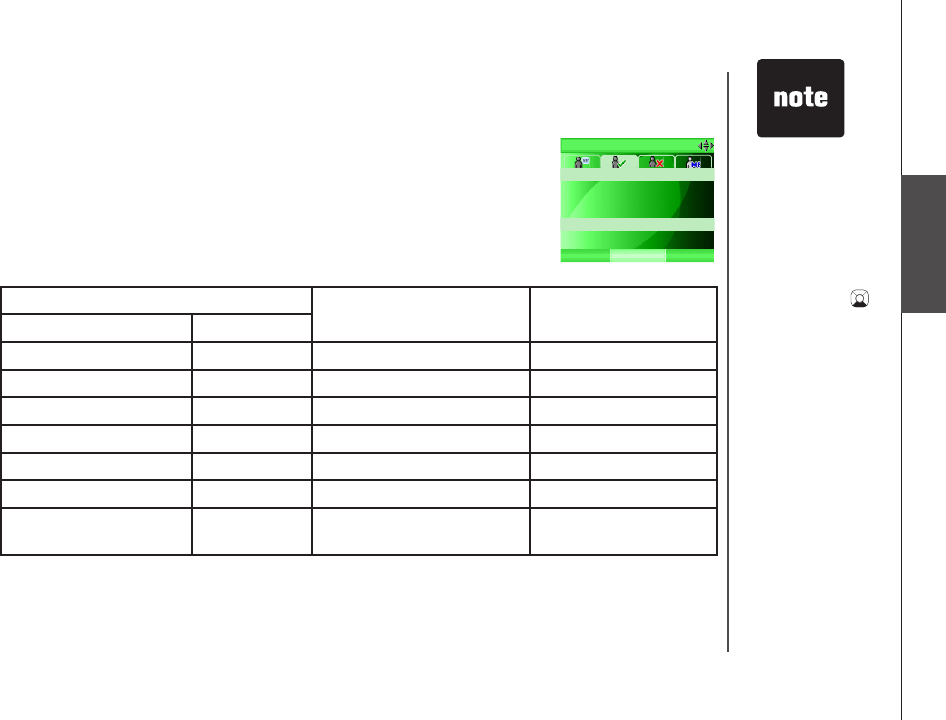
www.vtechphones.com
58
Messenger
Messenger
Buddy status window
Online
A list of active (on-line) buddies will be displayed in this window. Instant
messages (IM) and Internet voice calls (VoIP) can only be made to buddies
currently on the ONLINE list.
The status will be shown in front of the buddy name and on the STATUS tab.
The wording used for the online status and the display of the status on the
PC and the IS6110 phone are similar but not the same. See the following
table for details.
Setting Display of the buddy’s
status on the IS6110 phone
Display of your status
on the STATUS tab
PC IS6110 phone
Online Online [ONLINE]
Busy Busy [Busy] [BUSY]
Be right back Be Right Back [Idle] [BE RIGHT BACK]
Away Away [Idle] [AWAY]
On the phone On Phone [Idle] [ON PHONE]
Out to lunch Go To Lunch [Idle] [GO TO LUNCH]
Appear ofine Invisible The buddy will be shown
only in the OFFLINE tab
[INVISIBLE]
If the online
buddy list is too
long, only part
of the list can
be shown. The
rest of the list
can be viewed
by pressing the
down NavKey
to scroll through
the list.
The messenger
screen will
disappear from
the screen
automatically if
you try to make
a call or press
OFF when using
messenger, but
the messenger
still runs in the
background.
•
•
Shirley
ONLINE
OPTIONSCHAT
Jane Doe
Joe
Mary
Susan Smith


















