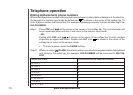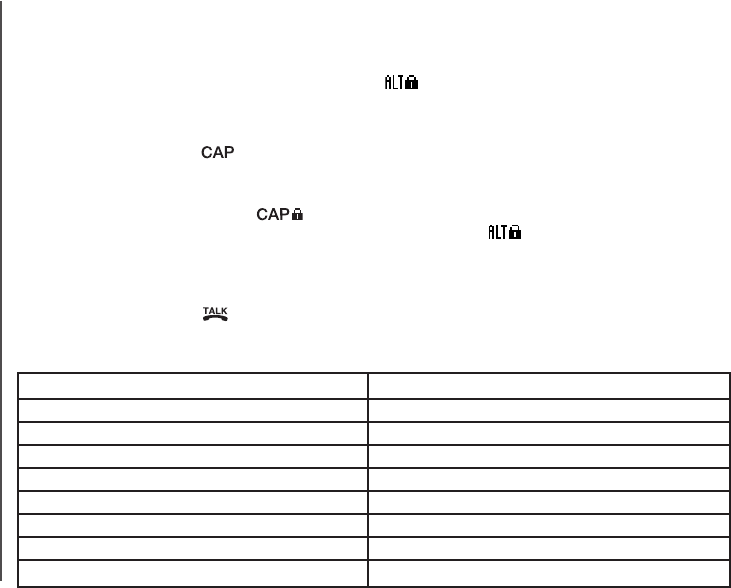
www.vtechphones.com
73
Telephone operation
Dialing alphanumeric phone numbers
While entering a phone number in the pre-dial mode (preview numbers before dialing) or in the directory,
the keypad is in numeric input mode by default and is shown in the center of the softkey bar. To
enter a phone number that has letters (for example a plumbing company’s phone number might be:
555-PLUMBER):
Step 1: Press CAP and will be shown in the center of the softkey bar. The next character will
be an uppercase letter and then it will return to the numeric input mode.
-OR-
Double click CAP until is shown in the center of the softkey bar to enter multiple
characters as uppercase letters. Double click ALT until is shown in the center of the
softkey bar to return to the numeric mode.
To insert a pause, press the PAUSE softkey.
Step 2: When you press /FLASH, the letter(s) will be converted into numbers before being dialed
and stored in the redial log. For example: 555-PLUMBER will be converted to 555-758-
6237.
When you press... This number will be dialed and stored..,
A, B or C 2
D, E or F 3
G, H or I 4
J, K or L 5
M, N or O 6
P, Q, R or S 7
T, U or V 8
W, X, Y, or Z 9
•