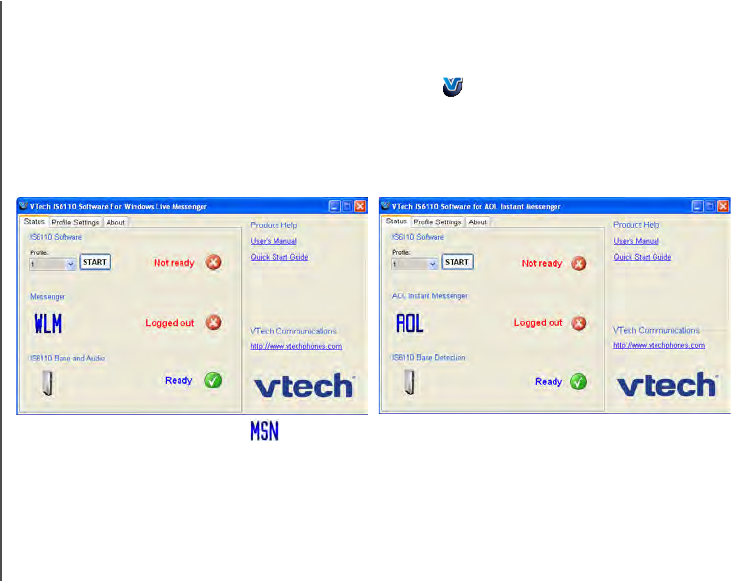
www.vtechphones.com
19
Setting up the IS6110 phone software
The IS6110 phone software must be started before using the messenger service on your handset.
Double click on the IS6110 phone software application icon on your PC desktop; the software will
run automatically. If you are using MSN Messenger/Windows Live Messenger, screen a below will be
displayed. If you are using AOL Instant Messenger, screen b below will be displayed. There are three
tabs including Status, Prole Settings and About.
a: b:
*While using MSN, it will display .
In the rest of this manual we will refer to the messenger services as follows:
MSN Messenger as MSN.
Windows Live Messenger as WLM.
AOL Instant Messenger as AIM.
•
•
•
Installation
*


















