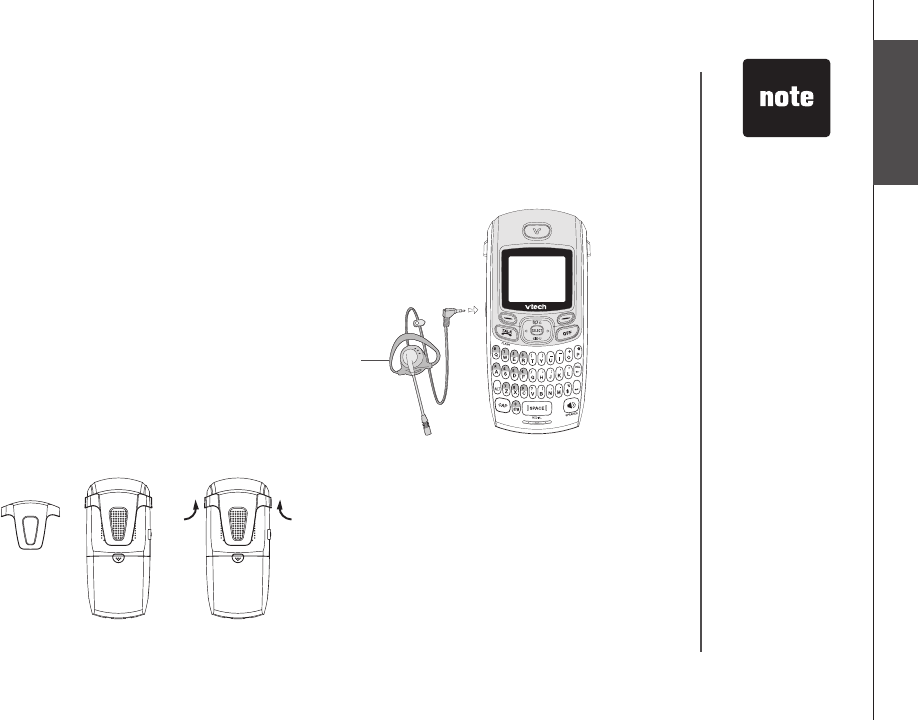
www.vtechphones.com
30
Installation
Installation
For hands-free telephone conversations, use any industry-standard
2.5mm headset (purchased separately). For best results, use a
VTech 2.5mm headset.
Belt clip & headset (optional)
• To purchase
a headset,
visit us on the
web at www.
vtechphones.com
or call VTech
Communications,
Inc. at 1 (800)
595-9511.
In Canada,
go to www.
vtechcanada.com
or dial 1 (800)
267-7377.
• Whenever a
compatible
headset is
connected to the
cordless handset,
the microphone
on the handset
will be muted.
This reduces
background noise
and improves the
sound quality.
Belt clip
Align and snap the belt clip into the notches
on either side of the handset. To remove,
gently lift the clip from the notches.
Headset
Plug the 2.5 mm headset into the jack on the side
of the handset (beneath the small rubber ap).
Industry standard
2.5mm headset


















