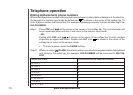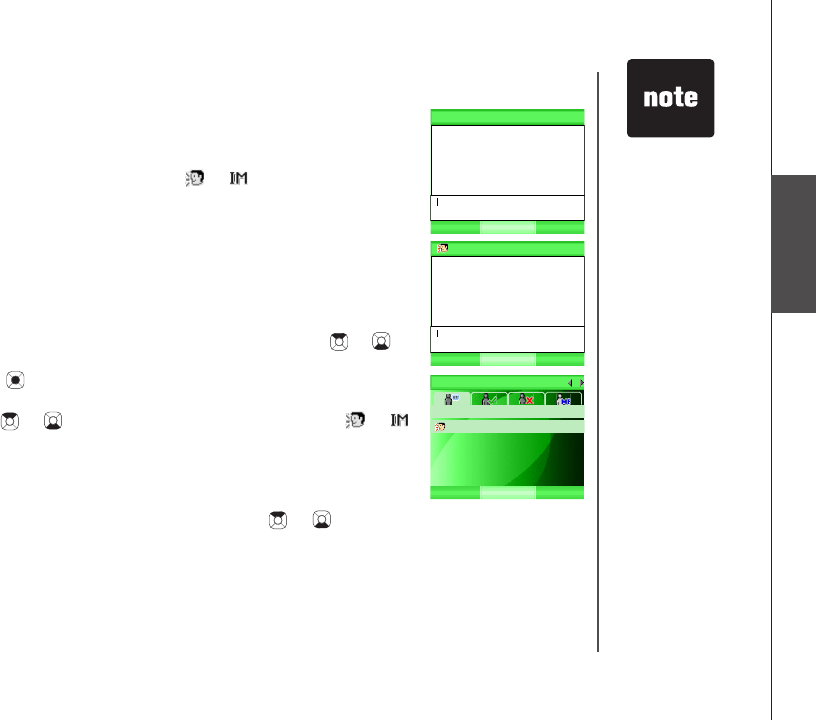
www.vtechphones.com
66
Messenger
Messenger
VoIP/IM call from buddy outside the current buddy chat
window
Step 1: While in the chat window, if there is an incoming VoIP or IM call
from a different buddy, a blinking or icon and the name of
the buddy will be displayed at the top of the screen to replace the
current buddy name. The new buddy name will only appear for a
few seconds and then return to the name of the current buddy.
Step 2: To exit the current chat window without ending the chat, press the
BUDDIES softkey.
-OR-
To exit the current chat window and end the chat, press the
OPTIONS softkey, and press the up or down NavKey or to
choose Close. Press the SELECT softkey or the center NavKey/
SELECT/ .
Step 3: The buddy status window will be displayed. Press the up or down
NavKey or to choose the desired buddy with the or
icon in the ACTIVE CHAT WINDOW.
Step 4: While a buddy with VoIP call is highlighted, press the ACCEPT
softkey to accept the call and >Call accepted will be displayed
in a new chat window. Press the DECLINE softkey to decline the
call. You may press the up or down NavKey or to choose
the previous buddy in the ACTIVE CHAT WINDOW and press the
CHAT softkey to return to the previous chat window.
For details on
how to access
the chat window,
see Steps 1-4
of Send instant
messages on
page 61.
If there are
multiple VoIP calls
from different
buddies, only the
rst call will be
shown.
If you receive
more than one
instant message
from more than
one buddy, only
the most recent
message will be
shown.
•
•
•
> Hi
Susan Smith >
Hello!
Susan Smith
BUDDIES OPTIONS
> Hi
Susan Smith >
Hello!
Mary
BUDDIES OPTIONS
Shirley
ACTIVE CHAT WINDOW
Mary
CLOSECHAT
Susan Smith