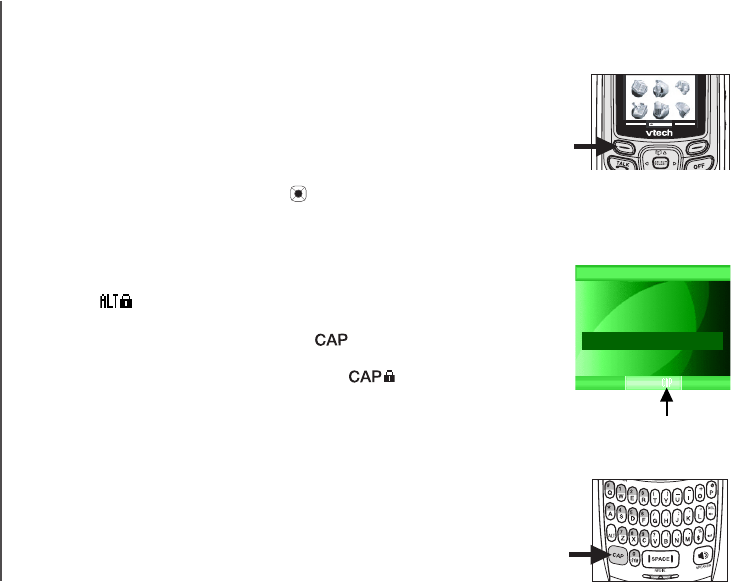
www.vtechphones.com
35
Using the handset
Softkeys
The handset has two softkeys serving multiple functions. The text shown
above the softkeys indicates the current function of the keys. If no text is
shown, then the key has no function at this time.
Basic navigation
Use the NavKey (navigation key) to move around the menu screens.
Press the center NavKey/SELECT/ to select a given option.
Return to the idle screen at anytime by pressing OFF.
Entering characters for dialing
While entering a phone number in the pre-dial mode (previewing numbers
before dialing) or in the directory, the keypad is in numeric input mode by
default and is shown in the center of the softkey bar. To enter a phone
number that has letters (for example a plumbing company’s phone number
might be: 555-PLUMBER), press CAP and will be shown in the center of
the softkey bar. The next character will be a capital letter and then return to
the numeric input mode. Double click CAP until is shown in the center
of the softkey bar to enter multiple characters as capital letters. Double click
CAP again to return to the numeric mode. See page 73 for more information
on Dialing alphanumeric phone numbers.
Entering characters in a text eld
While entering text in the chat window, the keypad is in lowercase input
mode by default and no status icon will be shown in the center of the
softkey bar. While entering text in the directory or naming a sound clip,
the rst letter of the rst word will be capitalized and the remaining letters
will be lowercase. See the Chart of characters on page 37.
•
•
•
•
Getting to know the IS6110
Record Sound Clip
SAVE
Enter Clip Name
Morning
Messenge MenuShift-L
Directory
The center of the softkey bar


















