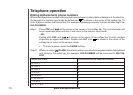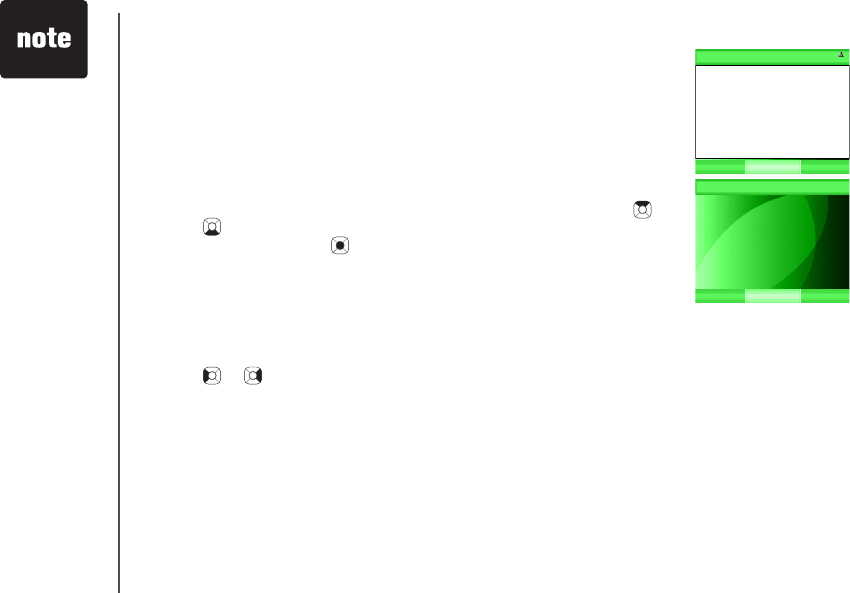
www.vtechphones.com
71
Delete buddy history
Step 1: Repeat Step 1-2 of View buddy history on page 70.
Step 2: Press the DELETE softkey. All the chat history of the selected
buddy will be removed.
View buddy information
From this menu you can access email information for your buddies.
Step 1: Repeat Step 1 of View buddy history on page 70.
Step 2: Press the OPTIONS softkey. Press the up or down NavKey or
to choose Info, and press the SELECT softkey or the center
NavKey/SELECT/ . The email address of the selected buddy will
be displayed.
You can only edit buddy information from MSN/WLM/AIM program on your
computer.
Logout MSN/WLM/AIM
Step 1: While in the buddy status window, press the left or right NavKey
or to choose the STATUS tab.
Step 2: Press the LOGOUT softkey.
Messenger
07-27-2007 11:57
Shirley>
I will. But when shall we meet?
07-27-2007 11:59
Billy>
Me too. Let’s meet at 42nd St. at 2 pm.
07-27-2007 12:00
Shirley>
OK!
BUDDY HISTORY
BACK DELETE
BACK
BUDDY INFORMATION
Display Name
Login Name
Susan Smith
susan_smith@hotmail.com
The following
features are NOT
supported by your
IS6110 phone for
MSN/Windows
Live Messenger
or AOL Instant
Messenger:
Add/modify/
remove buddies.
Add/modify/
remove groups.
New buddy
invitation.
Receive or send
ofine messages.
Block buddy.
Receive or send
Emoticons.
•
•
•
•
•
•