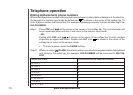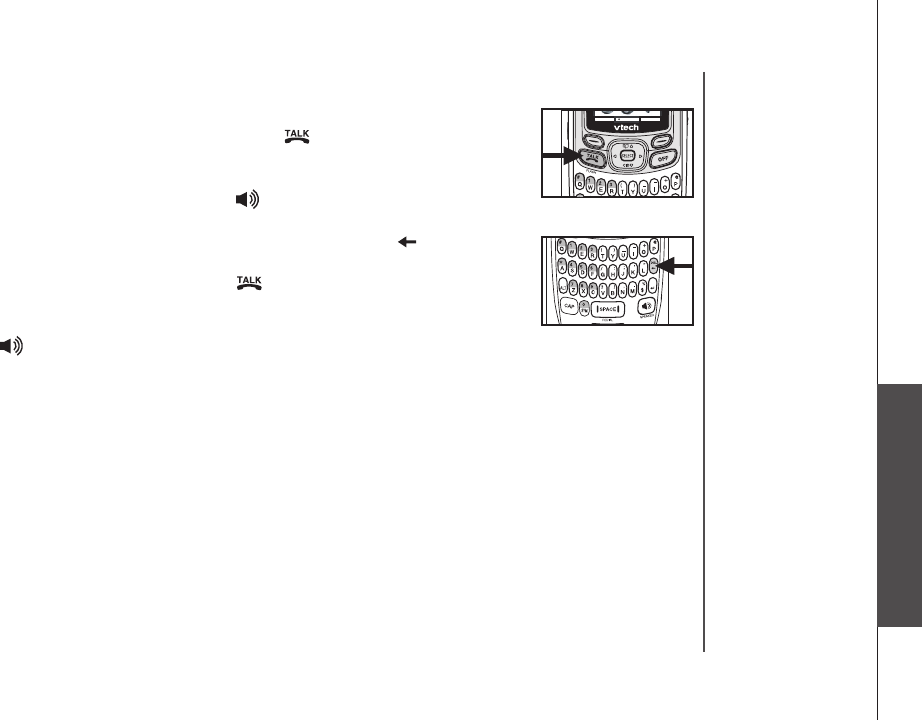
www.vtechphones.com
72
Telephone operation
Telephone operation
Making calls on the Home line
To make a regular telephone call, press /FLASH and conrm you hear
a dial tone, then dial the number.
-OR-
To use the speakerphone, press /SPEAKER, then dial the number.
To predial (preview numbers before dialing), enter the numbers rst. If you
make a mistake while entering the numbers, press DEL to backspace
and delete the number(s).
After entering the number, press /FLASH.
-OR-
To predial then use the speakerphone, dial the numbers rst, then press
/SPEAKER.
While you are on a call, the screen displays the elapsed time of the call (in
hours, minutes and seconds) and the telephone number dialed.
•
•
•
•
•
Messenge MenuShift-L