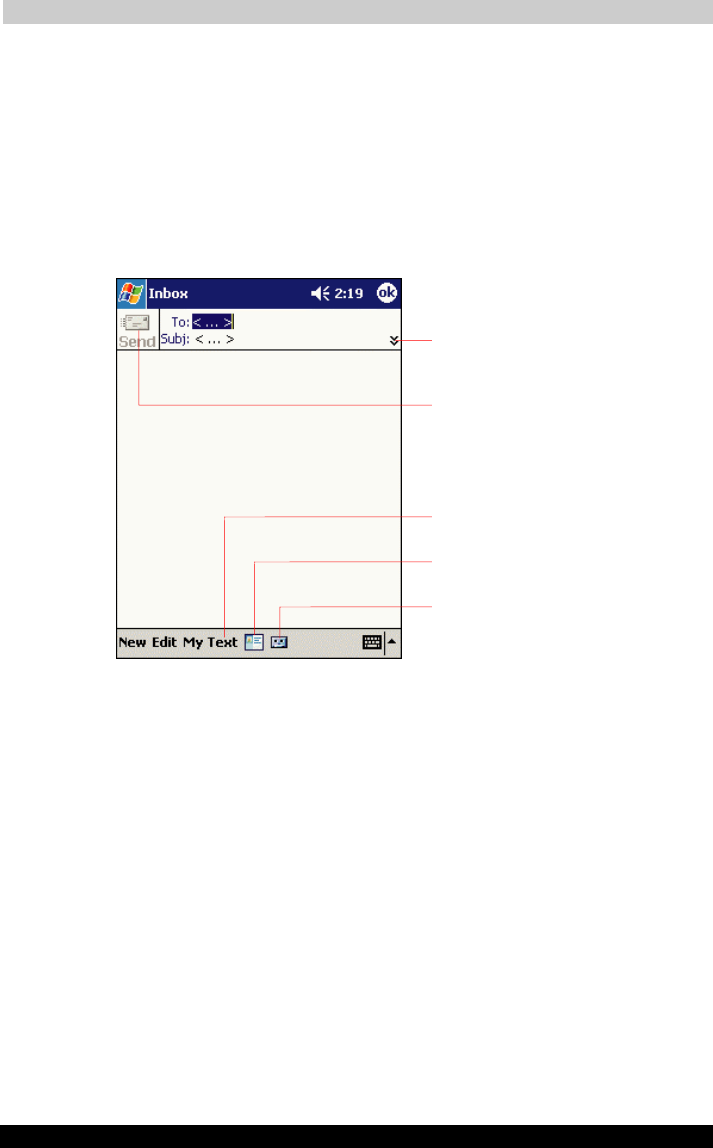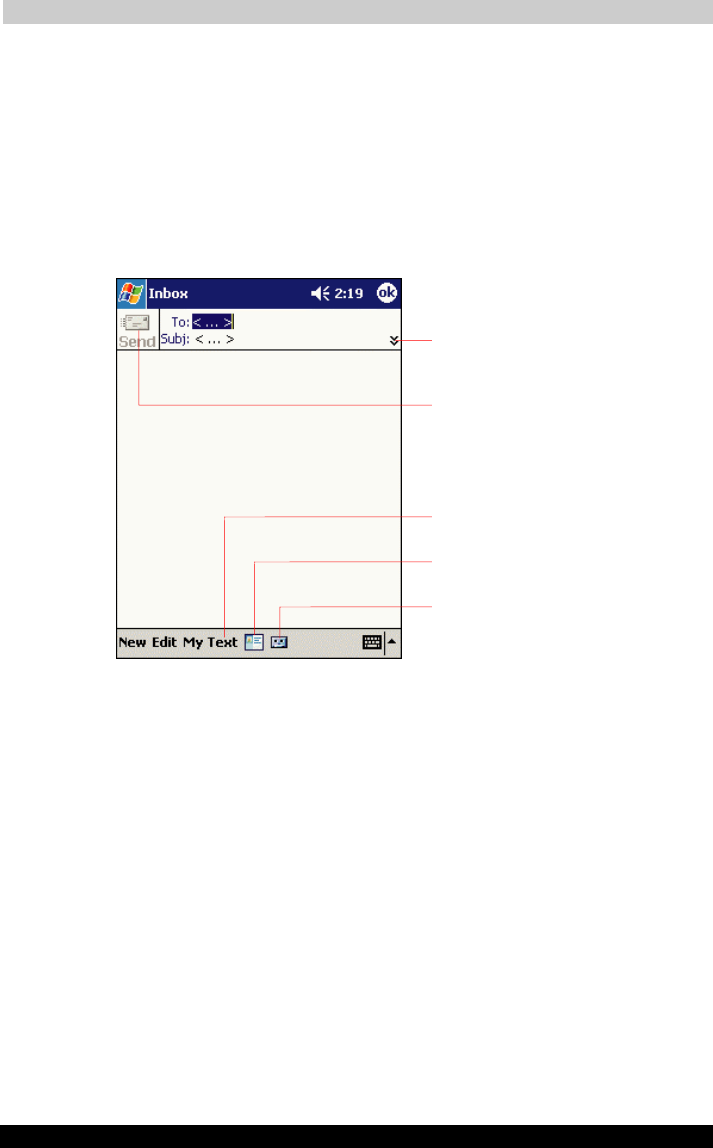
Microsoft Pocket Outlook
User's Manual 4-15
TOSHIBA Pocket PC e740 Version
1
Last Saved on 10/05/2002 21:02
ENGLISH using Euro_C.dot –– Printed on 10/05/2002 as PDA3_UK
Composing Messages
To compose a message:
1 Tap New.
2 In the To field, enter an e-mail or SMS address of one or more
recipients, separating them with a semicolon, or select a name from
the contact list by tapping the Address Book button. All e-mail
addresses entered in the e-mail fields in Contacts appear in the
Address Book.
3 Compose your message. To enter preset or frequently used
messages, tap My Text and select a message.
4 Tap Send when you’ve finished the message. If you are working
offline, the message is moved to the Outbox folder and will be sent
the next time you connect.
If you are sending an SMS message and want to know if it was received,
tap Edit, Options, and select Request SMS text message delivery
notification before sending the message.
Tap to send the message.
Tap to show/hide the recording toolbar.
Tap to display the address book.
Tap to insert common message.
Tap to show or hide the complete header.