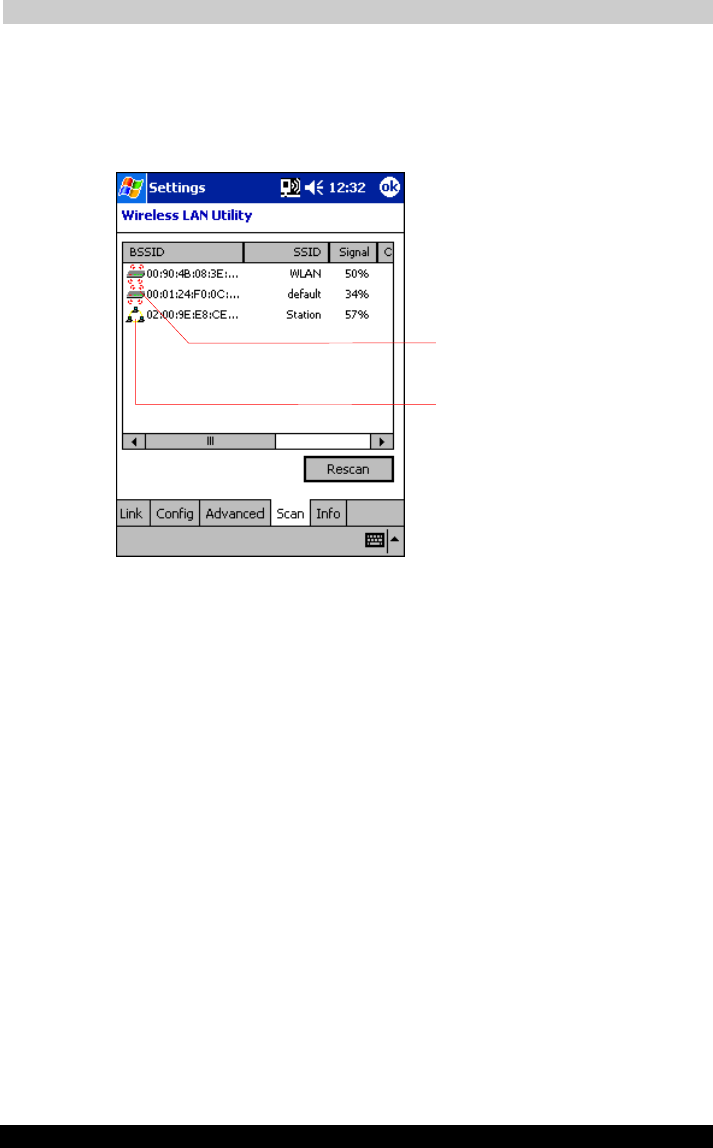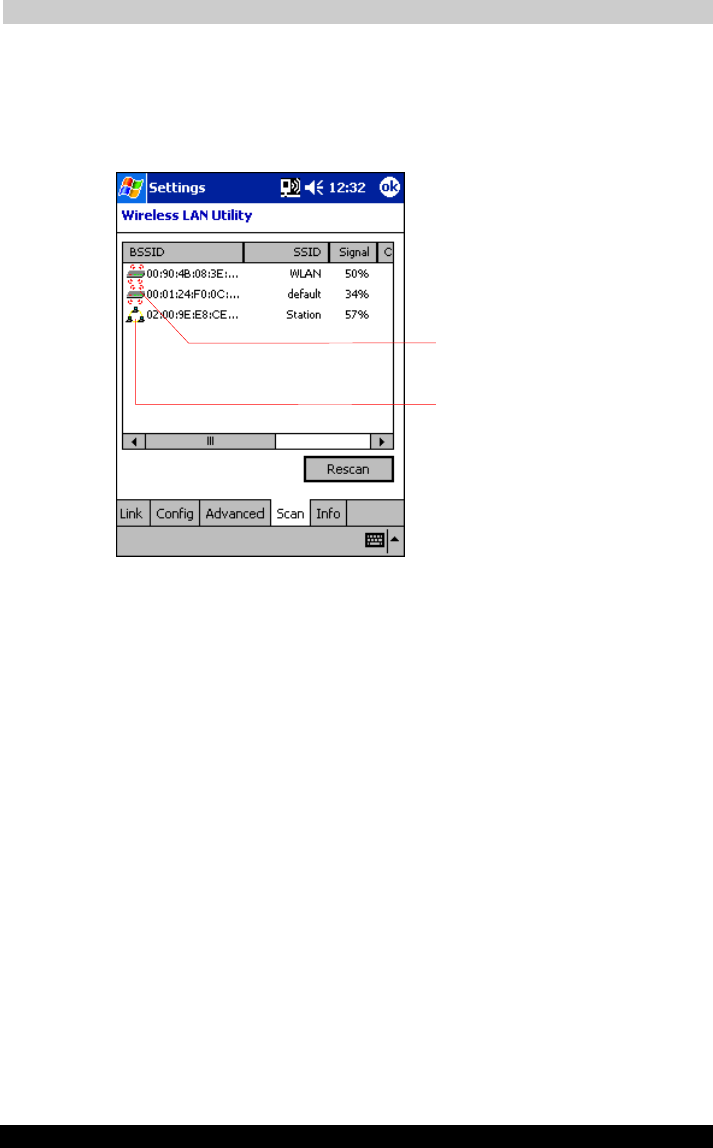
Wi-Fi (IEEE 802.11b) WLAN Adaptor
User's Manual 8-10
TOSHIBA Pocket PC e740 Version
1
Last Saved on 10/05/2002 21:02
ENGLISH using Euro_C.dot –– Printed on 10/05/2002 as PDA3_UK
Scan Page
Use Scan page to scan and select the available Access Points and
802.11 Ad Hoc networks.
Click Start > Settings > System > Wireless LAN Utility > Scan
■ Rescan: The Scan Page displays the available local wireless Access
Points and 802.11 Ad Hoc networks. If you don’t see all the 802.11b
networks you are expecting, click “Rescan” button. Double click the
BSSID field to choose the wireless network you want to connect with.
Once the wireless network is chosen, Scan page will disappear and
Link page with current link information will display automatically.
■ Network Selection: Each Access Point is identified by its BSSID and
SSID. Double-click on the BSSID to choose the Access Point/802.11
Ad Hoc group you want to connect with.
■ Signal: Indicates the signal strength of the Access Point.
■ Channel: Indicates what channel the network is set to use.
■ Encryption (Scroll to the right): Indicates whether or not encryption
has been enabled.
802.11 Ad Hoc Network Icon
Access Point Icon