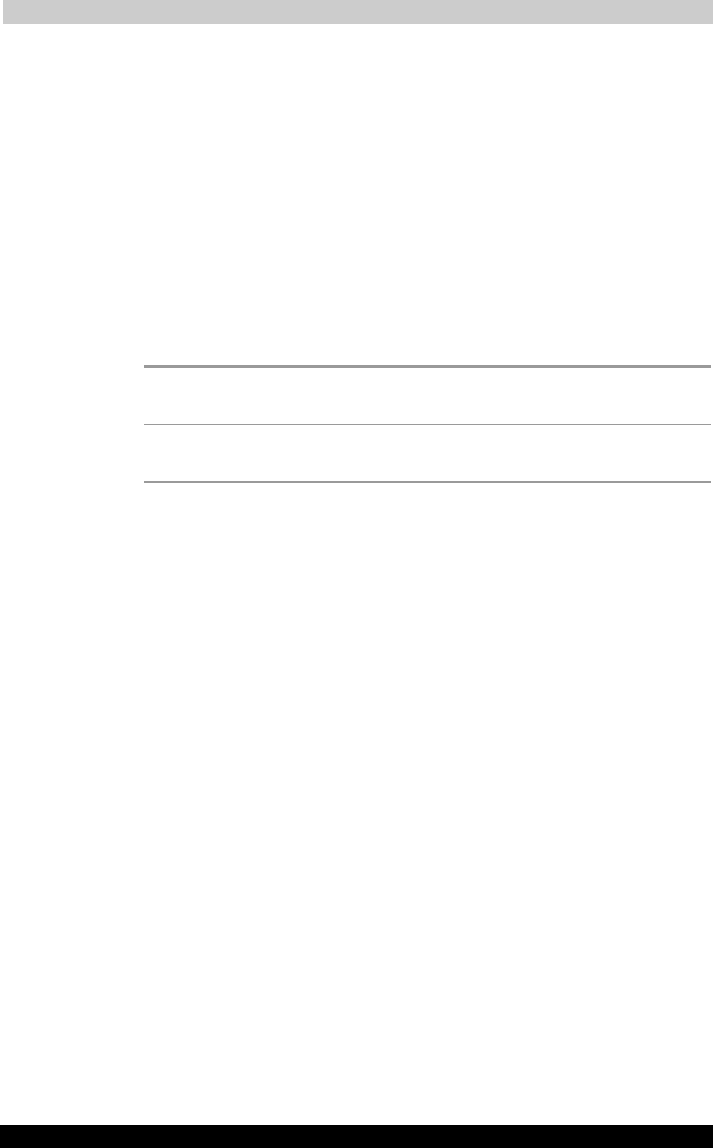
Bluetooth Settings Help
User's Manual 9-2
TOSHIBA Pocket PC e740 Version
1
Last Saved on 10/05/2002 21:02
ENGLISH using Euro_C.dot –– Printed on 10/05/2002 as PDA3_UK
Specifications
By enabling the Bluetooth device on your Toshiba Pocket PC, you will be
able to wirelessly communicate with Bluetooth-enabled PCs, modems
and other peripherals, and chat with other Toshiba Pocket PCs. The
Toshiba Pocket PC supports following Bluetooth services:
■ COM (Serial Port Service)
This service allows you to use a serial port to connect to a PC in order
to send and receive data. COM service is also used when connecting
to a PC with ActiveSync.
■ DUN (Dial-up Networking Service)
This service allows you to use the Dial-up Networking connection with
connecting through a modem.
Profiles supported by
Toshiba Pocket PC
Serial Port Profile (V1.1); Dial-up Networking
Profile (V1.1)
Bluetooth
specification
V1.1 (Not conforming to V1.0B).
■ The connection speed of Bluetooth varies depending on the location
and orientation of the Pocket PC, the communication range, the
operating environment, the performance of the other party’s device,
and other factors.
■ Because the Bluetooth software uses COM4, it cannot be used with
other devices or applications using COM4.
■ The Bluetooth software can connect to only one remote device at a
time. This is a limitation of software.
■ Please refer to the Toshiba Pocket PC Web site for information on
specifications and connectable devices: http://www.pda.toshiba.com


















