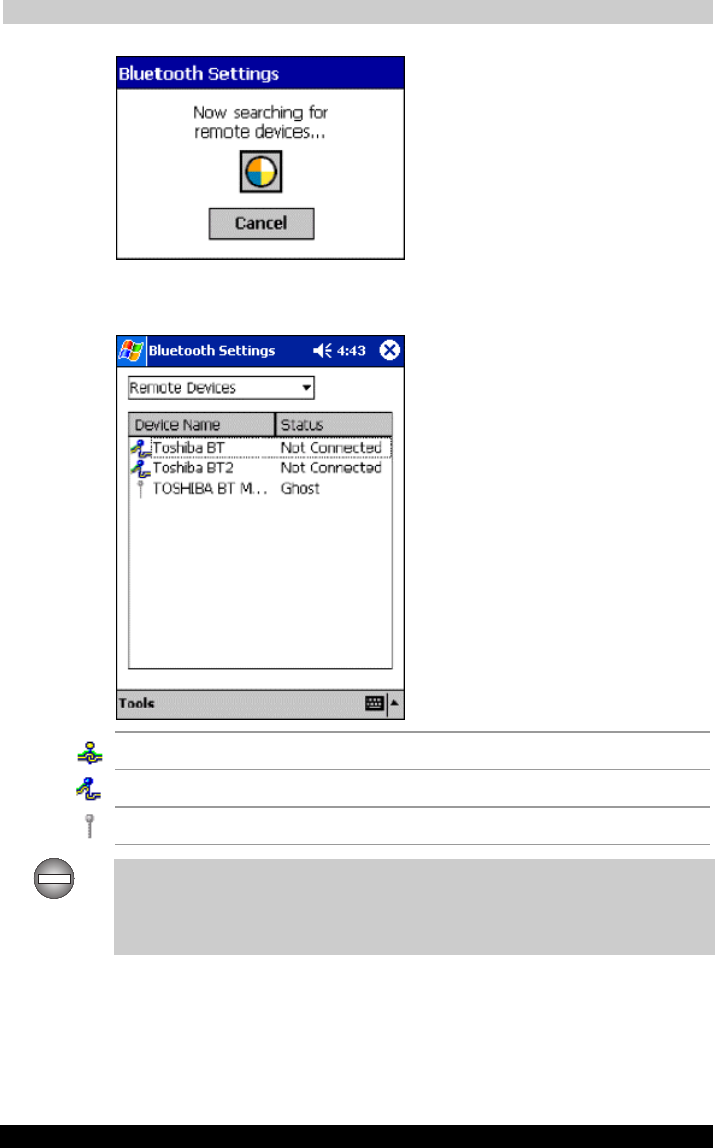
Bluetooth Settings Help
User's Manual 9-7
TOSHIBA Pocket PC e740 Version
1
Last Saved on 10/05/2002 21:02
ENGLISH using Euro_C.dot –– Printed on 10/05/2002 as PDA3_UK
The device addresses are displayed for devices that did not respond
to the remote device name search.
Connected icon
Unconnected icon
“Ghost” icon
You can reduce the time to search for remote devices by disabling the
device name search function. Tap Search Options on the Tools menu,
and select Disable Device Name Search. Device addresses will only be
displayed on the remote device list.


















