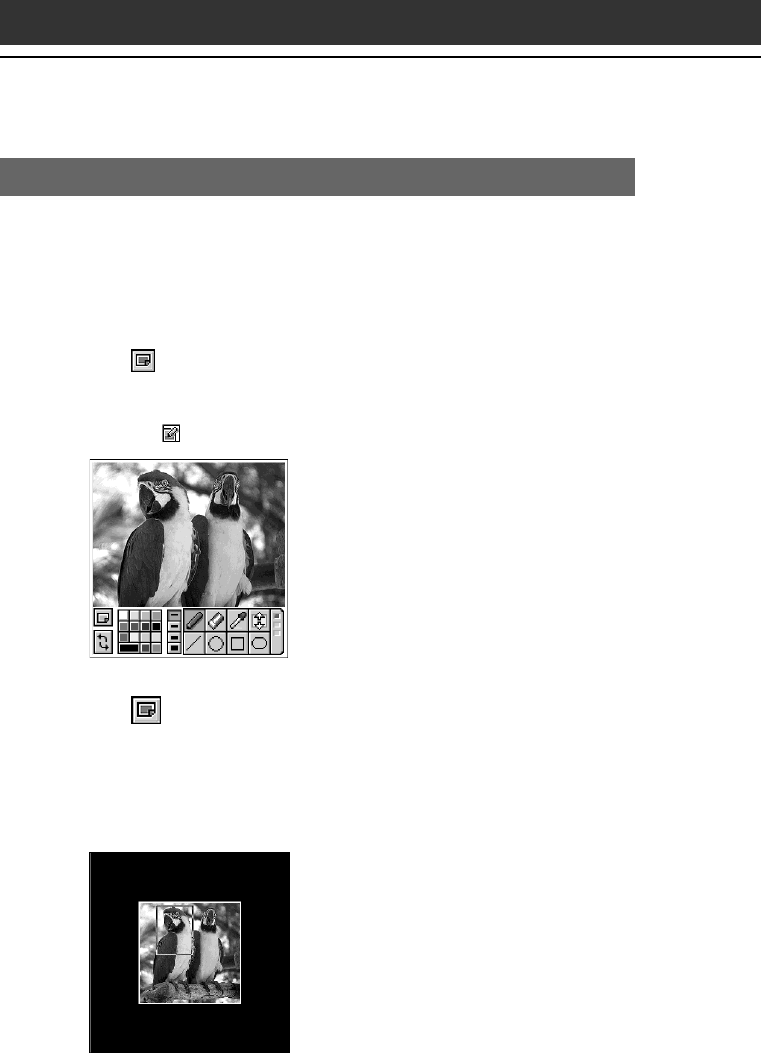
94
Changing the canvas size
By selecting Resize the canvas from the menu, you can crop images or
add margins to images (note that the image itself will not be reduced
to fit or expand to fill the chosen canvas size). For example, you can
cut out a certain section of a larger image by selecting the 88✕88
canvas, and then paste it to an Address Book entry.
1
Tap in the CLIÉ Paint application, and tap Load
Image. Then, select the image you want to edit.
Or, start PictureGear Pocket and open the image you want to edit,
then tap
. The CLIÉ Paint application starts.
2
Tap , and tap Resize the canvas.
3
Tap to select the desired canvas size.
The original image and the selected size canvas frame are displayed
together.
Using the menu


















