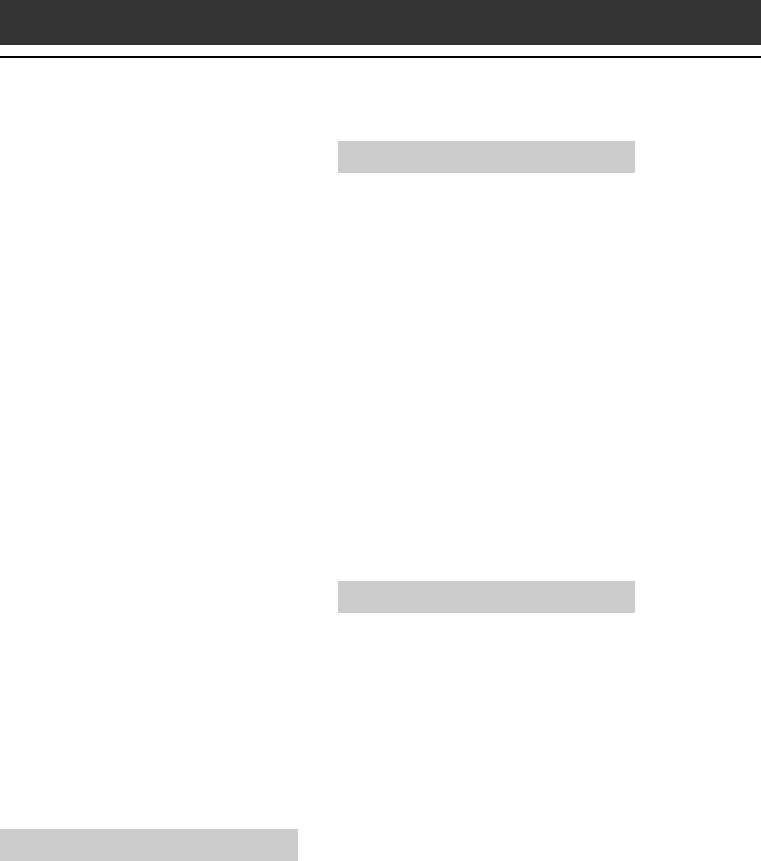
4
Table of Contents
Installing ........................................59
Installing the PictureGear software
on your computer ............................59
Viewing image files stored in
your CLIÉ handheld ........................60
Transferring image files to
your CLIÉ handheld..........................60
Viewing image files with
your CLIÉ handheld..........................62
Viewing image files stored in
Memory Stick media ......................66
Copying image files .......................68
Saving image files stored on your
CLIÉ handheld to a Memory Stick
media (Export) .................................68
Saving image files stored on a
Memory Stick media to your
CLIÉ handheld (Import)....................69
Beaming image files ........................70
Managing image files ....................71
Categorizing image files ..................71
Attaching comments to image files .72
Deleting image files .........................72
Viewing sample image files ...........73
PictureGear Pocket menu items.....74
Photo list screen ..............................74
Image file screen .............................75
Chapter 3
Displaying image files one after
another (PhotoStand)
What you can do with
PhotoStand ....................................78
Installing ........................................79
Making a PhotoStand setting ........80
Starting PhotoStand ......................82
PhotoStand menu items.................83
Chapter 4
Drawing on image files
(CLIÉ Paint)
What you can do with CLIÉ Paint ...86
Installing ........................................87
Starting CLIÉ Paint .........................88
Drawing with CLIÉ Paint ................89
Elements of the edit screen .............89
Painting with the tools ....................91
Saving edited images ....................93
Saving edited image files on
your CLIÉ handheld..........................93
Using the menu ..............................94
Changing the canvas size ................94
Attaching image files to e-mail
using the CLIÉ Mail application .......95
Chapter 5
Playing a movie (gMovie player)
What you can do with
gMovie player ................................98
Installing ........................................99
Install the PictureGear 4.5Lite
software on your computer .............99
Playing movies with your CLIÉ
handheld ......................................100
Transferring movies to your
CLIÉ handheld ...............................100
Playing movies...............................102
Playing sample movie files ..........105
gMovie menu items ..................... 106
Media list screen ...........................106
Movie file screen ...........................106


















