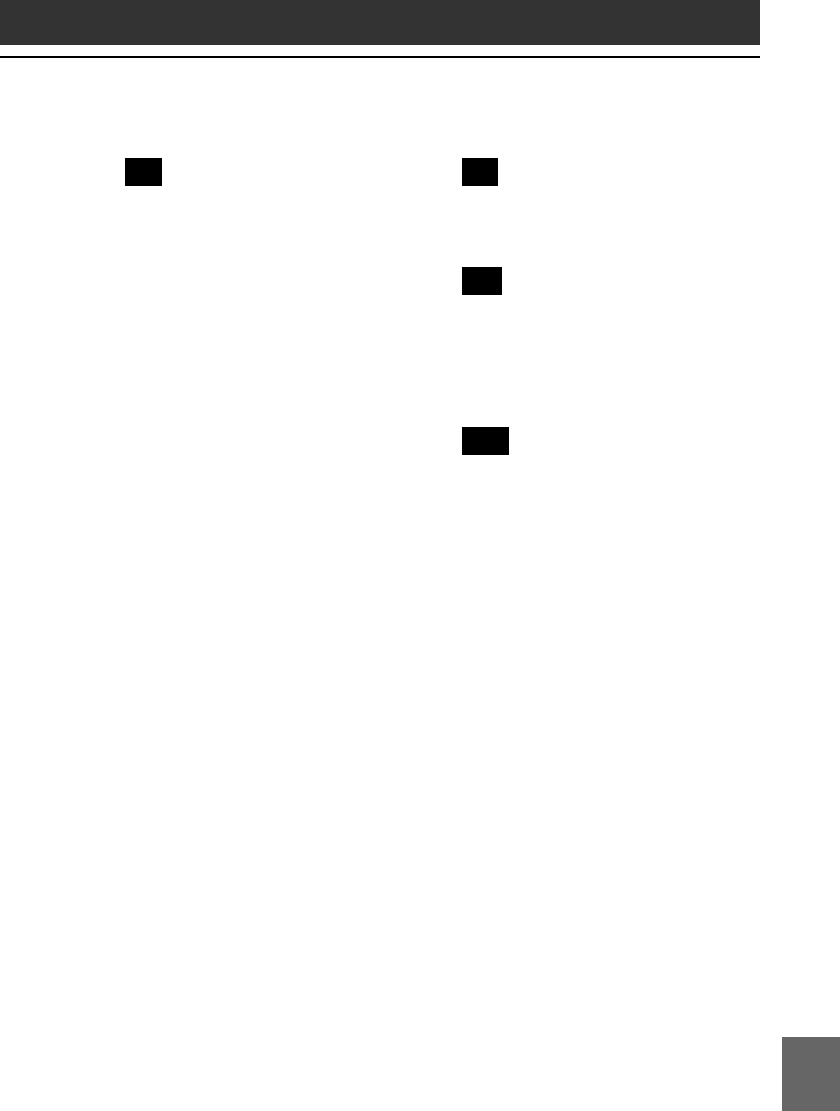
203
Additional information
Chapter 12
S
SonicStage LE
Differences between the HotSync
operation and the Check-In/Out
procedure .....................................48
Notes on using SonicStage LE ...... 46
On copyright protection ...............47
Restrictions on copyright
protection by OpenMG .................53
System requirements ....................12
Transferring songs from CLIÉ
handheld to computer (Check-In). 49
What is “Check-In/Check-Out”?...46
When you are using the
OpenMG Jukebox software ..........14
Sound Utility/Sound Converter
Changing the name of a
sound data .................................176
Deleting sound data ...................176
Menu items ................................178
Playing sound data on your CLIÉ
handheld ....................................174
Setting an imported sound data
as alarm sounds ........................ 173
Sorting the sound data list .........177
Transferring sound data to your
CLIÉ handheld ............................172
What you can do with Sound
Converter/Sound Utility ..............170
Standard MIDI File Format 0
MIDI file ...................... 170, 172, 177
T
Transfer mode.................................. 27
Troubleshooting............................. 196
V
Viewing image files
See “PictureGear Pocket”
Viewing world time
See “World Alarm Clock”
W
WAVE format................. 170, 172, 177
WAV file ............................ 23, 25, 170
Windows 2000
......... 12, 13, 23, 30, 52, 133, 190, 192
Windows Me
.............................12, 13, 30, 190, 192
Windows XP
.... 12, 13, 18, 23, 28, 30, 54, 59, 171,
190, 192
WMA file ............................. 18, 22, 23
WMT.......................................... 22, 23
World Alarm Clock
Menu items ................................155
Setting the clock alarm............... 151
Stopping the alarm.....................154
Viewing world time ....................150
What you can do with
World Alarm Clock......................148


















