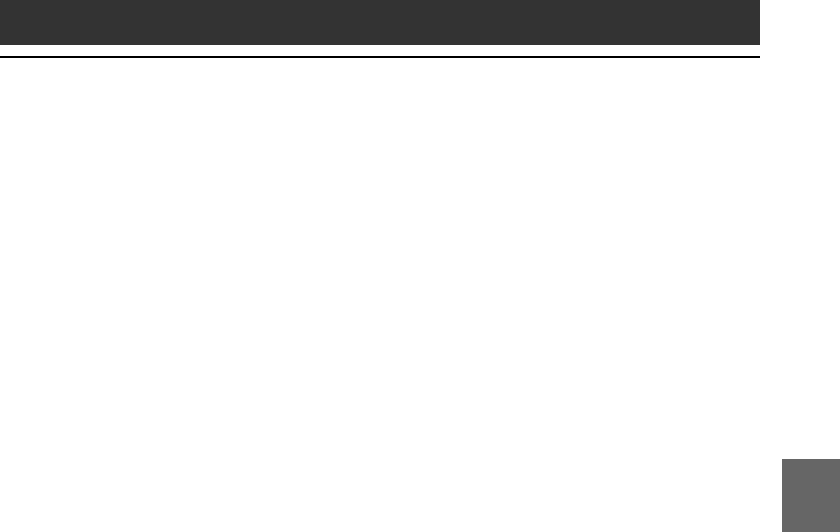
101101
gMovie player
Chapter 5
6
Place your CLIÉ handheld on the cradle, and then press
the HotSync button on the cradle.
The registered images are automatically sent to your CLIÉ handheld
during the HotSync operation.
To save a movie to the Memory Stick media
You can also transfer movie files directly to a Memory Stick media.
Install the Memory Stick Export software on your computer
beforehand (page 189).
1
Connect the cradle to a computer in which you have
installed the Memory Stick Export software.
2
Insert a Memory Stick media in your CLIÉ handheld.
3
Place your CLIÉ handheld on the cradle.
4
On the Application Launcher screen of your CLIÉ
handheld, rotate the Jog Dial navigator to select MS
Import and press the Jog Dial navigator.
Or, tap the MS Import icon on the Application Launcher screen.
The Memory Stick Import application starts.
5
Start the PictureGear 4.5Lite software on your computer.
6
Select the desired movie on the PictureGear 4.5Lite
software.
7
From the File menu on the same screen, click Output
services, then select “Output CLIÉ Handheld format file
to MemoryStick.”
The “Output CLIÉ Handheld format file to MemoryStick” dialog
box appears.
8
From the list next to Save into drive, select the Memory
Stick drive.
9
Click OK.


















